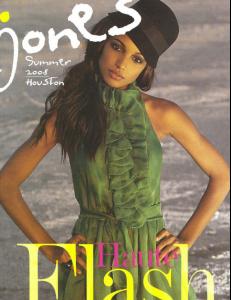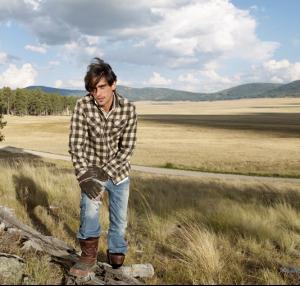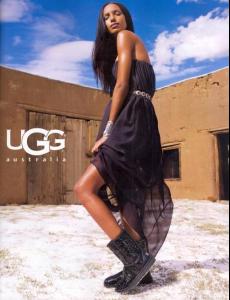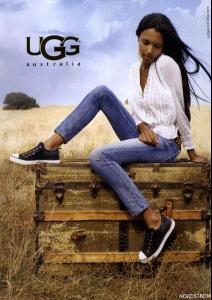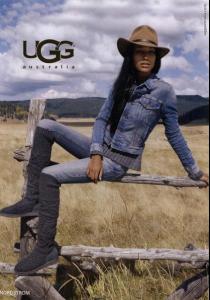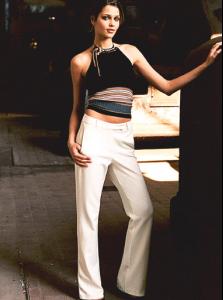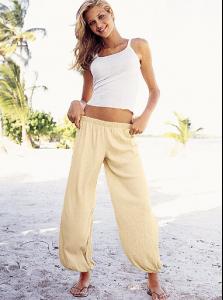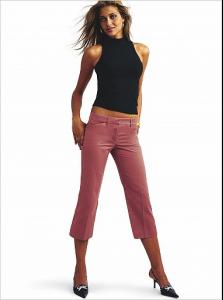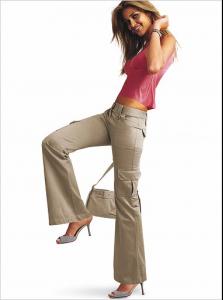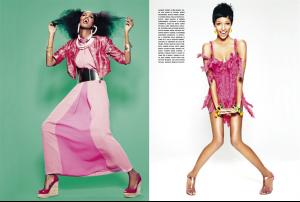Everything posted by Ana Beatriz Barros Fan
-
Diana Moldovan
-
Tamiris Souza Freitas
-
Jasmine Tookes
-
Models that look like Aliens
- Tamiris Souza Freitas
- Tamiris Souza Freitas
- Models that look like Aliens
Devon? ^^ I I never thought she looked like an alien but I guess now that you've pointed it out she does have some alien like qualities still shes absolutely beautiful and one of my fave models- Nyasha Matonhodze
- Lais Ribeiro
- Lais Ribeiro
- Jasmine Tookes
- Vinicius Cenzi De Castro
- Vinicius Cenzi De Castro
- Jasmine Tookes
- Shanina Shaik
- Shanina Shaik
Guess what I've found?! Shanina in a fashion show for Emu Fall 2010 whilst doing a random Google search for an Ugg ad campaign and managed to snag some HQs- Abs Showing, Long Pants
- Janini Milet
Great posts thanks MK- Lais Ribeiro
WOW!!! Those are amazing thank you Love Music!!- Natalie Suliman
No probs Sweet Lady and thank you for all the great new posts MK- Jamie Gunns
Thank you thats new to me, I can just make out the date on that magazine it says December 2004.- Charlotte Carter-Allens
Thanks MK, I've seen her around in a lot of different things and had a snoop on some NY and London agencies that I know but was wondering can you perhaps post a list of all the Y and London agencies you know of? Thanks- Modelknowledge's Requests
- Tamiris Souza Freitas