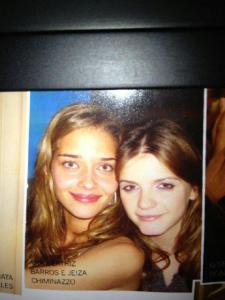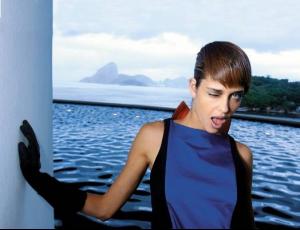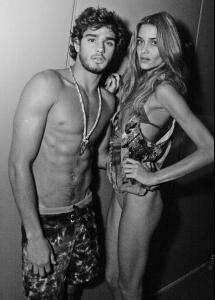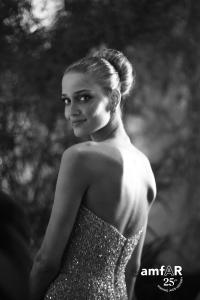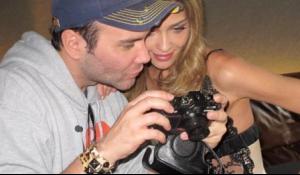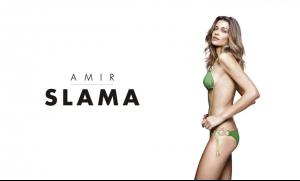Everything posted by Ana Beatriz Barros Fan
-
Candids
-
Hana Jirikova
After looking through a fair amount of Hana Jirickova pictures on google, its 100% her in those H&M pictures
-
Hana Jirikova
I think she looks like Hana Jirickova but not 100%, maybe someone can confirm or say if she isn't?
-
Kelly Gale
100% kelly gale
-
Tamiris Souza Freitas
-
Tamiris Souza Freitas
- Candids
- Candids
- Candids
Thanks Oliviaa lovely finds I don't know if its just me but I think Ana and her bf Karim look really happy together and make a really nice couple plus doesn't hurt that hes quite handsome 1st pic from Art Basel thingy in Miami (Vogue website) and the other from Harpers Bazaar website- Candids
Lovely thanks.- Candids
- Editorials
- Candids
- Candids
- Candids
- Candids
Woah thanks I hope to see more from the picture of her and the blonde girl, I know for a fact that Jodie Boland was the makeup artist for a shoot she did when that candid picture was taken and it was for Calvin Klein One Color cosmetics, it was fairly recent too, wish more would be released I'm dying to see Ana's shoot for CK Also here is a couple more that are new to me, again I hope they aren't reposts, don't think they're as I constantly visit BZ- Editorials
- Candids
- Candids
- Candids
- Candids
- Candids
Random candids I found through a google search, new to me, don't think some of these have been posted- Advertisements
- Advertisements
- Candids
- Candids
Account
Navigation
Search
Configure browser push notifications
Chrome (Android)
- Tap the lock icon next to the address bar.
- Tap Permissions → Notifications.
- Adjust your preference.
Chrome (Desktop)
- Click the padlock icon in the address bar.
- Select Site settings.
- Find Notifications and adjust your preference.
Safari (iOS 16.4+)
- Ensure the site is installed via Add to Home Screen.
- Open Settings App → Notifications.
- Find your app name and adjust your preference.
Safari (macOS)
- Go to Safari → Preferences.
- Click the Websites tab.
- Select Notifications in the sidebar.
- Find this website and adjust your preference.
Edge (Android)
- Tap the lock icon next to the address bar.
- Tap Permissions.
- Find Notifications and adjust your preference.
Edge (Desktop)
- Click the padlock icon in the address bar.
- Click Permissions for this site.
- Find Notifications and adjust your preference.
Firefox (Android)
- Go to Settings → Site permissions.
- Tap Notifications.
- Find this site in the list and adjust your preference.
Firefox (Desktop)
- Open Firefox Settings.
- Search for Notifications.
- Find this site in the list and adjust your preference.