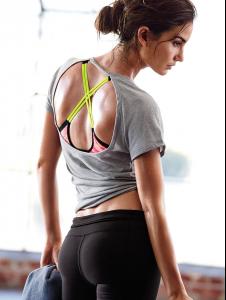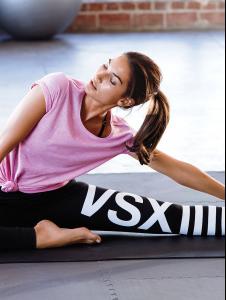Everything posted by Michellexo
- Lais Ribeiro
- Lily Aldridge
-
Candice Swanepoel
- Lais Ribeiro
-
Candice Swanepoel
-
Barbara Palvin
-
Barbara Palvin
-
Barbara Palvin
I don't understand some of you. Barbara doesn't work, you complain about it. Then, Barbara finally starts working again and you complain about the kind of work she's doing. Some of you are never happy or satisfied with anything that she does, are you? Just be happy about the fact that she at least has been working more again lately and that you're seeing new pictures of hers. ^ Bigger and better quality via his behance.net site
-
Lily Aldridge
Lily by Russell James. Pics via Russell's instagram.
-
Rachel Hilbert
-
Stella Maxwell
- Lais Ribeiro
- Elsa Hosk
- Behati Prinsloo
- Lily Aldridge
-
Candice Swanepoel
-
Monika Jagaciak
- Lily Aldridge
-
Lily Aldridge
UHQ from the Dream Angels campaign from the vspressroom.
-
Stella Maxwell
-
Behati Prinsloo
-
Karlie Kloss
-
Barbara Palvin
-
Erin Heatherton
- Taylor Hill