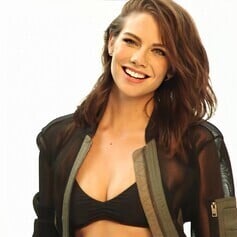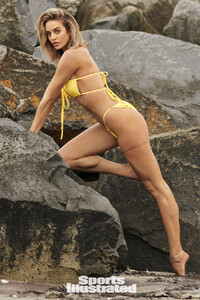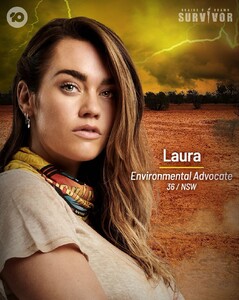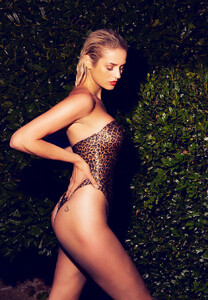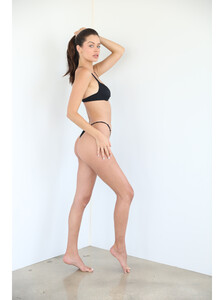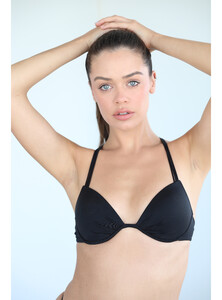Everything posted by Ant
- Allie Ayers
- Summer Wilson
-
Summer Wilson
-
Summer Wilson
- Allie Ayers
-
Laura Wells
-
Jennifer Lee
-
Jennifer Lee
-
Jennifer Lee
-
Kate Krueger
- Allie Ayers
- Allie Ayers
- Allie Ayers
- Kate Krueger
- Charlie Austin
-
Emily Hutchison
-
Emily Hutchison
- Kaylin Baer
- Kaylin Baer
- Carmen Clarke
- Tarah Rodgers
- Anna Durkin
-
Alejandra Guilmant
Thank you very much
- Allie Ayers
- Allie Ayers