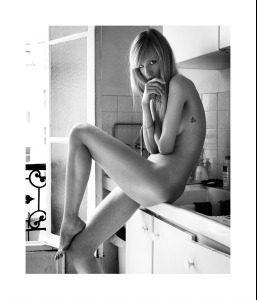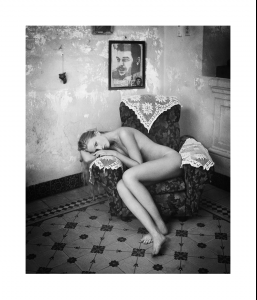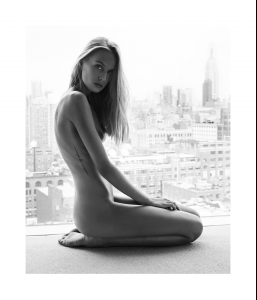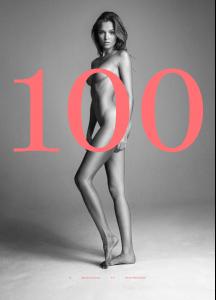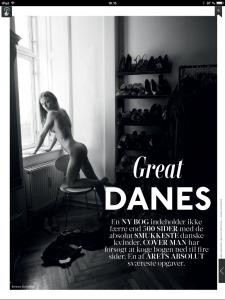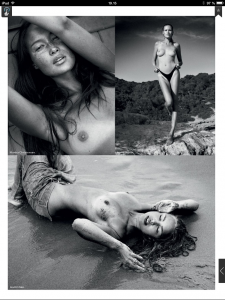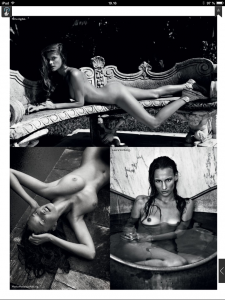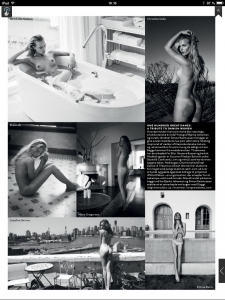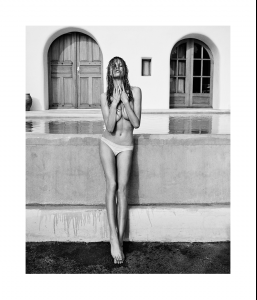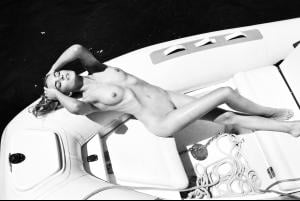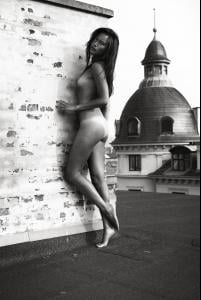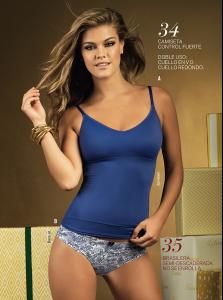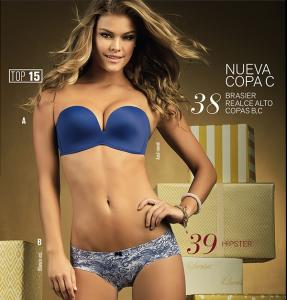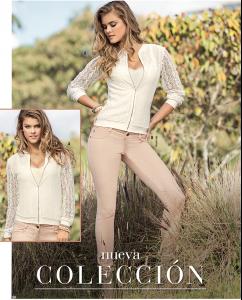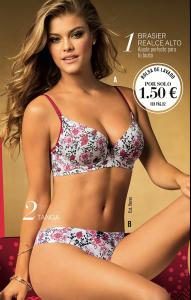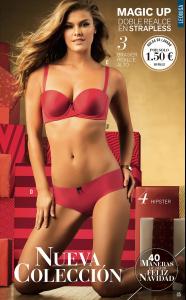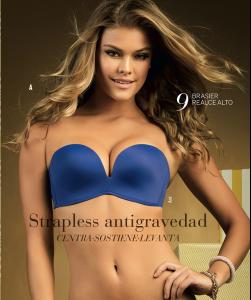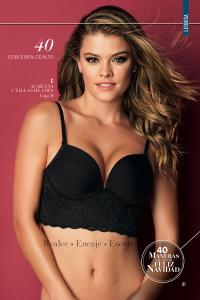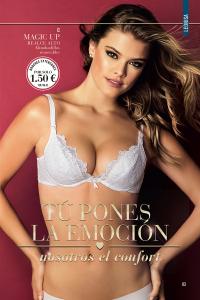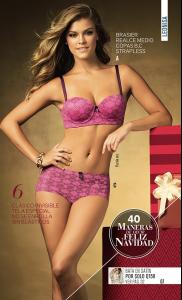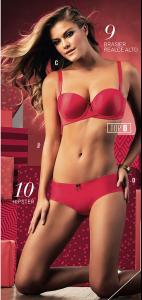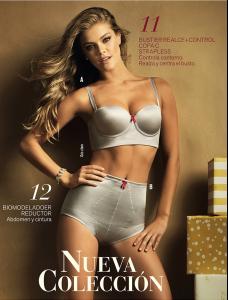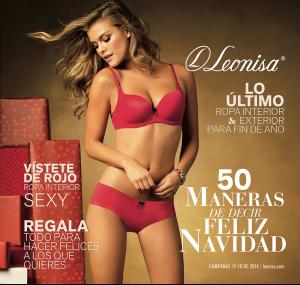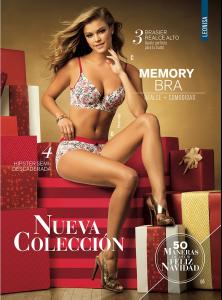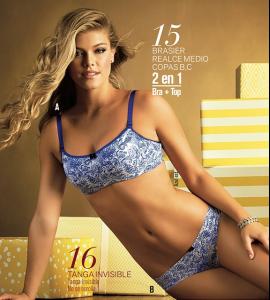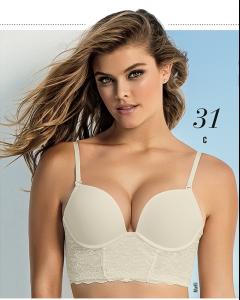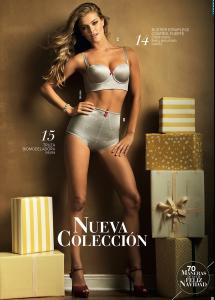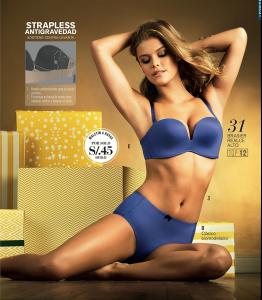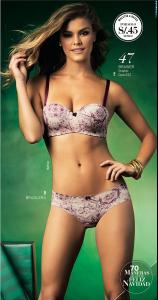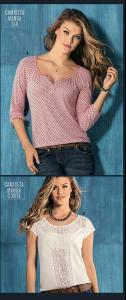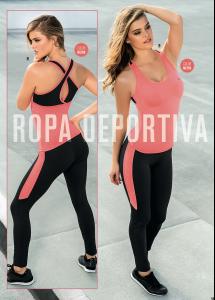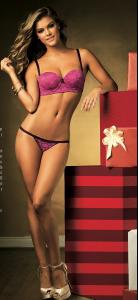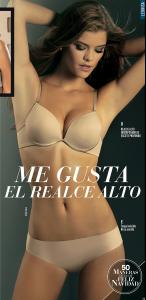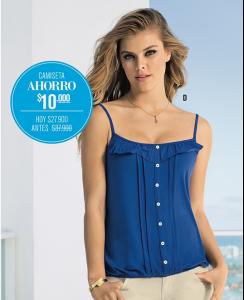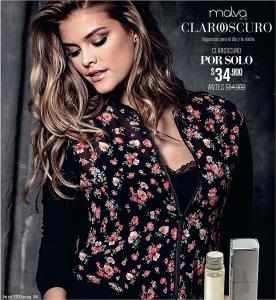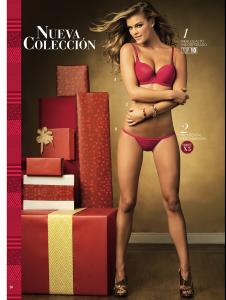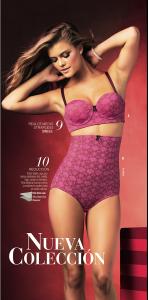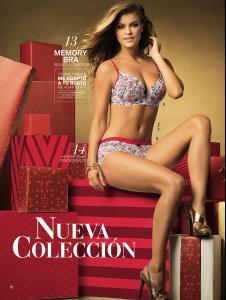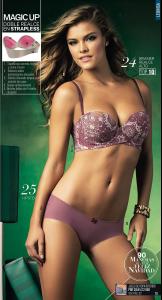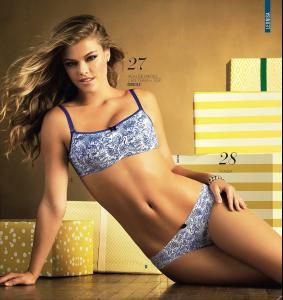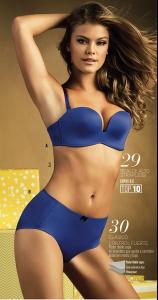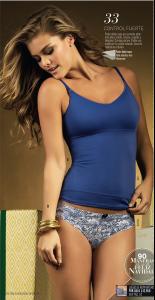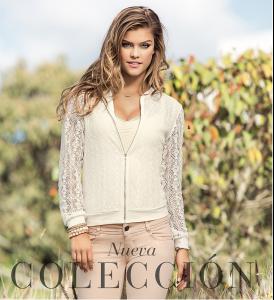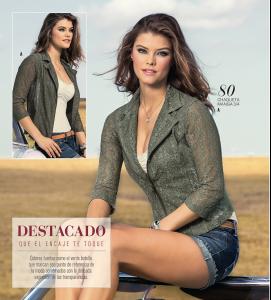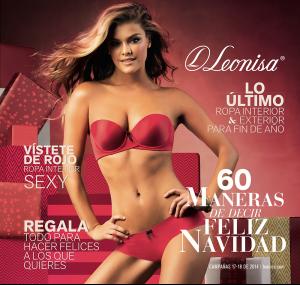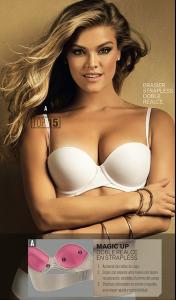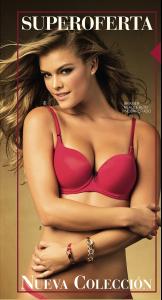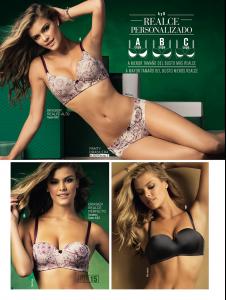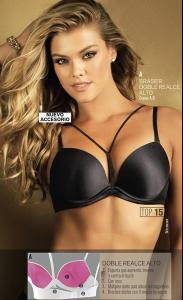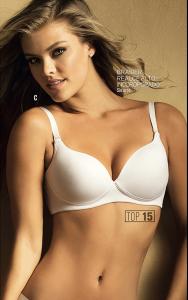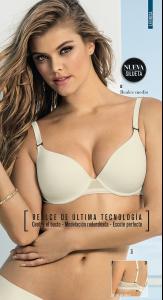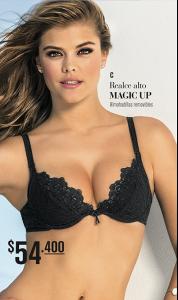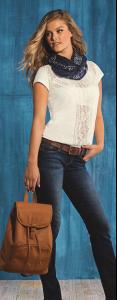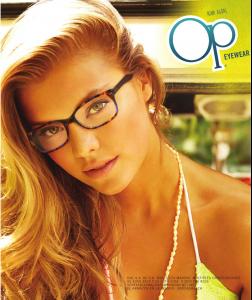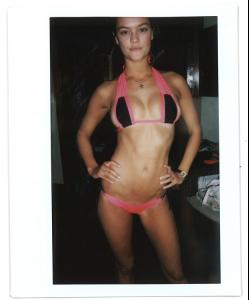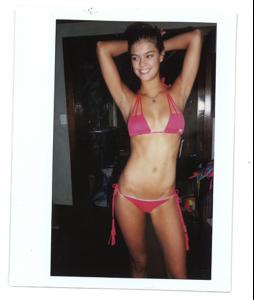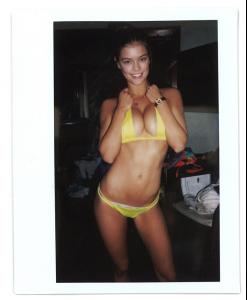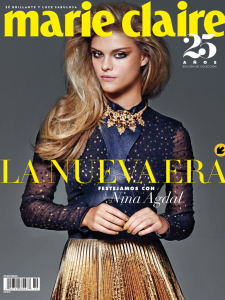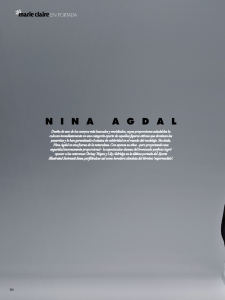New 500 pages coffee table book by photographer Bjarke Johansen and stylist Simon Rasmussen.
Warning: Nudity - Next time please do not post nudity without a spoiler and or text-link and a warning. Thank you
Amalie Nilson, Beate Bille, Barnera Gullstein, Monica Christensen, Ingrid Munich, Jasmin Søe, Nina Agdal, Maria Heloisa Aalling, Christine Sofie, Ide Louise Nielsen, Elise Lou, Maria Gregersen, Josefine Skriver, Emma Stern, Faune, Hanni Gohr, Laura Lundsgaard, Laura Vorborg, Lykke May, Marlene Knudsen, Marianne Mossbeck, Marie Hein Plum, Medina, Mia Rossing, Nicoline Aagesen, Veneda Dudny,....and many more