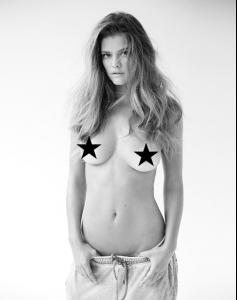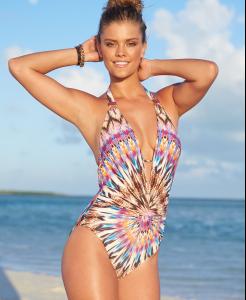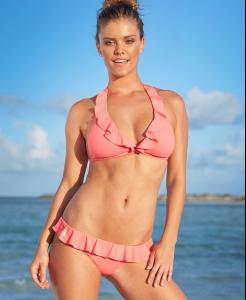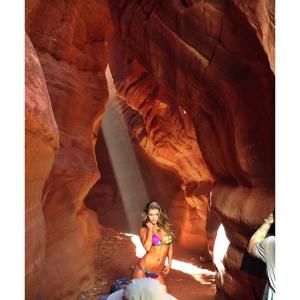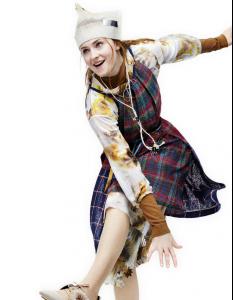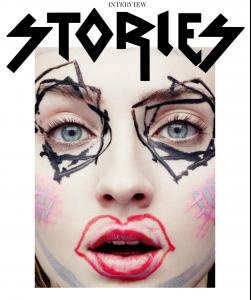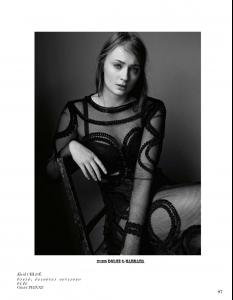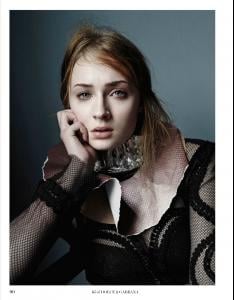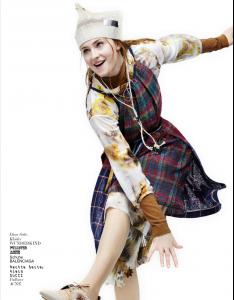Everything posted by fisker47
- Sophie Turner
-
Nina Agdal
-
Nina Agdal
- Sophie Turner
- Sophie Turner
- Sophie Turner
-
Nina Agdal
Nina Agdal's Sexy Outtakes - Swim Daily
- Sophie Turner
- Sophie Turner
-
Nina Agdal
- Sophie Turner
- Sophie Turner
- Sophie Turner
- Sophie Turner
-
Nina Agdal
- Sophie Turner
-
Nina Agdal
- Sophie Turner
- Sophie Turner
- Sophie Turner
-
Nina Agdal
- Sophie Turner
-
Nina Agdal
- Sophie Turner
- Sophie Turner