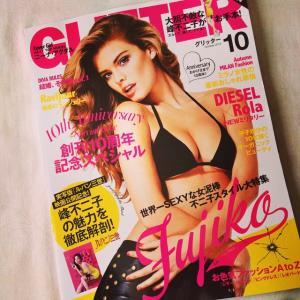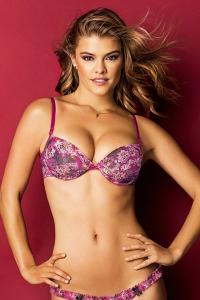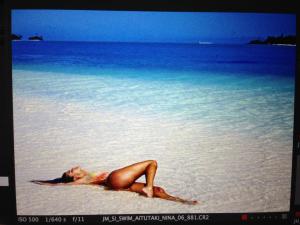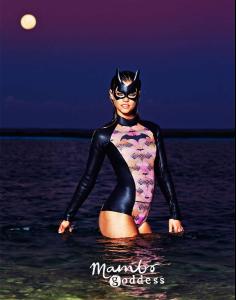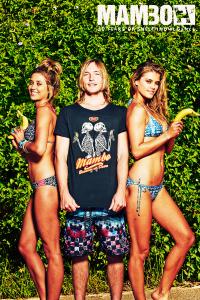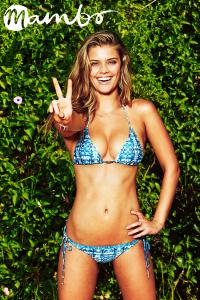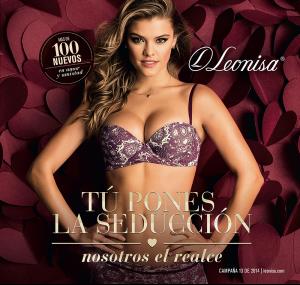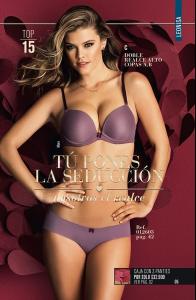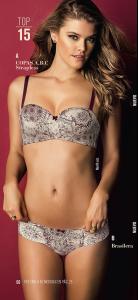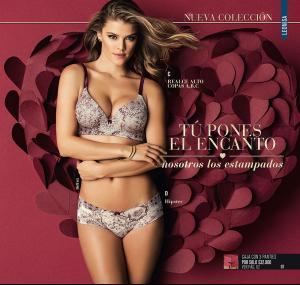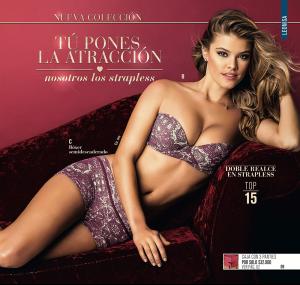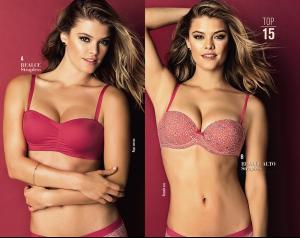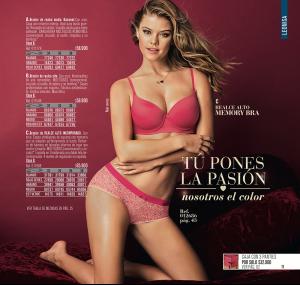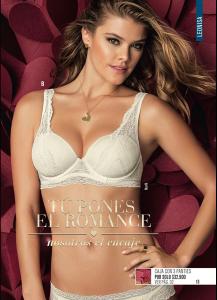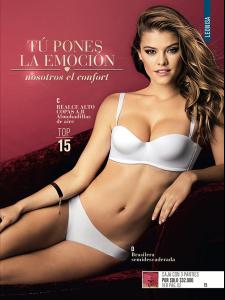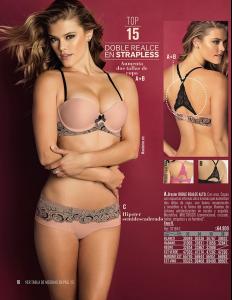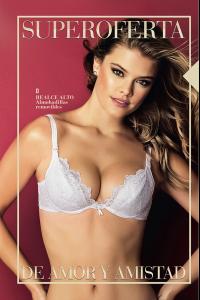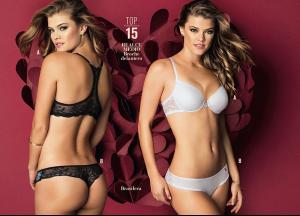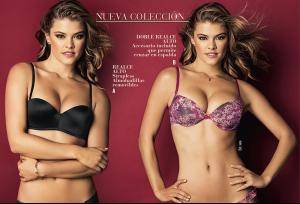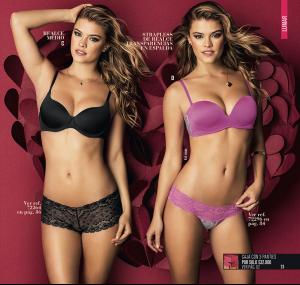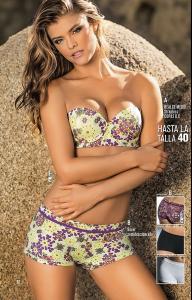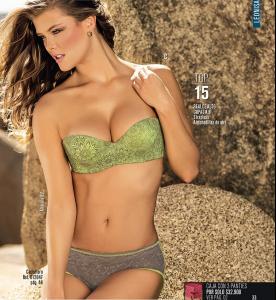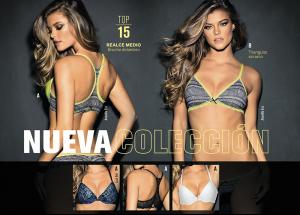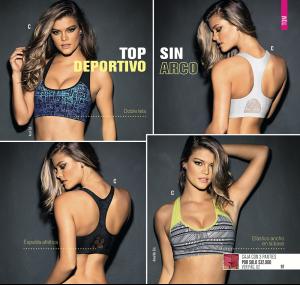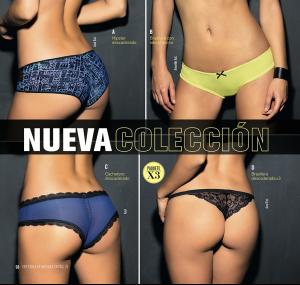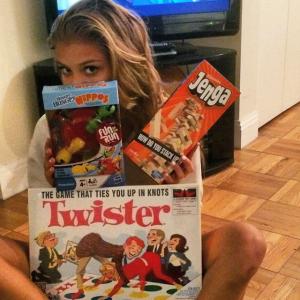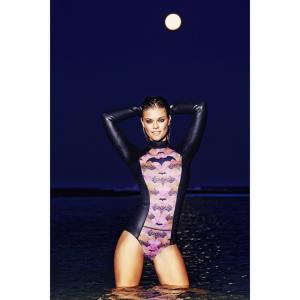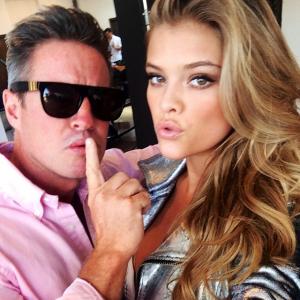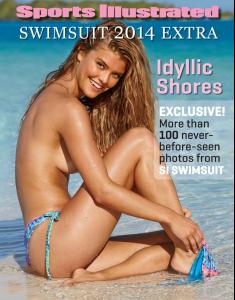Everything posted by fisker47
-
Nina Agdal
-
Nina Agdal
-
Nina Agdal
-
Nina Agdal
- Nina Agdal
-
Nina Agdal
-
Nina Agdal
Mary Kay?
-
Nina Agdal
Mambo 30th Birthday Party:
-
Nina Agdal
- Nina Agdal
-
Nina Agdal
- Nina Agdal
-
Nina Agdal
Leonisa - Campaign 13 - 2014 (Post 2 - 2):
-
Nina Agdal
-
Nina Agdal
-
Nina Agdal
-
Nina Agdal
-
Nina Agdal
Mambo - Summer 2014: Download: https://www.sendspace.com/file/yxli78 http://dfiles.eu/files/05lxijxep
- Nina Agdal
-
Nina Agdal
-
Nina Agdal
-
Nina Agdal
-
Nina Agdal
-
Nina Agdal
Andrea's In Encore At Wynn Las Vegas:
-
Nina Agdal