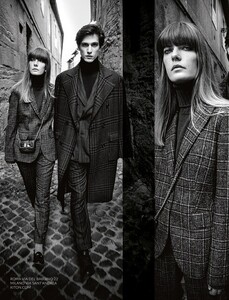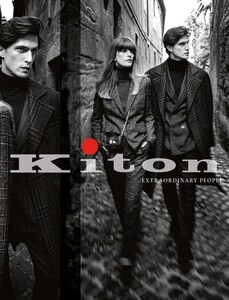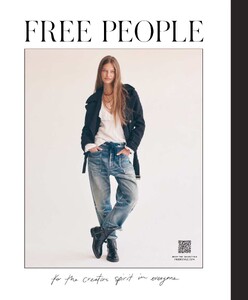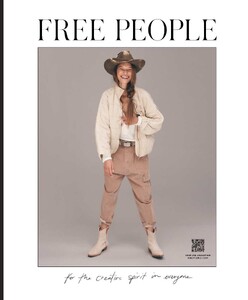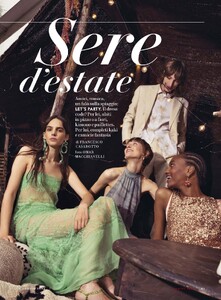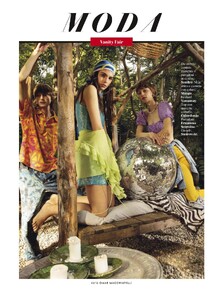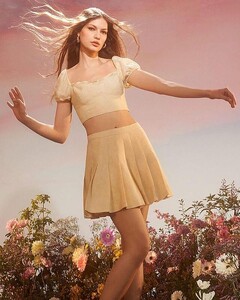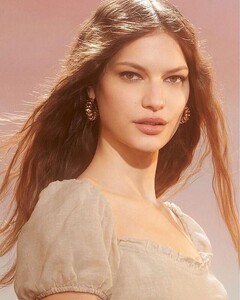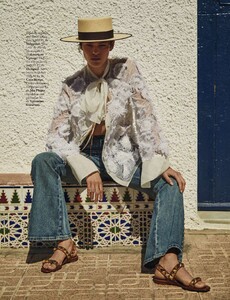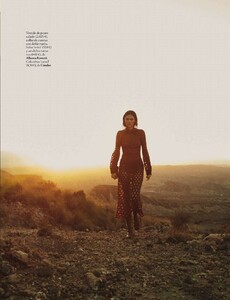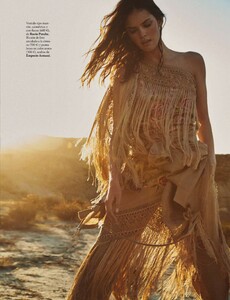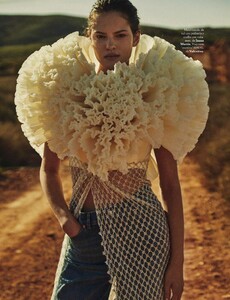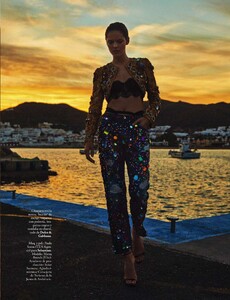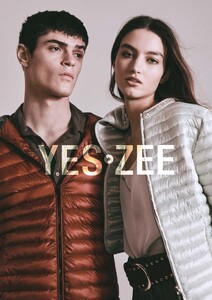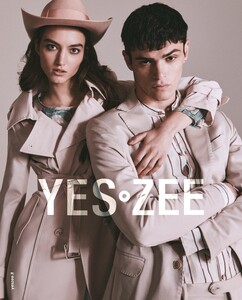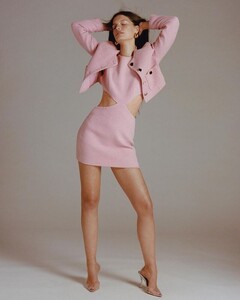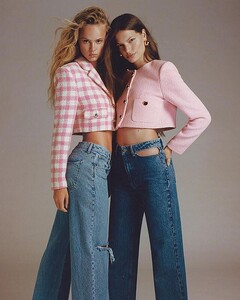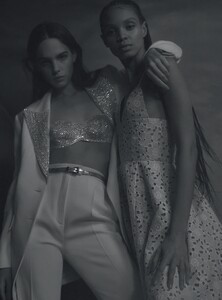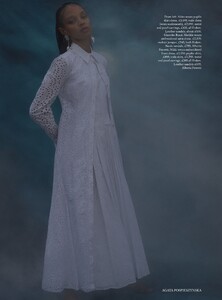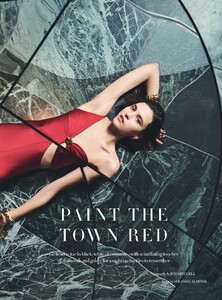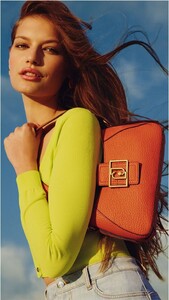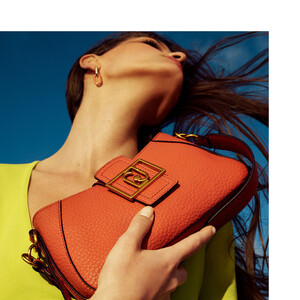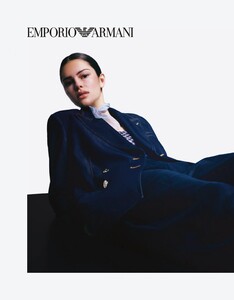Everything posted by Carla S
-
Valerija Kelava
-
Luna Bijl
-
Faretta Radic
-
Faretta Radic
-
Matilde Buoso
-
Faretta Radic
- Faretta Radic
Bvlgari - Show in Paris - Eden the garden of wonders 2855575603209052487.mp4 2855348099429069915.mp4 2855349207194984831.mp4 2855575275801760238.mp4- Matea Brakus
- Matea Brakus
- Faretta Radic
- Birgit Kos
- Faretta Radic
- Faretta Radic
- Matea Brakus
- Lea Petanović
- Faretta Radic
- Matilde Buoso
- Sara Soric
- Faretta Radic
- Faretta Radic
- Yvonne Bevanda
- Luna Bijl
- Faretta Radic