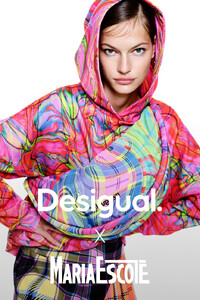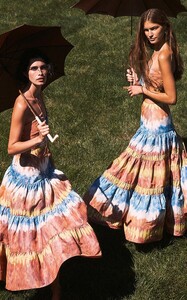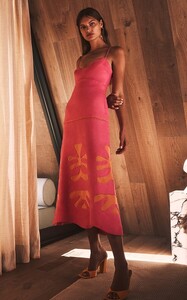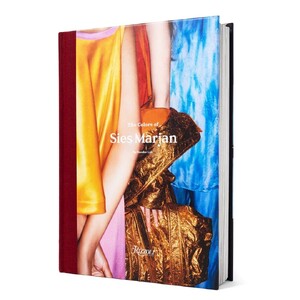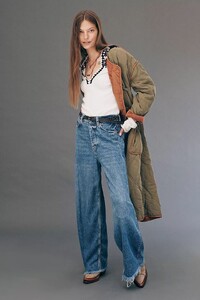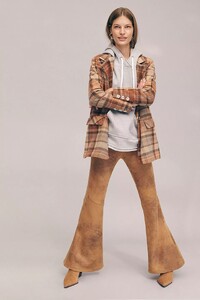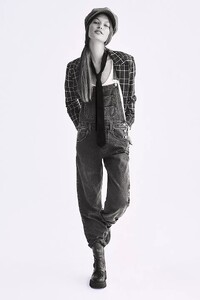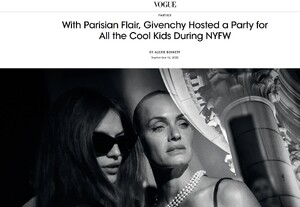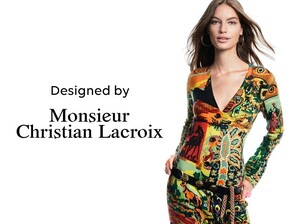Everything posted by Carla S
-
Faretta Radic
Announcement for next CR Runway event in Qatar 150 designers and brands on the worlds biggest catwalk. On December 16 the worlds of fashion, music, and culture converge in a history making celebra.mp4
-
Matea Brakus
-
Faretta Radic
-
Faretta Radic
-
Faretta Radic
-
Faretta Radic
-
Faretta Radic
-
Faretta Radic
-
Faretta Radic
-
Faretta Radic
-
Faretta Radic
-
Faretta Radic
-
Faretta Radic
Messika Jewerly - PFW - Video IMG_0425.MOV
-
Faretta Radic
-
Faretta Radic
-
Faretta Radic
-
Faretta Radic
-
Faretta Radic
-
Faretta Radic
-
Faretta Radic
-
Faretta Radic
Ulla Johnson Spring 2023 RTW NYFW - Video IMG_0346.MOV
-
Faretta Radic
-
Faretta Radic
-
Faretta Radic
-
Faretta Radic