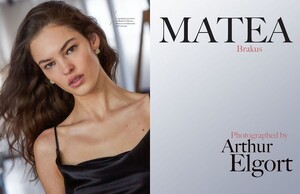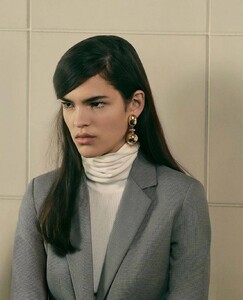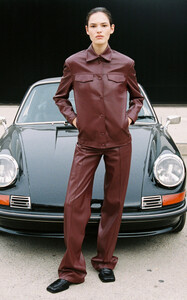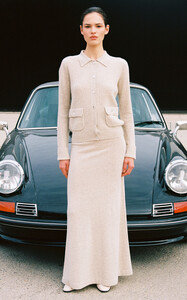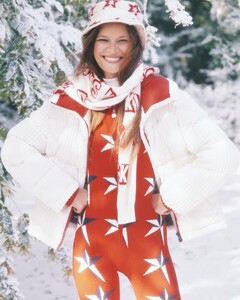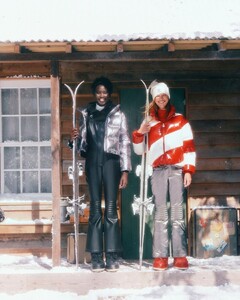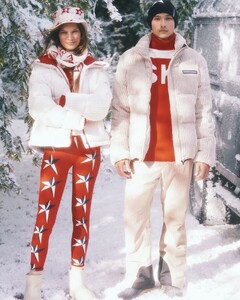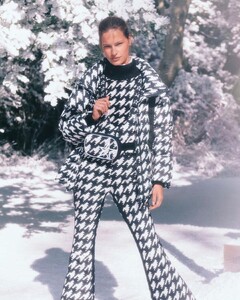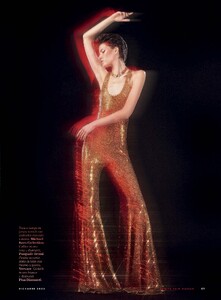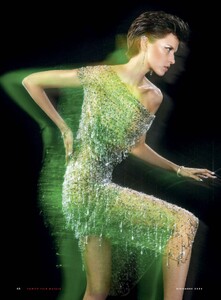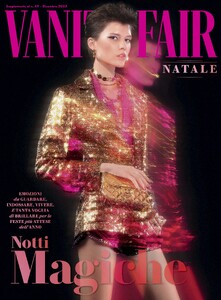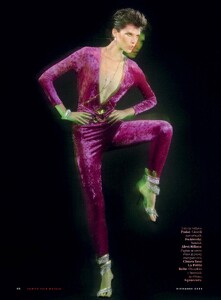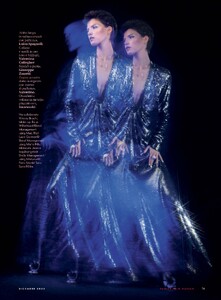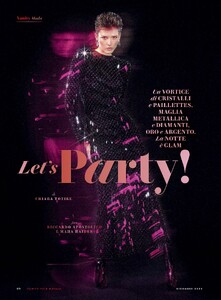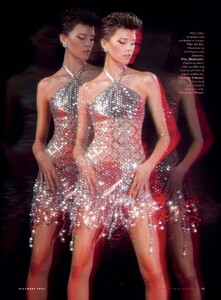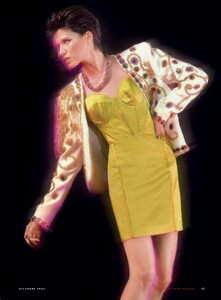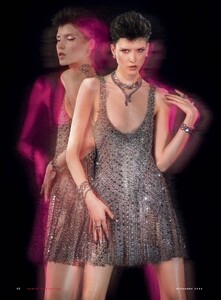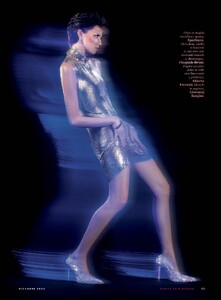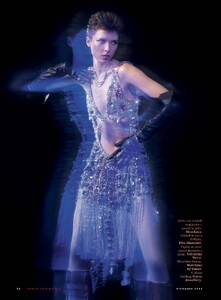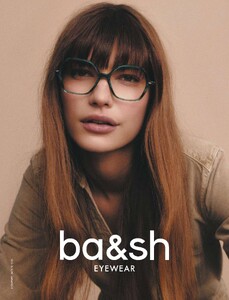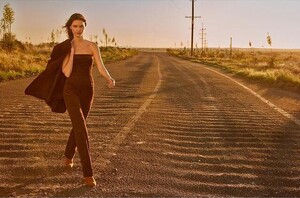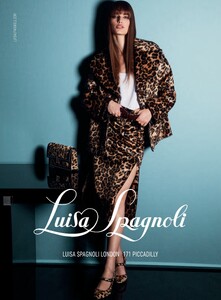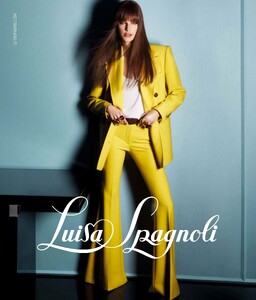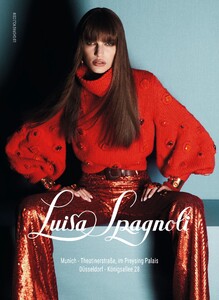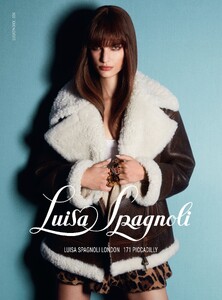Everything posted by Carla S
-
Faretta Radic
-
Matea Brakus
-
Matea Brakus
-
Matea Brakus
- Matea Brakus
- Matea Brakus
-
Matea Brakus
Sporty & Rich Mate_S&R_01.mp4 Mate_S&R_00.mp4
- Matea Brakus
-
Matea Brakus
For Love & Lemons Mate_FL&L.mp4
-
Matea Brakus
- Faretta Radic
- Faretta Radic
Perfect Moment Faretta_AW23-Campaign-Felix-Video.mp4 Fare_Perfect Moments_02.mp4- Faretta Radic
- Matea Brakus
- Matea Brakus
- Matea Brakus
- Sara Soric
- Faretta Radic
- Faretta Radic
Account
Navigation
Search
Configure browser push notifications
Chrome (Android)
- Tap the lock icon next to the address bar.
- Tap Permissions → Notifications.
- Adjust your preference.
Chrome (Desktop)
- Click the padlock icon in the address bar.
- Select Site settings.
- Find Notifications and adjust your preference.
Safari (iOS 16.4+)
- Ensure the site is installed via Add to Home Screen.
- Open Settings App → Notifications.
- Find your app name and adjust your preference.
Safari (macOS)
- Go to Safari → Preferences.
- Click the Websites tab.
- Select Notifications in the sidebar.
- Find this website and adjust your preference.
Edge (Android)
- Tap the lock icon next to the address bar.
- Tap Permissions.
- Find Notifications and adjust your preference.
Edge (Desktop)
- Click the padlock icon in the address bar.
- Click Permissions for this site.
- Find Notifications and adjust your preference.
Firefox (Android)
- Go to Settings → Site permissions.
- Tap Notifications.
- Find this site in the list and adjust your preference.
Firefox (Desktop)
- Open Firefox Settings.
- Search for Notifications.
- Find this site in the list and adjust your preference.