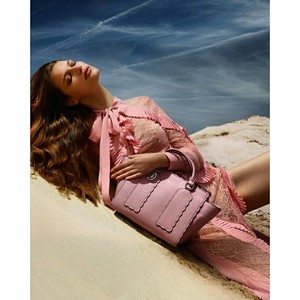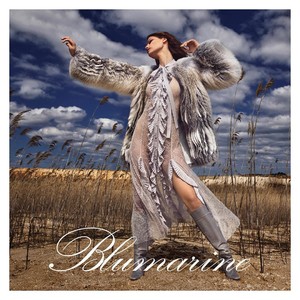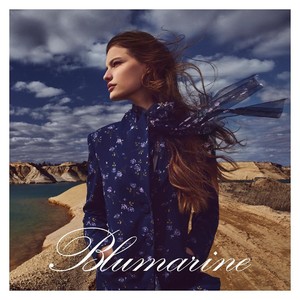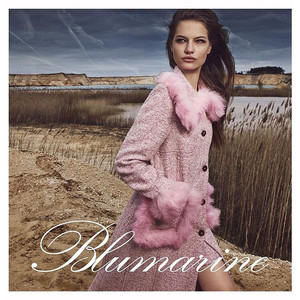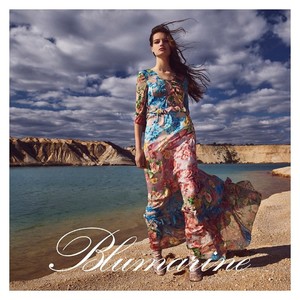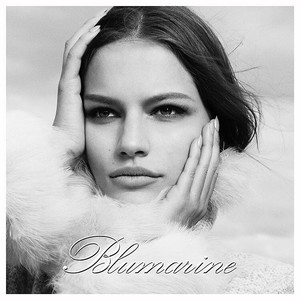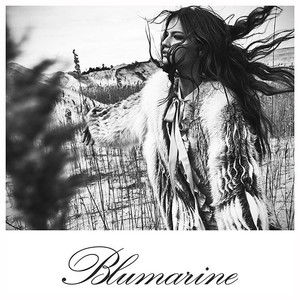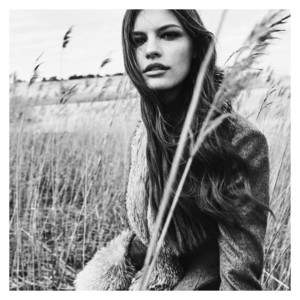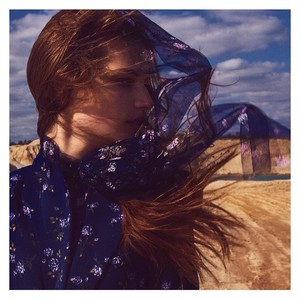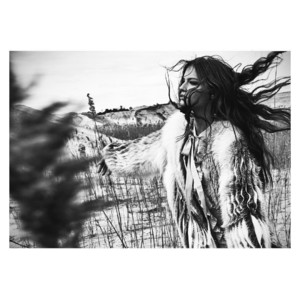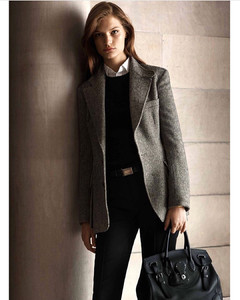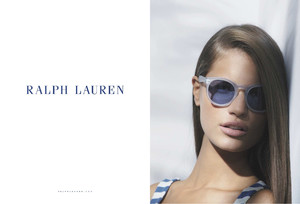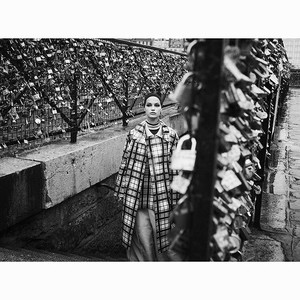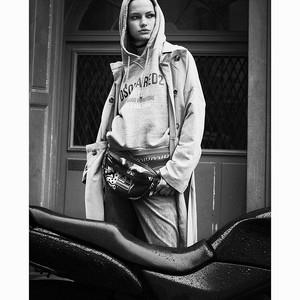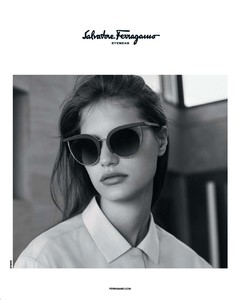Everything posted by Carla S
-
Faretta Radic
-
Faretta Radic
Salvatore Ferragamo’s Spring/Summer 2018 Eyewear Collection
-
Faretta Radic
-
Faretta Radic
-
Faretta Radic
-
Faretta Radic
-
Faretta Radic
-
Faretta Radic
-
Faretta Radic
-
Faretta Radic
-
Faretta Radic
-
Faretta Radic
-
Faretta Radic
-
Faretta Radic
-
Faretta Radic
-
Irina Djuranovic
-
Irina Djuranovic
VOGUE Arabia MArch 2018 Photography WALTER CHIN Style ANYA ZIOUROVA HAIR BRENT LAWLER AT STRE ETERS; HAIR ASSISTANTBRITT WHITE MAKEUP MAKKY P AT STREETERS; MAKEUP ASSISTANT SOO PARK; NAILS AMI VEGA AT SEE MANAGEMENT PHOTOGRAPHY ASSISTA NTSHARRY KONG, ERNESTO URDANETA; STYLE ASSISTANT STEFANIA CHEKALINA MODELS IRINA DJURANOVIC AT THE SOCIETY, ANYA LYAGOSHINA AT THE SOCIETY
-
Faretta Radic
-
Faretta Radic
-
Faretta Radic
-
Faretta Radic
-
Faretta Radic
-
Faretta Radic
-
Faretta Radic
-
Faretta Radic