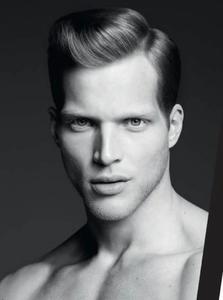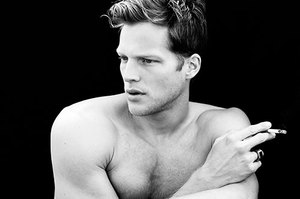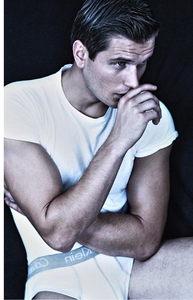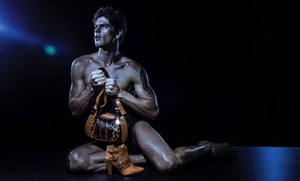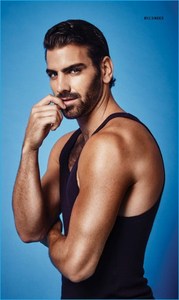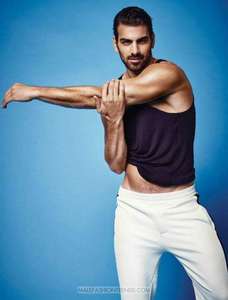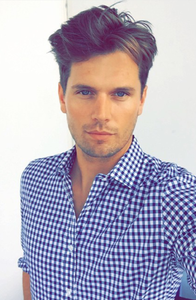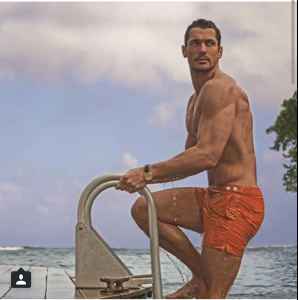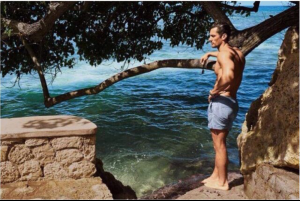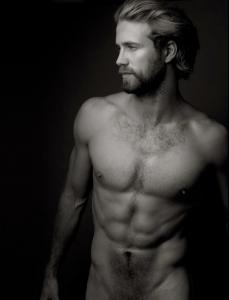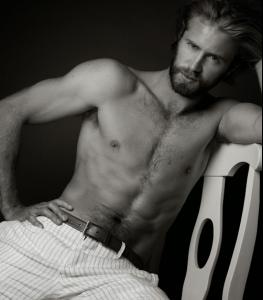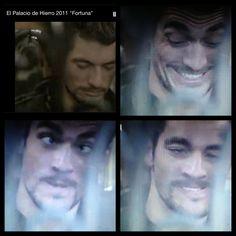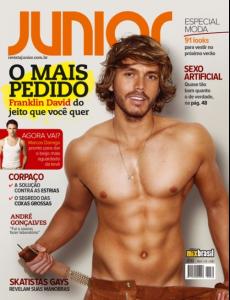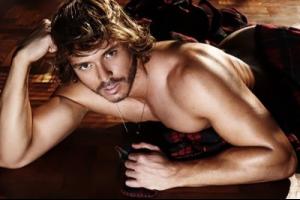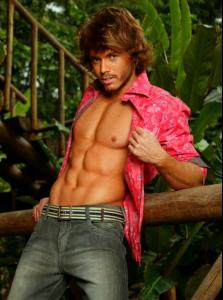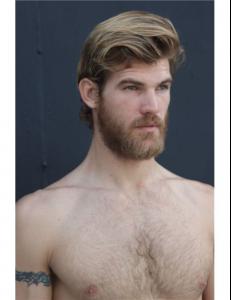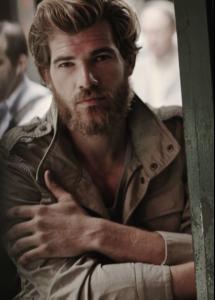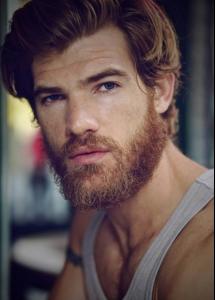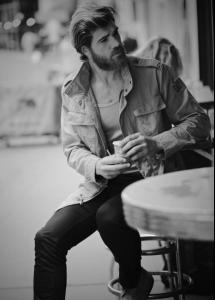Everything posted by lulo
-
Bobby Blanski
- Henri Castelli
- Daniel Lonnstrom
- Geoffroy Jonckheere
- Bobby Blanski
- Benny Ernst
- Mohammad Sayed
- Don Hood
- Evandro Soldati
- Nyle DiMarco
- Nyle DiMarco
- Nyle DiMarco
- Gökhan Keser
- Bobby Blanski
- Bobby Blanski
- David Gandy
u welcome Ewciolinasorry for the delay i was out of town- David Gandy
- Tom Bull
- wael.k
- David Gandy
- David Gandy
- Franklin David
- Doug Porter
- Alejandro Corzo Suarez
sexy guy thanks MauiKane- Doug Porter
- Henri Castelli
Account
Navigation
Search
Configure browser push notifications
Chrome (Android)
- Tap the lock icon next to the address bar.
- Tap Permissions → Notifications.
- Adjust your preference.
Chrome (Desktop)
- Click the padlock icon in the address bar.
- Select Site settings.
- Find Notifications and adjust your preference.
Safari (iOS 16.4+)
- Ensure the site is installed via Add to Home Screen.
- Open Settings App → Notifications.
- Find your app name and adjust your preference.
Safari (macOS)
- Go to Safari → Preferences.
- Click the Websites tab.
- Select Notifications in the sidebar.
- Find this website and adjust your preference.
Edge (Android)
- Tap the lock icon next to the address bar.
- Tap Permissions.
- Find Notifications and adjust your preference.
Edge (Desktop)
- Click the padlock icon in the address bar.
- Click Permissions for this site.
- Find Notifications and adjust your preference.
Firefox (Android)
- Go to Settings → Site permissions.
- Tap Notifications.
- Find this site in the list and adjust your preference.
Firefox (Desktop)
- Open Firefox Settings.
- Search for Notifications.
- Find this site in the list and adjust your preference.