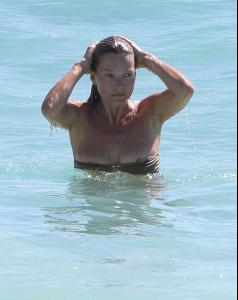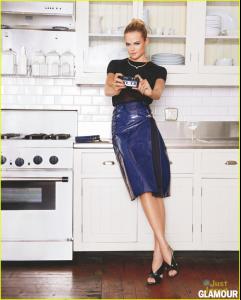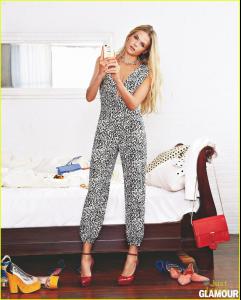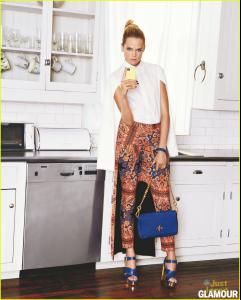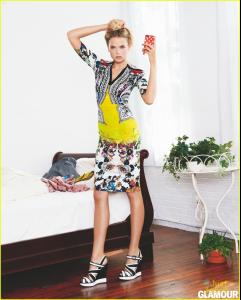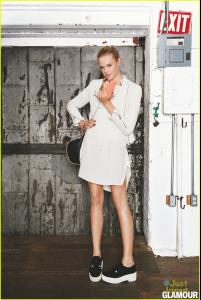Everything posted by guest
-
Motion
NBC 6 In The Mix: Clinique & Happy Hearts Fund (Publicated on december 19, 2012) http://www.youtube.com/watch?v=_MR5YaNiUIc
-
Taylor Swift
- Emmy Rossum
by Joe Pugliese Photoshoot for The Hollywood Reporter 2012 - HQs- VS Model's ID
- Candice Swanepoel
- Kate Moss
- Olivia Palermo
in Brooklyn on december 19, 2012 - HQs- Olivia Palermo
photoshoot in the Meatpacking district in New York on december 10, 2012 - HQs- Olivia Palermo
attends the premiere of "Stand Up Guys" hosted by The Cinema Society with Chrysler and Bally in NYC on december 9, 2012 - HQs- Olivia Palermo
spotted in Soho on december 5, 2012 - HQs- Olivia Palermo
Madison Avenue in New York on december 3, 2012 - HQs- Jillian Beyor
Hi. She is Jillian Beyor (born October 31, 1985) is an American model. She was named Playb0y's 2008 Model of the Year and was one of ten finalists for Playb0y's 2009 Model of the Year.- Candice Swanepoel
- Gabriella Wilde
- Emily Ratajkowski
- Jennifer Garner
Butt in Jeans out in Los Angeles on december 21, 2012 - HQs- Jenny McCarthy
- Leighton Meester
Yu Tsai Photoshoot for Flaunt Magazine, November 2012 - HQs- Leighton Meester
James White Photoshoot for Cosmopolitan, October 2012 - HQs- Taylor Swift
- Taylor Swift
- Kaya Scodelario
Jon Enoch Photoshoot 2012 - UHQs- Jenny McCarthy
at the Fox Studios in New York on december 5, 2012 - HQs- Jenny McCarthy
- LeAnn Rimes
- Emmy Rossum
Account
Navigation
Search
Configure browser push notifications
Chrome (Android)
- Tap the lock icon next to the address bar.
- Tap Permissions → Notifications.
- Adjust your preference.
Chrome (Desktop)
- Click the padlock icon in the address bar.
- Select Site settings.
- Find Notifications and adjust your preference.
Safari (iOS 16.4+)
- Ensure the site is installed via Add to Home Screen.
- Open Settings App → Notifications.
- Find your app name and adjust your preference.
Safari (macOS)
- Go to Safari → Preferences.
- Click the Websites tab.
- Select Notifications in the sidebar.
- Find this website and adjust your preference.
Edge (Android)
- Tap the lock icon next to the address bar.
- Tap Permissions.
- Find Notifications and adjust your preference.
Edge (Desktop)
- Click the padlock icon in the address bar.
- Click Permissions for this site.
- Find Notifications and adjust your preference.
Firefox (Android)
- Go to Settings → Site permissions.
- Tap Notifications.
- Find this site in the list and adjust your preference.
Firefox (Desktop)
- Open Firefox Settings.
- Search for Notifications.
- Find this site in the list and adjust your preference.