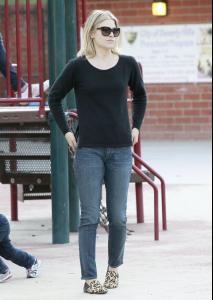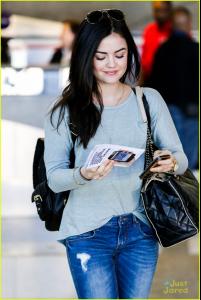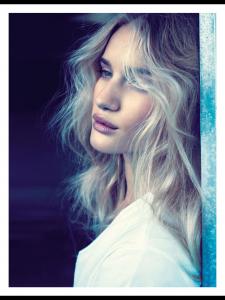Everything posted by guest
-
Taylor Swift
- Jennie Garth
- Gemma Arterton
- Ali Larter
- Lucy Hale
- Saoirse Ronan
- Taylor Swift
- Taylor Swift
- Taylor Swift
- Selena Gomez
- Taylor Swift
- Taylor Swift
- Katherine Webb
- Kati Nescher
- Victoria Justice
- Stana Katic
Luncheon To Celebrate Canadian Oscar Nominees 2013 at Consulate General of Canada in LA on february 21, 2013 - HQs- Maria Menounos
Have A Heart Foundation Event in LA on february 21, 2013- Rose McGowan
- Jaime Pressly
- Dianna Agron
- Victoria Justice
- Emma Stone
having lunch with a friend in L.A. on february 21, 2013- Taylor Swift
- Jennie Garth
Account
Navigation
Search
Configure browser push notifications
Chrome (Android)
- Tap the lock icon next to the address bar.
- Tap Permissions → Notifications.
- Adjust your preference.
Chrome (Desktop)
- Click the padlock icon in the address bar.
- Select Site settings.
- Find Notifications and adjust your preference.
Safari (iOS 16.4+)
- Ensure the site is installed via Add to Home Screen.
- Open Settings App → Notifications.
- Find your app name and adjust your preference.
Safari (macOS)
- Go to Safari → Preferences.
- Click the Websites tab.
- Select Notifications in the sidebar.
- Find this website and adjust your preference.
Edge (Android)
- Tap the lock icon next to the address bar.
- Tap Permissions.
- Find Notifications and adjust your preference.
Edge (Desktop)
- Click the padlock icon in the address bar.
- Click Permissions for this site.
- Find Notifications and adjust your preference.
Firefox (Android)
- Go to Settings → Site permissions.
- Tap Notifications.
- Find this site in the list and adjust your preference.
Firefox (Desktop)
- Open Firefox Settings.
- Search for Notifications.
- Find this site in the list and adjust your preference.