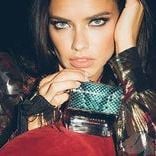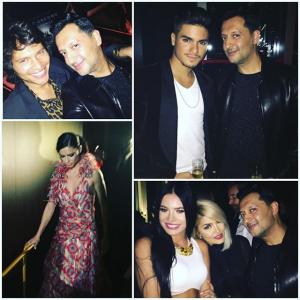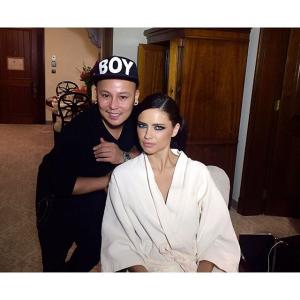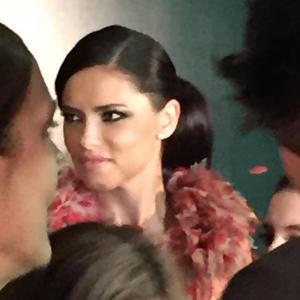Everything posted by mjmarija
-
Candids
- Candids
- Candids
- Candids
- Motion
- Candids
- Motion
https://instagram.com/p/-PVTpWrDg5/- Candids
- General Discussion
Adriana Lima's guide to killing it on the catwalk at Victoria's Secret 2015 http://en.vogue.fr/beauty-tips/beauty-inspiration/diaporama/adriana-limas-guide-to-killing-it-on-the-catwalk-at-victorias-secret-2015/23771- Candids
- Candids
- Candids
- Candids
- Motion
https://instagram.com/p/-O1otQIAu1/- Candids
- Motion
https://instagram.com/p/-Or02sCmRi/ https://instagram.com/p/-OrtgSCmRV/- Candids
- Candids
- Motion
https://instagram.com/p/-OkHNFsuxp/- Candids
- Motion
https://instagram.com/p/-OMYdSkAdO/- Candids
- Candids
- Motion
- Candids
pedroarthur87 Thank you @adrianalima for this amazing week, it was really cool and comforting spend some time with the family and make new friends, you are a shinning soul. Miss everybody already! #nyc #vsfs #miami #trip #family #love#backtocali serkancuracouture the most beautiful dreams ever. @adrianalima #sexiest angel - Candids
Account
Navigation
Search
Configure browser push notifications
Chrome (Android)
- Tap the lock icon next to the address bar.
- Tap Permissions → Notifications.
- Adjust your preference.
Chrome (Desktop)
- Click the padlock icon in the address bar.
- Select Site settings.
- Find Notifications and adjust your preference.
Safari (iOS 16.4+)
- Ensure the site is installed via Add to Home Screen.
- Open Settings App → Notifications.
- Find your app name and adjust your preference.
Safari (macOS)
- Go to Safari → Preferences.
- Click the Websites tab.
- Select Notifications in the sidebar.
- Find this website and adjust your preference.
Edge (Android)
- Tap the lock icon next to the address bar.
- Tap Permissions.
- Find Notifications and adjust your preference.
Edge (Desktop)
- Click the padlock icon in the address bar.
- Click Permissions for this site.
- Find Notifications and adjust your preference.
Firefox (Android)
- Go to Settings → Site permissions.
- Tap Notifications.
- Find this site in the list and adjust your preference.
Firefox (Desktop)
- Open Firefox Settings.
- Search for Notifications.
- Find this site in the list and adjust your preference.