Everything posted by mjmarija
-
Candids
I watched the show live on their website and she looked absolutely perfect on the runway. Can't wait to see her on the red carpet tonight! Also, her street style has improved a lot!
- Runway
-
Candids
- Candids
- Motion
- Motion
- Candids
Vesace! She looks stunning! And not that much older than Gigi in those pics... I think that pic she posted on instagram is amazing. She looks great, and most comments are positive.- Candids
- Candids
- Candids
- Motion
This is from that shoot too:- Candids
Ok. I guess will have to wait and see... Thanks!- Candids
Do you know which one? Or who did she shoot with?- News
So glad to hear that she is going to Milan. Hopefully she'll walk some shows there too!- Motion
- Motion
- Candids
Then you're right. I though she took those pics herself and posted them on insta... I hope she at least shoot something while she was in NY.- Candids
Sienna's birthday was on Sept 12th...they had a party... She didn't miss it. I like the makeup from MJ on her.- Candids
- Runway
- News
- General Discussion
EXCLUSIVE: Adriana Lima 'Not Dating' Ryan Seacrest, is Seeing NFL Star Julian Edelman http://www.etonline.com/news/197963_exclusive_adriana_lima_not_dating_ryan_seacrest_is_seeing_nfl_star_julian_edelman/- Candids
Account
Navigation
Search
Configure browser push notifications
Chrome (Android)
- Tap the lock icon next to the address bar.
- Tap Permissions → Notifications.
- Adjust your preference.
Chrome (Desktop)
- Click the padlock icon in the address bar.
- Select Site settings.
- Find Notifications and adjust your preference.
Safari (iOS 16.4+)
- Ensure the site is installed via Add to Home Screen.
- Open Settings App → Notifications.
- Find your app name and adjust your preference.
Safari (macOS)
- Go to Safari → Preferences.
- Click the Websites tab.
- Select Notifications in the sidebar.
- Find this website and adjust your preference.
Edge (Android)
- Tap the lock icon next to the address bar.
- Tap Permissions.
- Find Notifications and adjust your preference.
Edge (Desktop)
- Click the padlock icon in the address bar.
- Click Permissions for this site.
- Find Notifications and adjust your preference.
Firefox (Android)
- Go to Settings → Site permissions.
- Tap Notifications.
- Find this site in the list and adjust your preference.
Firefox (Desktop)
- Open Firefox Settings.
- Search for Notifications.
- Find this site in the list and adjust your preference.
- Candids
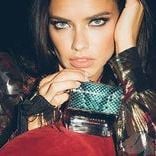


.thumb.jpg.a27193c38e5f3a5a258b5477d5fae56e.jpg)






