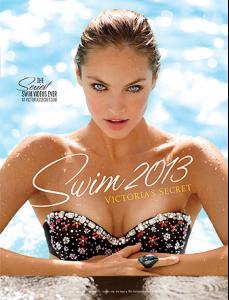Everything posted by ilovethebeach
-
Candids
I didnt know Adriana wears glasses?
-
I Am...
very excited for tonight
-
Answer The Question Above !
Yep! Do you have a favorite holiday song?
-
What did you last buy!
new toothbrush deodorant christmas presents i love christmas shopping
-
Last word letter game!!!
Evening
-
Advertisements
- Last word letter game!!!
Nut- Yes or No Game
No Do you like potato chips ?- Last word letter game!!!
yahoo- I Am...
feeling a little sick my throat hurts!!! ugh- Yes or No Game
yes do you have a favorite model? if yes, who?- Candice Swanepoel
- Yes or No Game
No now i want some haha! stayed in your pyjama for more than 1 day?- Yes or No Game
Oops sorry! little mistake.- Candids
Absolutely beautiful! love her.- Answer The Question Above !
No. I'm happy with who I am, and if others dont like me, then its not my problem its their problem. Your favorite website?- Last word letter game!!!
Rice- I Am...
mad at someone. why does he love it so much to piss me off every single time- Yes or No Game
yes do you like to go on vacation?- Answer The Question Above !
i always get up at 8:30 am what cellphone do you have- Would you ever get a boob job?
nope, never!- Noah Steenbruggen
Beautiful girl!! Her eyes are stunning!!!- Last word letter game!!!
Road- I Am...
gonna take a shower- Answer The Question Above !
2005 that was an awesome year for me. had alot of fun then, met alot of cool people... yeah i miss it good times lol The first thing you do when you wake up? - Last word letter game!!!