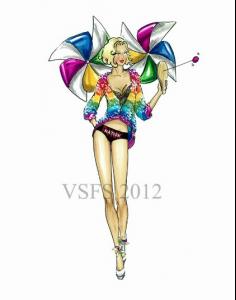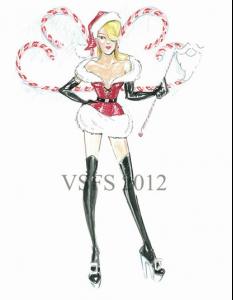Everything posted by LaSinsajo
- Runway
-
Victoria's Secret Fashion Show 2012 (GENERAL DISCUSSION)
waaa barbara! <3
-
Barbara Palvin
- Runway
- Misc Images (fittings, promos, PR events, Pink Carpet, after-party, etc.)
- Victoria's Secret Fashion Show 2012 (GENERAL DISCUSSION)
- Barbara Palvin
I like the pictures, I hope more- Victoria's Secret Fashion Show 2012 (GENERAL DISCUSSION)
barbara this fabulous *_*- Victoria's Secret Fashion Show 2012 (GENERAL DISCUSSION)
- Victoria's Secret Fashion Show 2012 (GENERAL DISCUSSION)
I really hope barbara p parade more than once =/- Victoria's Secret Fashion Show 2012 (GENERAL DISCUSSION)
but very little time- Victoria's Secret Fashion Show 2012 (GENERAL DISCUSSION)
barbara P parades think twice?- Misc Images (fittings, promos, PR events, Pink Carpet, after-party, etc.)
- Misc Images (fittings, promos, PR events, Pink Carpet, after-party, etc.)
- Misc Images (fittings, promos, PR events, Pink Carpet, after-party, etc.)
- Jennifer Lawrence
is just perfect, I love her.- Victoria's Secret Fashion Show 2012 (GENERAL DISCUSSION)
then when we finished the show not many photos? I read in a web video tv that would leave less ??- Barbara Palvin
- Misc Images (fittings, promos, PR events, Pink Carpet, after-party, etc.)
- Barbara Palvin
dvsdvdsbvd beautiful *_*- Barbara Palvin
then one month is still much for that. I shall die waiting!- Barbara Palvin
hello! we have to wait a month for all the photos from the vs show come to light?- Barbara Palvin
- Barbara Palvin
- Victoria's Secret Fashion Show 2012 (GENERAL DISCUSSION)
Then Barbara Palvin parade on the show or do not know anything? I'm a little lost, (my English is not very good)Account
Navigation
Search
Configure browser push notifications
Chrome (Android)
- Tap the lock icon next to the address bar.
- Tap Permissions → Notifications.
- Adjust your preference.
Chrome (Desktop)
- Click the padlock icon in the address bar.
- Select Site settings.
- Find Notifications and adjust your preference.
Safari (iOS 16.4+)
- Ensure the site is installed via Add to Home Screen.
- Open Settings App → Notifications.
- Find your app name and adjust your preference.
Safari (macOS)
- Go to Safari → Preferences.
- Click the Websites tab.
- Select Notifications in the sidebar.
- Find this website and adjust your preference.
Edge (Android)
- Tap the lock icon next to the address bar.
- Tap Permissions.
- Find Notifications and adjust your preference.
Edge (Desktop)
- Click the padlock icon in the address bar.
- Click Permissions for this site.
- Find Notifications and adjust your preference.
Firefox (Android)
- Go to Settings → Site permissions.
- Tap Notifications.
- Find this site in the list and adjust your preference.
Firefox (Desktop)
- Open Firefox Settings.
- Search for Notifications.
- Find this site in the list and adjust your preference.
- Runway