Everything posted by RebelleFleur
- Juliette Nadinee
-
Marilyn Melo
-
Marilyn Melo
-
Júlia Muniz
- Belle Lucia
28689750_172511323547657_8338472621822080850_n.mp4 28840741_957422577767278_3050202593872131477_n.mp4 28842422_1539170572848756_3981348062147785230_n.mp4 29000950_308035633054781_5517031489539320008_n.mp4- Júlia Muniz
- Carmella Rose
- Josephine Skriver
- Belle Lucia
- Júlia Muniz
- Carmella Rose
- Josephine Skriver
- Belle Lucia
Account
Navigation
Search
Configure browser push notifications
Chrome (Android)
- Tap the lock icon next to the address bar.
- Tap Permissions → Notifications.
- Adjust your preference.
Chrome (Desktop)
- Click the padlock icon in the address bar.
- Select Site settings.
- Find Notifications and adjust your preference.
Safari (iOS 16.4+)
- Ensure the site is installed via Add to Home Screen.
- Open Settings App → Notifications.
- Find your app name and adjust your preference.
Safari (macOS)
- Go to Safari → Preferences.
- Click the Websites tab.
- Select Notifications in the sidebar.
- Find this website and adjust your preference.
Edge (Android)
- Tap the lock icon next to the address bar.
- Tap Permissions.
- Find Notifications and adjust your preference.
Edge (Desktop)
- Click the padlock icon in the address bar.
- Click Permissions for this site.
- Find Notifications and adjust your preference.
Firefox (Android)
- Go to Settings → Site permissions.
- Tap Notifications.
- Find this site in the list and adjust your preference.
Firefox (Desktop)
- Open Firefox Settings.
- Search for Notifications.
- Find this site in the list and adjust your preference.





























































































































































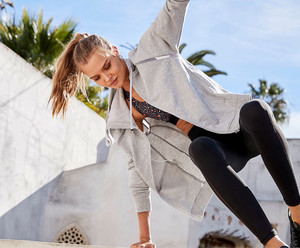



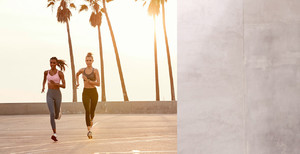


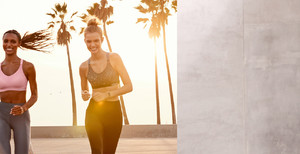




































































































































.thumb.jpg.98699b33fd4e4390dbdca906f86d8bc4.jpg)




































































































































































