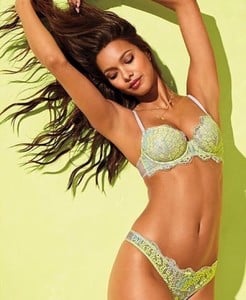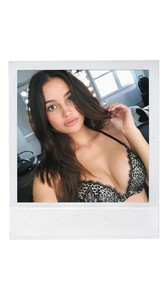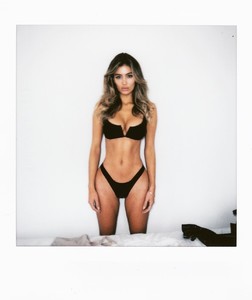Everything posted by RebelleFleur
-
Annabella Barber
-
Josephine Skriver
- Taylor Hill
-
Jasmine Tookes
- Georgia Fowler
-
Belle Lucia
-
Júlia Muniz
- Júlia Muniz
- Belle Lucia
36112745_2067168736658470_492388996992552128_n.mp4 36123008_421763848324374_6979223603156687748_n.mp4 35803814_2007134142652562_6437941706959935596_n.mp4 35584411_414630202377284_1879043078680210844_n.mp4 34686931_2056320554442914_4338856124417581487_n.mp4- Josephine Skriver
- Belle Lucia
- Belle Lucia
35270174_2107493059573604_499575230383313842_n.mp4 34940338_126526514913844_6427016314869553411_n.mp4- Lais Ribeiro
- Josephine Skriver
- Belle Lucia
35585007_200846807416485_1647043955756320169_n.mp4 36171198_2097940690530494_1186265733950323860_n.mp4 36126985_390908098085218_6323796546777880461_n.mp4 35798614_608056542904062_9080992410151566549_n.mp4 35549865_130364947849991_953115339200803406_n.mp4 35522234_209578833012362_432862831524146974_n.mp4 35451080_189390401901008_158383769743552728_n.mp4 35399670_180826679264274_2656533648763895297_n.mp4 35372159_387717011716635_1726393257425597806_n.mp4 35353083_500612147048512_8188807107332920743_n.mp4 35304862_258570871566531_5190087444363397401_n.mp4 35287158_775609839309450_8215597026442175260_n.mp4 35258398_180928412594490_5901908610894154750_n.mp4 35181098_645024739173487_955413565157101691_n.mp4- Josephine Skriver
- The Official Victoria's Secret Thread
- Kelsey Merritt
- Elsa Hosk
- Belle Lucia
- Jasmine Tookes
- Belle Lucia
- Belle Lucia
35212078_455465874881964_1630703266729287131_n.mp4 35569716_1633609763404029_4423462291730130803_n.mp4- Lais Ribeiro
Account
Navigation
Search
Configure browser push notifications
Chrome (Android)
- Tap the lock icon next to the address bar.
- Tap Permissions → Notifications.
- Adjust your preference.
Chrome (Desktop)
- Click the padlock icon in the address bar.
- Select Site settings.
- Find Notifications and adjust your preference.
Safari (iOS 16.4+)
- Ensure the site is installed via Add to Home Screen.
- Open Settings App → Notifications.
- Find your app name and adjust your preference.
Safari (macOS)
- Go to Safari → Preferences.
- Click the Websites tab.
- Select Notifications in the sidebar.
- Find this website and adjust your preference.
Edge (Android)
- Tap the lock icon next to the address bar.
- Tap Permissions.
- Find Notifications and adjust your preference.
Edge (Desktop)
- Click the padlock icon in the address bar.
- Click Permissions for this site.
- Find Notifications and adjust your preference.
Firefox (Android)
- Go to Settings → Site permissions.
- Tap Notifications.
- Find this site in the list and adjust your preference.
Firefox (Desktop)
- Open Firefox Settings.
- Search for Notifications.
- Find this site in the list and adjust your preference.
- Júlia Muniz