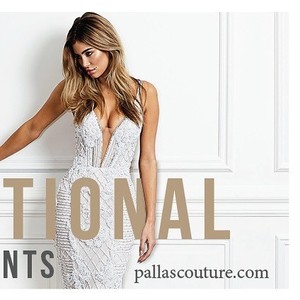Everything posted by RebelleFleur
-
Belle Lucia
- Elsa Hosk
-
Belle Lucia
-
Belle Lucia
-
Belle Lucia
-
Chanel Stewart
-
Natalie Jayne Roser
-
Belle Lucia
- Belle Lucia
35340526_1976639092648064_1639048151944298214_n.mp4 34296231_1846129965689286_1491495342350278019_n.mp4- Belle Lucia
- Belle Lucia
- Belle Lucia
- Belle Lucia
- Belle Lucia
35116684_404961979914073_4751929545069117663_n.mp4 35335350_258284364913003_7505095159538527097_n.mp4 34901677_173803039958282_7589769872376710101_n.mp4 34309504_235600787205449_600173571882304849_n.mp4- Josephine Skriver
- Belle Lucia
Account
Navigation
Search
Configure browser push notifications
Chrome (Android)
- Tap the lock icon next to the address bar.
- Tap Permissions → Notifications.
- Adjust your preference.
Chrome (Desktop)
- Click the padlock icon in the address bar.
- Select Site settings.
- Find Notifications and adjust your preference.
Safari (iOS 16.4+)
- Ensure the site is installed via Add to Home Screen.
- Open Settings App → Notifications.
- Find your app name and adjust your preference.
Safari (macOS)
- Go to Safari → Preferences.
- Click the Websites tab.
- Select Notifications in the sidebar.
- Find this website and adjust your preference.
Edge (Android)
- Tap the lock icon next to the address bar.
- Tap Permissions.
- Find Notifications and adjust your preference.
Edge (Desktop)
- Click the padlock icon in the address bar.
- Click Permissions for this site.
- Find Notifications and adjust your preference.
Firefox (Android)
- Go to Settings → Site permissions.
- Tap Notifications.
- Find this site in the list and adjust your preference.
Firefox (Desktop)
- Open Firefox Settings.
- Search for Notifications.
- Find this site in the list and adjust your preference.