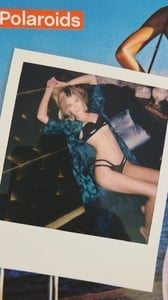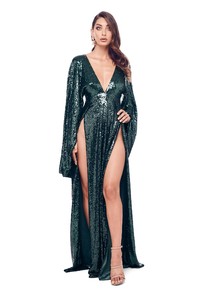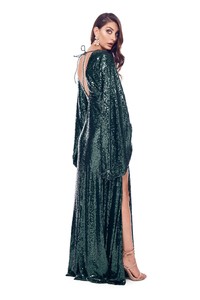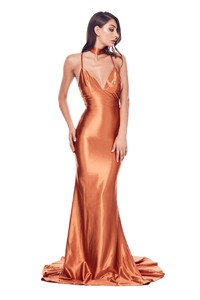Everything posted by RebelleFleur
-
Stephanie Peterson
-
Joanna Halpin
-
Joanna Halpin
-
Belle Lucia
-
Leah Johnsen
36384544_2101653586761764_3125957209163581712_n.mp4 35542381_1039148822919966_3792896563989763449_n.mp4
-
Stephanie Peterson
36112290_1858255797809014_4707902560224369365_n.mp4 35501071_2025524784188486_1109523411868811551_n.mp4
-
Belle Lucia
-
Samaria Regalado
-
Samaria Regalado
-
Leah Johnsen
-
Leah Johnsen
- Leah Johnsen
- Leah Johnsen
- Leah Johnsen
- Leah Johnsen
- Leah Johnsen
- Leah Johnsen
- Leah Johnsen
- Leah Johnsen
- Belle Lucia
- Belle Lucia
- Belle Lucia
- Belle Lucia
36124222_227294501393559_1583046282245628054_n.mp4 36098679_1872602356379183_2727243532661226193_n.mp4 34697101_2145166635751591_1546871029494418839_n.mp4 35138299_260043017877818_2667995086819953380_n.mp4- Stephanie Peterson
- Stephanie Peterson
- Leah Johnsen