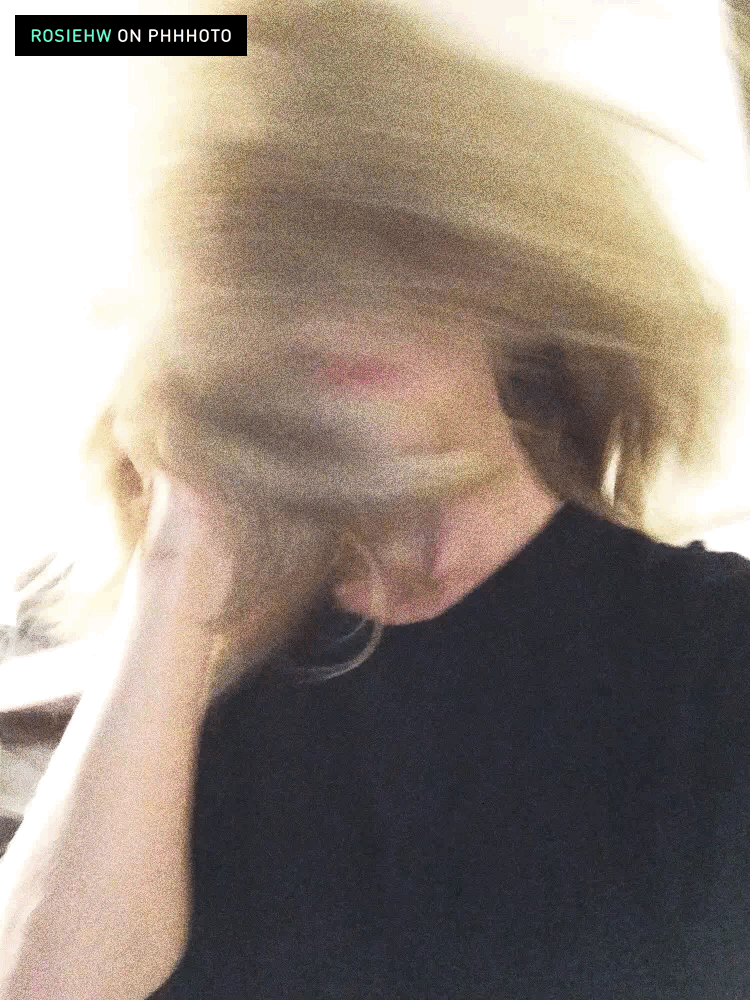Everything posted by toodarnhot
- The 2015 Victoria's Secret Fashion Show
-
Elsa Hosk
- The 2015 Victoria's Secret Fashion Show
-
Rosie Huntington-Whiteley
Happy to see her working with Burberry again!
-
The 2015 Victoria's Secret Fashion Show
God, I love that gif of Natalie. I don't think she means the Holiday commercial. I remember pictures of Elsa in Christmas PJ's coming out in like August or September, so maybe she found out when those shoots were? Or they really rushed everything and that's why it took so long to announce it.
- The 2015 Victoria's Secret Fashion Show
- The 2015 Victoria's Secret Fashion Show
- The 2015 Victoria's Secret Fashion Show
-
The 2015 Victoria's Secret Fashion Show
Victoria's Secret Fashion Show 2015 - CONFIRMED Angels 1. Adriana Lima 2. Alesaandra Ambrosio 3. Behati Prinsloo 4. Candice Swanepoel 5. Lily Aldridge 6. Elsa Hosk 7. Jac Jagaciak 8. Jasmine Tookes 9. Kate Grigorieva 10. Lais Ribeiro 11. Martha Hunt 12. Romee Strijd 13. Sara Sampaio 14. Stella Maxwell 15. Taylor Hill 16. Rachel Hilbert [PINK Spokesmodel] (newcomer) 17. Barbara Fialho [Fit Model] 18. Cindy Bruna [Fit Model] 19. Daniela Braga 20. Devon Windsor [Fit Model] 21. Izabel Goulart 22. Joan Smalls 23. Josephine Skriver 24. Maria Borges 25. Maud Welzen 26. Shanina Shaik 27. Sui He 28. Yumi Lambert 29. Bella Hadid (newcomer) (unconfirmed) 30. Bridget Malcolm (newcomer) 31. Gigi Hadid (newcomer) 32. Leila Nda (newcomer) 33. Megan Puleri (newcomer) 34. Pauline Hoarau (newcomer) 35. Sanne Vloet (newcomer) 36. Valery Kaufman (newcomer) 37. Vita Sidorkina (newcomer) 38. Leomie Anderson (newcomer) I'm thinking we should take Bella off until we get actual confirmation? Maybe we'll have a reverse Bee and Adam, and have shots of Bella cheering her ass off in the crowd for Gigi and Abel. I'm thinking that they would have confirmed her by now? Capitalize on Gigi's headlines.
-
The 2015 Victoria's Secret Fashion Show
So basically you can't have a negative opinion about something unless you're an expert in that field, but it's fine for you to have an opinion on the bra? I will never understand this line of thought. Do I need to be a chef in a 5 star restaurant in order to know what food tastes good? It's completely objective, and I don't get why people are so upset that the bra isn't being well received. I really like the bra when Pretty edited it without the firework spokes. The colours are really nice.
- The 2015 Victoria's Secret Fashion Show
- The 2015 Victoria's Secret Fashion Show
- 2016 SI Swimsuit
-
Rosie Huntington-Whiteley
- The 2015 Victoria's Secret Fashion Show
Anyone know if Leomie Anderson went to castings? Someone on tFS said she was dropping "hints" on her snapchat, saying things like "need this pimple to go away by the 10th!" Really hope she makes it. She seems like such a sweetheart It's lyrics but her whole twitter is much of the same. Edit: Just looked a little further down her timeline, and she tweeted "I think I'll be able to reveal my big news today."- The 2015 Victoria's Secret Fashion Show
- Miss Popularity... RESULTS
GROUP 1: Hailey Clauson 5 Britt Maren Jessica Perez Blanca Padilla 5 Hannah Davis Andreea Diaconu 2.5 Rosie Huntington 25 Candice Swanepoel Josephine Skriver Katsia Domankova Clara Alonso Alexandria Morgan 2.5 ------- GROUP 2: Frida Gustavsson 2.5 Vika Bronova Anna Luisa Ewers Magdalena Frackowiak Zhenya Katava Coco Rocha 10 Natalia Vodianova 2.5 Ana Beatriz Marisa Miller Carmella Rose Jasmine Tookes 15 Tyra Banks 10- Model Snapchat Directory
Updated!- The 2015 Victoria's Secret Fashion Show
- The 2015 Victoria's Secret Fashion Show
- The 2015 Victoria's Secret Fashion Show
- Elsa Hosk
They used Elsa as one of the promo girls for Train Like An Angel and I guess they did gifs instead of a video this year?- Anna Christine Speckhart
Instagram Smile Halloween Party- Camille Rowe
- Camille Rowe
LMAO her "dumb American girl voice" is literally her imitating Anna Speckhart. - The 2015 Victoria's Secret Fashion Show