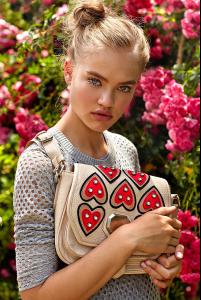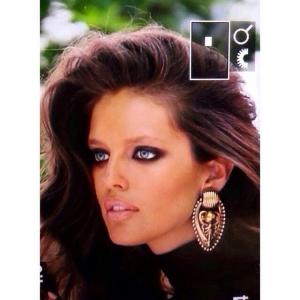Everything posted by Mermaid In Love
-
Emily Didonato
- Emily Didonato
I just don`t understand,are those her private own pics ,or she was shooting for something? Tacori(screencaps by Nika) Calzedonia 2014- Bianca Balti
Finally new hair-colour! Beauty!- Kristine Frøseth
- Emma Landen
- Emily Didonato
- Emily Didonato
I dislike most of her topless editorials.It is not like they tasteless,but I am probably too old-fashioned for modern fashion world- Sara Sampaio
Her beauty is so striking!- Emily Didonato
- Emily Didonato
- Kristine Frøseth
- Emily Didonato
- Kristine Frøseth
during Copenhagen Fashion week fromTFS- Emily Didonato
Not bad One more of Tacori Emily DiDonato & Wouter Peelen for Tacori 2014 Redemption Choppers shooting- Gene Tierney
- Emily Didonato
- Emily Didonato
- Bianca Balti
Miss her dark hair- Doutzen Kroes
Congratulations to Doutzen! Now she has a little precious treasure I personally love her work for Repeat- Gene Tierney
- Emily Didonato
- Emily Didonato
- Emily Didonato
- Victoria Lee
She is so beautiful,thanks for the updates- Emily Didonato
teamemilydidonato tumblr - Emily Didonato
Account
Navigation
Search
Configure browser push notifications
Chrome (Android)
- Tap the lock icon next to the address bar.
- Tap Permissions → Notifications.
- Adjust your preference.
Chrome (Desktop)
- Click the padlock icon in the address bar.
- Select Site settings.
- Find Notifications and adjust your preference.
Safari (iOS 16.4+)
- Ensure the site is installed via Add to Home Screen.
- Open Settings App → Notifications.
- Find your app name and adjust your preference.
Safari (macOS)
- Go to Safari → Preferences.
- Click the Websites tab.
- Select Notifications in the sidebar.
- Find this website and adjust your preference.
Edge (Android)
- Tap the lock icon next to the address bar.
- Tap Permissions.
- Find Notifications and adjust your preference.
Edge (Desktop)
- Click the padlock icon in the address bar.
- Click Permissions for this site.
- Find Notifications and adjust your preference.
Firefox (Android)
- Go to Settings → Site permissions.
- Tap Notifications.
- Find this site in the list and adjust your preference.
Firefox (Desktop)
- Open Firefox Settings.
- Search for Notifications.
- Find this site in the list and adjust your preference.