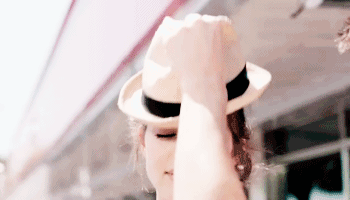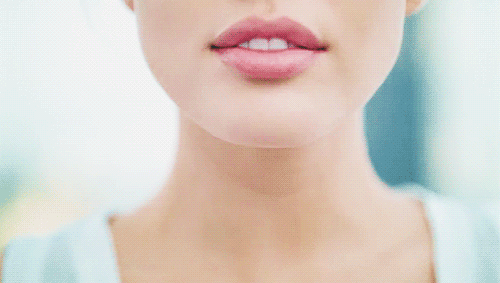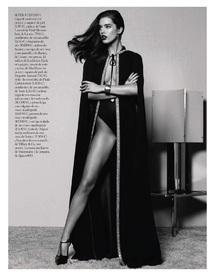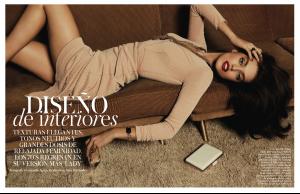Everything posted by Mermaid In Love
-
Favorite Female Movie Character
Sibylla Suzy Anna Margot Rosemary
-
Emily Didonato
- Emily Didonato
- Emily Didonato
Emily fans from Russia are lucky,or at least those who live in Saint Petersburg-Emily might come there very very soon to shoot for new magazine Declic Revue- Gene Tierney
- Favorite Female Movie Character
Sabrina Neytiri Claire Wedsneday White Witch- Emily Didonato
Cheers after a long day shooting in Paris #thankgodfannyishere See you very soon @sbermood Goodnight beautiful Paris What I love in Emily that she is in close relationship with her parents,still travels with her mum,spends a lot of time in the nature instead of smoking,partying like other models.That is very inspirational- Emily Didonato
You are very welcome- Favorite Female Movie Character
Elena Nicole Maggie Jenny Kathryn- Emily Didonato
- Emily Didonato
- Emily Didonato
- Emily Didonato
- Emily Didonato
- Emily Didonato
- Continent's choice
Europe: 4- Elite Model Look 2012, BZ's Winner
Moyin from Nigeria- Emily Didonato
- Emily Didonato
- Emily Didonato
- Emily Didonato
- Emily Didonato
- Emily Didonato
- Emily Didonato
- Favorite Female Movie Character
Juliet Elsa Lisa Rowe M AngelaAccount
Navigation
Search
Configure browser push notifications
Chrome (Android)
- Tap the lock icon next to the address bar.
- Tap Permissions → Notifications.
- Adjust your preference.
Chrome (Desktop)
- Click the padlock icon in the address bar.
- Select Site settings.
- Find Notifications and adjust your preference.
Safari (iOS 16.4+)
- Ensure the site is installed via Add to Home Screen.
- Open Settings App → Notifications.
- Find your app name and adjust your preference.
Safari (macOS)
- Go to Safari → Preferences.
- Click the Websites tab.
- Select Notifications in the sidebar.
- Find this website and adjust your preference.
Edge (Android)
- Tap the lock icon next to the address bar.
- Tap Permissions.
- Find Notifications and adjust your preference.
Edge (Desktop)
- Click the padlock icon in the address bar.
- Click Permissions for this site.
- Find Notifications and adjust your preference.
Firefox (Android)
- Go to Settings → Site permissions.
- Tap Notifications.
- Find this site in the list and adjust your preference.
Firefox (Desktop)
- Open Firefox Settings.
- Search for Notifications.
- Find this site in the list and adjust your preference.
- Emily Didonato