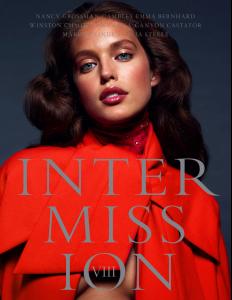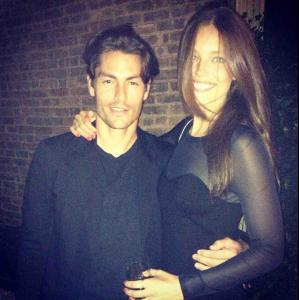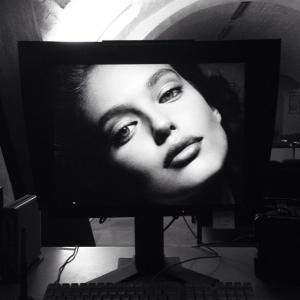Everything posted by Mermaid In Love
-
Emily Didonato
Photographer: John Scarisbrick | Stylist: Tom Van Dorpe (Paris: Management + Artists, New York: Management + Artists) | Hair:Tomihiro Kono | Makeup: Maud Laceppe | Model: Emily DiDonato For Intermission magazine
-
Emily Didonato
-
Emily Didonato
-
Emily Didonato
-
Emily Didonato
- Emily Didonato
- Emily Didonato
- Olivia Hussey
- Emily Didonato
- Emily Didonato
- Emily Didonato
- Emily Didonato
- Emily Didonato
I edited my post above but I don`t know why I can`t post videos as before,only by links,If you will click on them you will see the videos models 990 Her mother is such a beauty too- Emily Didonato
Signature includes 2 commercials http://www.youtube.com/watch?v=QFmkaUKiMjg Avi from this one http://www.youtube.com/watch?v=ZrT3RxMw7Fg I know,she is so incredibly beautiful in that last pic- Sara Sampaio
I trust you too- Emily Didonato
- Gene Tierney
- Emily Didonato
- Emily Didonato
- Emily Didonato
- Favorite Female Movie Character
Juliet Sam Christine- Emily Didonato
- Emily Didonato
- Favorite Female Movie Character
Rhoda Christine Kathryn Alex- Marloes Horst
She has such a beautiful face,and her body is what I call perfection Thanks for the updates - Emily Didonato
Account
Navigation
Search
Configure browser push notifications
Chrome (Android)
- Tap the lock icon next to the address bar.
- Tap Permissions → Notifications.
- Adjust your preference.
Chrome (Desktop)
- Click the padlock icon in the address bar.
- Select Site settings.
- Find Notifications and adjust your preference.
Safari (iOS 16.4+)
- Ensure the site is installed via Add to Home Screen.
- Open Settings App → Notifications.
- Find your app name and adjust your preference.
Safari (macOS)
- Go to Safari → Preferences.
- Click the Websites tab.
- Select Notifications in the sidebar.
- Find this website and adjust your preference.
Edge (Android)
- Tap the lock icon next to the address bar.
- Tap Permissions.
- Find Notifications and adjust your preference.
Edge (Desktop)
- Click the padlock icon in the address bar.
- Click Permissions for this site.
- Find Notifications and adjust your preference.
Firefox (Android)
- Go to Settings → Site permissions.
- Tap Notifications.
- Find this site in the list and adjust your preference.
Firefox (Desktop)
- Open Firefox Settings.
- Search for Notifications.
- Find this site in the list and adjust your preference.