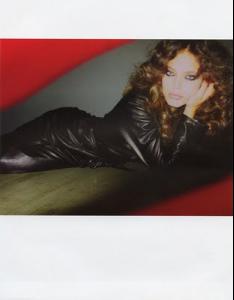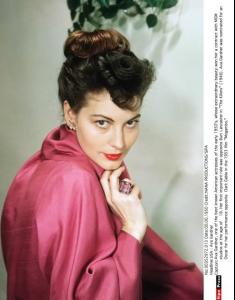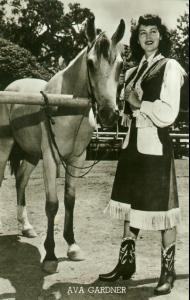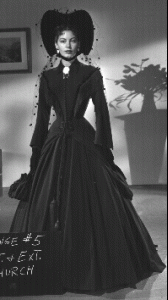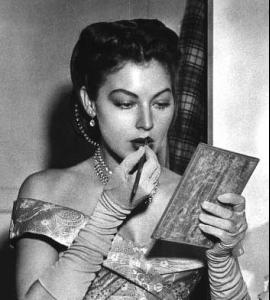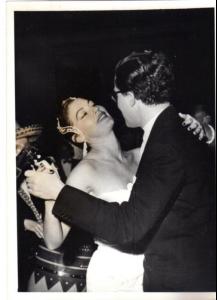Everything posted by Mermaid In Love
-
Emily Didonato
- Ava Gardner
- Ava Gardner
- Ava Gardner
- Ava Gardner
- Ava Gardner
- Ava Gardner
- Ava Gardner
- Aishwarya Rai
She is definitely one of the most beautiful actresses ever!- Brigitte Bardot
I always pictured her in a role of sleeping beauty! :wub2:- Ava Gardner
- Ava Gardner
- Ava Gardner
- Celebrity elimination game
Gisele Bundchen (2) Natalia Vodianova (8) Carolyn Murphy (5)- Sara Sampaio
Thank you all for the pics! The last one is so lovely!- Barbara Palvin
- Ava Gardner
- Ava Gardner
- Celebrity elimination game
Gisele Bundchen (4) Natalia Vodianova (8) Carolyn Murphy (5) Kristen McMenamy (1) Linda Evangelista (1)- Rebecka Skiold Nielsen
I like her!- Fashion Models CHAMPIONS LEAGUE
A5 Darla Baker A6 Shanina Shaik B5 Christy Turlington B6 Michea Crawford C5 Marloes Horst C6 Barbara Palvin D5 Doutzen Kroes D6 Emily DiDonato E5 Cindy Crawford E6 Julie Ordon F5 Sara Sampaio F6 Ines Sastre G5 Adriana Lima G6 Isabeli Fontana H5 Xenia Deli H6 Alejandra Alonso- Ava Gardner
Account
Navigation
Search
Configure browser push notifications
Chrome (Android)
- Tap the lock icon next to the address bar.
- Tap Permissions → Notifications.
- Adjust your preference.
Chrome (Desktop)
- Click the padlock icon in the address bar.
- Select Site settings.
- Find Notifications and adjust your preference.
Safari (iOS 16.4+)
- Ensure the site is installed via Add to Home Screen.
- Open Settings App → Notifications.
- Find your app name and adjust your preference.
Safari (macOS)
- Go to Safari → Preferences.
- Click the Websites tab.
- Select Notifications in the sidebar.
- Find this website and adjust your preference.
Edge (Android)
- Tap the lock icon next to the address bar.
- Tap Permissions.
- Find Notifications and adjust your preference.
Edge (Desktop)
- Click the padlock icon in the address bar.
- Click Permissions for this site.
- Find Notifications and adjust your preference.
Firefox (Android)
- Go to Settings → Site permissions.
- Tap Notifications.
- Find this site in the list and adjust your preference.
Firefox (Desktop)
- Open Firefox Settings.
- Search for Notifications.
- Find this site in the list and adjust your preference.
- Ava Gardner