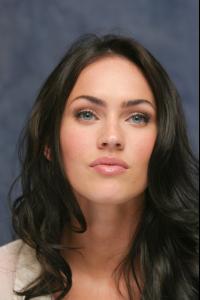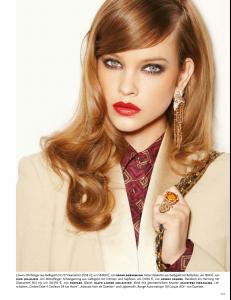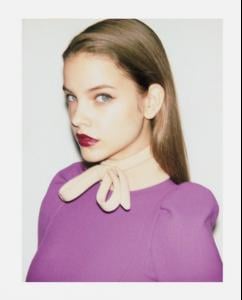Everything posted by Mermaid In Love
-
The most beautiful eyes
-
The most beautiful eyes
- The most beautiful eyes
- The most beautiful eyes
- The most beautiful eyes
- The most beautiful eyes
- The most beautiful eyes
- The most beautiful eyes
- The most beautiful eyes
- The most beautiful eyes
- The most beautiful eyes
- The most beautiful eyes
- The most beautiful eyes
- The most beautiful eyes
- The most beautiful eyes
- The most beautiful eyes
- The Best Vogue Cover (Celebrity Edition)
Eva- Sara Sampaio
- Celebrity elimination game
Drew Barrymore (1) Angelina Jolie (1) Jennifer Aniston (1) Nicole Kidman (0)- Kristina Semenovskaia
Stunner- Celebrity elimination game
Beyonce (0) Julia Roberts (1) Drew Barrymore (1) Angelina Jolie (2) Jennifer Aniston (1) Nicole Kidman (2)- Taylor Hill
Happy for her! Go Taylor, you are amazing!!!- Try to convince me on this model's beauty!
I don`t see the point to convince you about Adri or others because in this case the thread should be renamed in the Beauty is in the eye of the beholder and beholder is Maiya- Try to convince me on this model's beauty!
Her teeth are not ugly -even if they are bigger as Barbaras. Her eye shape is not weird it is unique and yes she can be sensual if you don`t see it it doesn`t mean that others don`t. Really you talk about Barbara about some kind of goddess and you words about Emily have no sense.- Survival of the fittest competition
Barbara Palvin [2 ] Michea Crawford [2] - The most beautiful eyes
Account
Navigation
Search
Configure browser push notifications
Chrome (Android)
- Tap the lock icon next to the address bar.
- Tap Permissions → Notifications.
- Adjust your preference.
Chrome (Desktop)
- Click the padlock icon in the address bar.
- Select Site settings.
- Find Notifications and adjust your preference.
Safari (iOS 16.4+)
- Ensure the site is installed via Add to Home Screen.
- Open Settings App → Notifications.
- Find your app name and adjust your preference.
Safari (macOS)
- Go to Safari → Preferences.
- Click the Websites tab.
- Select Notifications in the sidebar.
- Find this website and adjust your preference.
Edge (Android)
- Tap the lock icon next to the address bar.
- Tap Permissions.
- Find Notifications and adjust your preference.
Edge (Desktop)
- Click the padlock icon in the address bar.
- Click Permissions for this site.
- Find Notifications and adjust your preference.
Firefox (Android)
- Go to Settings → Site permissions.
- Tap Notifications.
- Find this site in the list and adjust your preference.
Firefox (Desktop)
- Open Firefox Settings.
- Search for Notifications.
- Find this site in the list and adjust your preference.