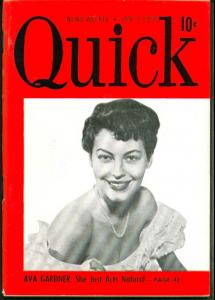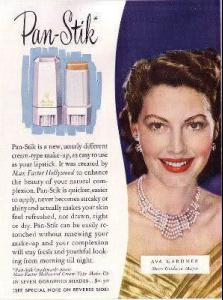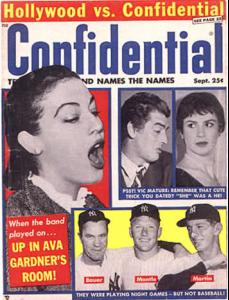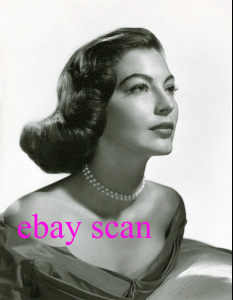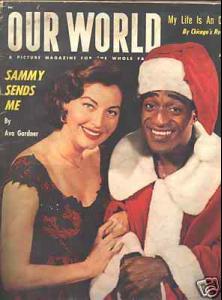Everything posted by Mermaid In Love
-
Ava Gardner
- Ava Gardner
- Ava Gardner
- Ava Gardner
- Ava Gardner
- Ava Gardner
- Ava Gardner
- Ava Gardner
- Ava Gardner
- Emily Didonato
Her face is a piece of art! She looks like Bianca Balti here a little bit! And the cover is great!- Celebrity Elimination Game (Male Edition)
Tom Hardy 7 Ian Somerholder 5 James Franco 6 Leonardo Dicaprio 4 Ryan Gosling 6 Cristiano Ronoldo 5 Ryan Reynolds 10 Jeremy Renner 2 Liam Hemsworth 2 Mark Wahlberg 7- Survival of the fittest competition
I have never followed their career that is why I have asked!- Celebrity elimination game
Adriana Lima (10) Alessandra Ambrosio (1) Laetitia Casta(8) Doutzen Kroes (5) Ana Beatriz Barros (10) Miranda Kerr (7) Isabeli Fontana (8)- Carre Otis
I miss her,what a true beauty!- Monika Jagaciak
Thank you all!- Türkan Şoray
- Celebrity elimination game
Adriana Lima (10) Alessandra Ambrosio (3) Laetitia Casta(8) Doutzen Kroes (6) Ana Beatriz Barros (10) Miranda Kerr (8) Isabeli Fontana (8)- Tanya Dziahileva
Yes,thank you Parisien,but guys...It is so sad that Tanya doesn`t participate in fashion weeks and so on :yuckky:- Ava Gardner
- Celebrity elimination game
Adriana Lima (10) Alessandra Ambrosio (4) Gisele Budchen(1) Laetitia Casta(8) Doutzen Kroes (6) Ana Beatriz Barros (10) Miranda Kerr (8) Isabeli Fontana (8)- Celebrity Scoop
Eric Bana (0) Chris Evans (5) Tom Brady (11) Francisco Lachowski (0) Chris Hemsworth(3) Clive Owen(42) Tom Hardy (40)- I AM the Biggest fan revival
Alyssa Miller Cintia Dicker 2 Miranda Kerr 2 Josie Maran Ana Beatriz Barros 6- Ava Gardner
Account
Navigation
Search
Configure browser push notifications
Chrome (Android)
- Tap the lock icon next to the address bar.
- Tap Permissions → Notifications.
- Adjust your preference.
Chrome (Desktop)
- Click the padlock icon in the address bar.
- Select Site settings.
- Find Notifications and adjust your preference.
Safari (iOS 16.4+)
- Ensure the site is installed via Add to Home Screen.
- Open Settings App → Notifications.
- Find your app name and adjust your preference.
Safari (macOS)
- Go to Safari → Preferences.
- Click the Websites tab.
- Select Notifications in the sidebar.
- Find this website and adjust your preference.
Edge (Android)
- Tap the lock icon next to the address bar.
- Tap Permissions.
- Find Notifications and adjust your preference.
Edge (Desktop)
- Click the padlock icon in the address bar.
- Click Permissions for this site.
- Find Notifications and adjust your preference.
Firefox (Android)
- Go to Settings → Site permissions.
- Tap Notifications.
- Find this site in the list and adjust your preference.
Firefox (Desktop)
- Open Firefox Settings.
- Search for Notifications.
- Find this site in the list and adjust your preference.
- Ava Gardner