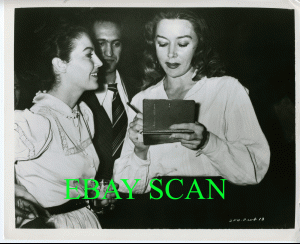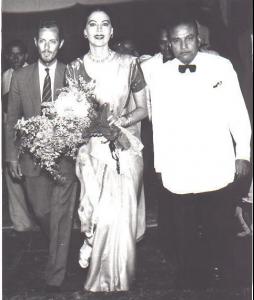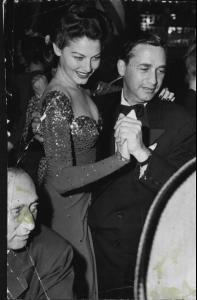Everything posted by Mermaid In Love
-
Celebrity elimination game
Doutzen Kroes (9) Adriana Lima (9) Emily Didonato (9) Barbara Palvin (9) Sara Sampaio (10) Charlize Theron (9) Bar Refaeli (9) Edita Vilkeviciute (10) Shanina Shaik (10) Candice Swanepoel (6)
-
Celebrity Scoop
Eric Bana (0) Chris Evans (8) Tom Brady (15) Francisco Lachowski (1) Chris Hemsworth(3) Clive Owen(60) Tom Hardy (65)
-
Jessica Clarke
She surely is,thanks for new pics
-
Favorite Female Movie Character
Roslyn Ilsa Ofelia Evil Q Celie
-
Barbara Palvin
- Survival of the fittest competition
Michelle Vawer[1] Marloes Horst[6]- I AM the Biggest fan revival
Mila Kunis- Celebrity elimination game
Doutzen Kroes (10) Adriana Lima (9) Emily Didonato (9) Barbara Palvin (9) Sara Sampaio (10) Charlize Theron (10) Bar Refaeli (9) Edita Vilkeviciute (10) Shanina Shaik (10) Candice Swanepoel (8)- Barbara Palvin
- Barbara Palvin
- Barbara Palvin
- Celebrity elimination game
Doutzen Kroes (10) Adriana Lima (9) Emily Didonato (10) Barbara Palvin (10) Sara Sampaio (10) Charlize Theron (10) Bar Refaeli (9) Edita Vilkeviciute (10) Shanina Shaik (10) Candice Swanepoel (9)- Celebrity Elimination Game (Male Edition)
Tom Hardy 5 James Franco 1 Leonardo Dicaprio 1 Mark Wahlberg 2- Renee Simonsen
She is such a beauty! Thanks everybody for the updates!- News
- The most beautiful eyes
Alicia Keys color of eyes: 3 shape of eyes: 4 the stare: 4 eyebrows: 4 overall impression: 3,5 Carolina Brandao color of eyes: 4 shape of eyes: 4 the stare: 5 eyebrows: 5 overall impression: 4 Emanuela de Paula color of eyes: 3 shape of eyes: 3.5 the stare: 4 eyebrows: 3 overall impression: 3 Eva Mendes color of eyes: 5 shape of eyes: 5 the stare: 5 eyebrows: 5 overall impression: 5 Shakira color of eyes: 3 shape of eyes: 3 the stare: 4 eyebrows: 4.5 overall impression: 3,5- Ava Gardner
- Ava Gardner
- Ava Gardner
- Ava Gardner
- Ava Gardner
- Emily Didonato
Emily and Sean- Ava Gardner
- Ava Gardner
- Who is the most beautiful on Bellazon
Account
Navigation
Search
Configure browser push notifications
Chrome (Android)
- Tap the lock icon next to the address bar.
- Tap Permissions → Notifications.
- Adjust your preference.
Chrome (Desktop)
- Click the padlock icon in the address bar.
- Select Site settings.
- Find Notifications and adjust your preference.
Safari (iOS 16.4+)
- Ensure the site is installed via Add to Home Screen.
- Open Settings App → Notifications.
- Find your app name and adjust your preference.
Safari (macOS)
- Go to Safari → Preferences.
- Click the Websites tab.
- Select Notifications in the sidebar.
- Find this website and adjust your preference.
Edge (Android)
- Tap the lock icon next to the address bar.
- Tap Permissions.
- Find Notifications and adjust your preference.
Edge (Desktop)
- Click the padlock icon in the address bar.
- Click Permissions for this site.
- Find Notifications and adjust your preference.
Firefox (Android)
- Go to Settings → Site permissions.
- Tap Notifications.
- Find this site in the list and adjust your preference.
Firefox (Desktop)
- Open Firefox Settings.
- Search for Notifications.
- Find this site in the list and adjust your preference.
- Survival of the fittest competition