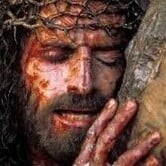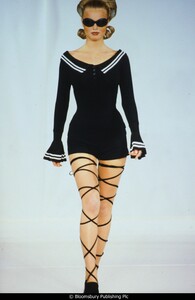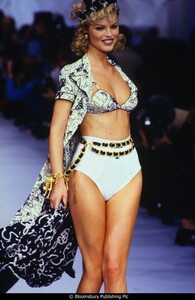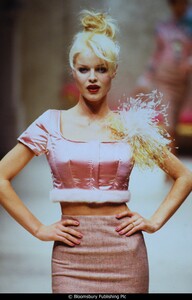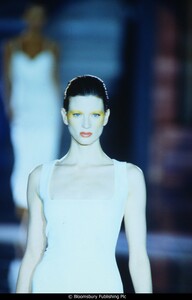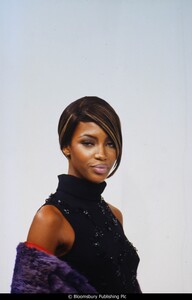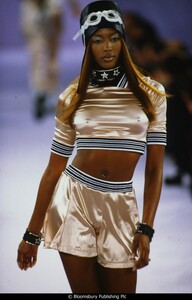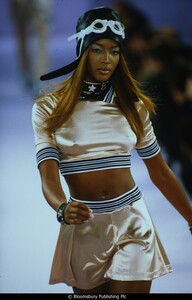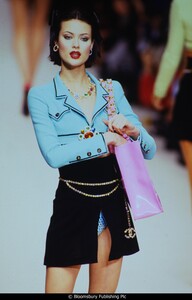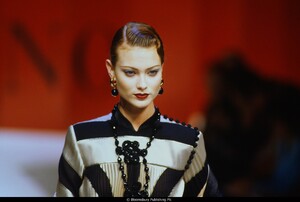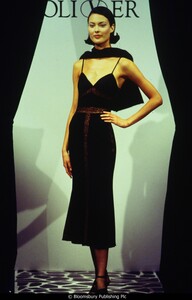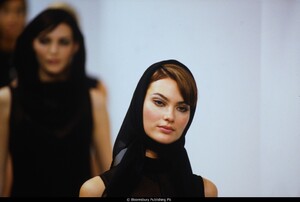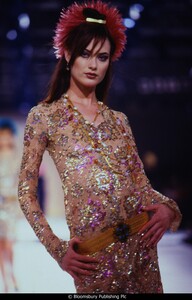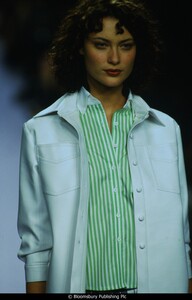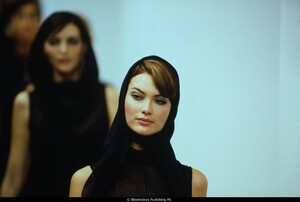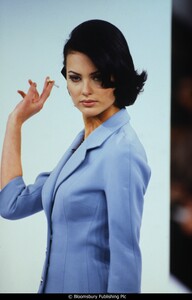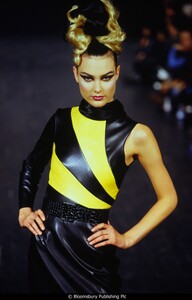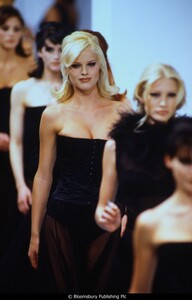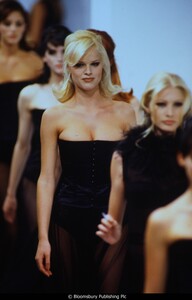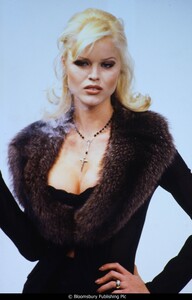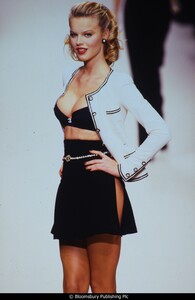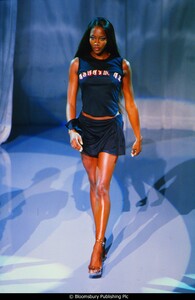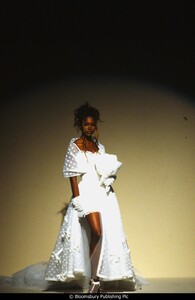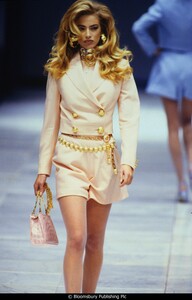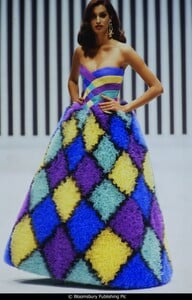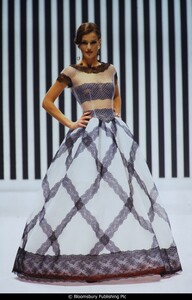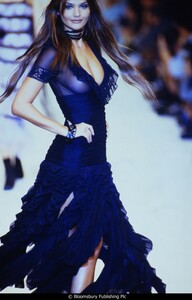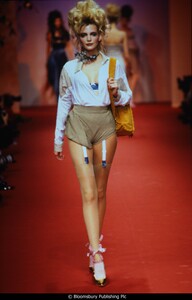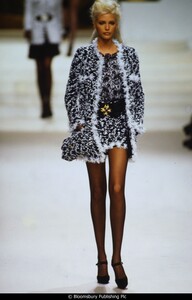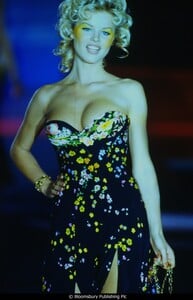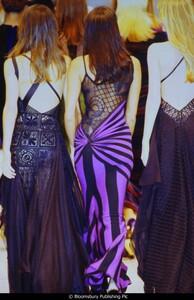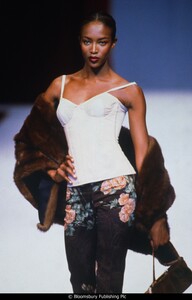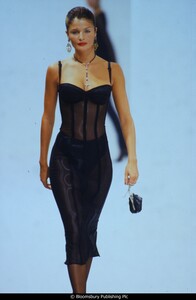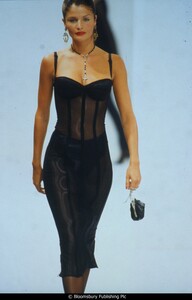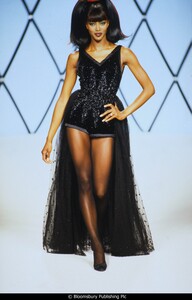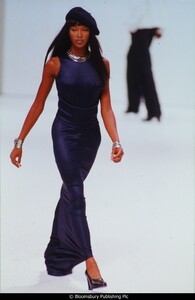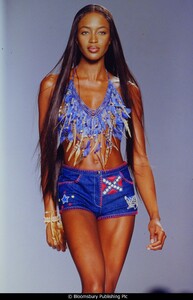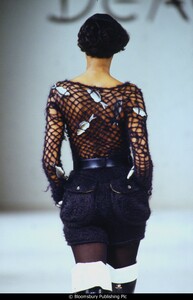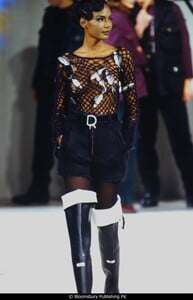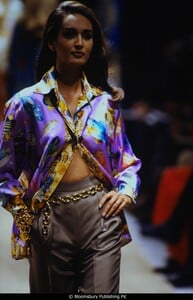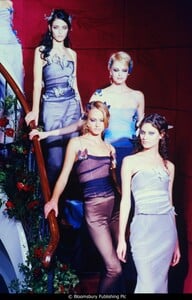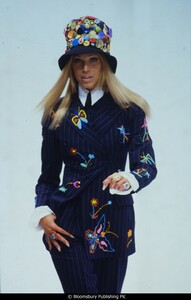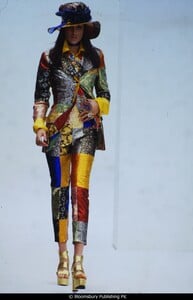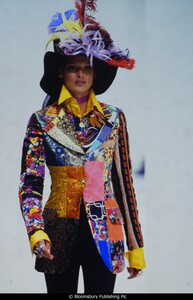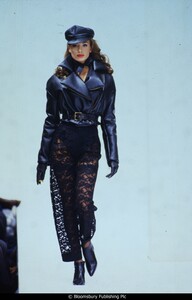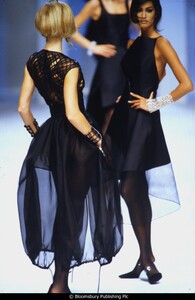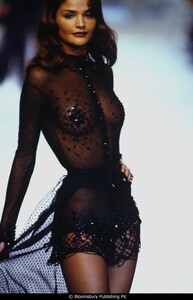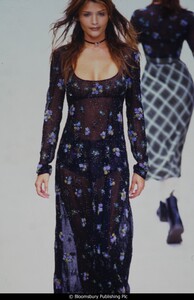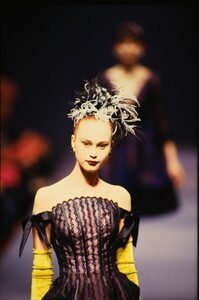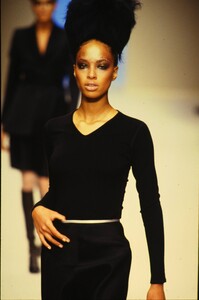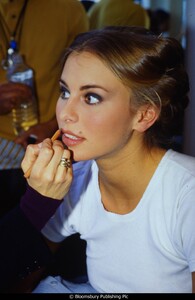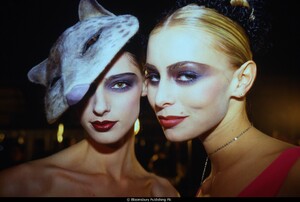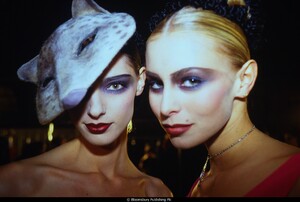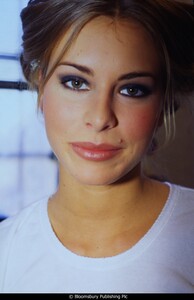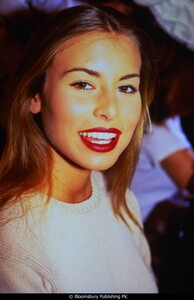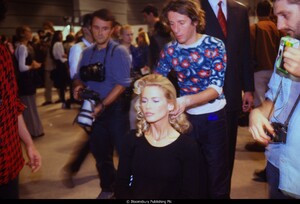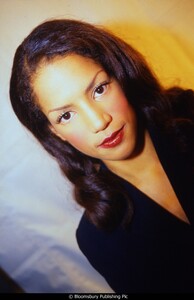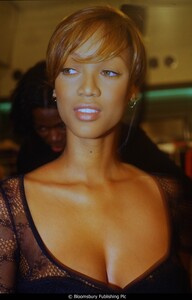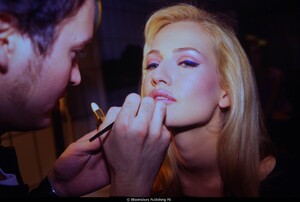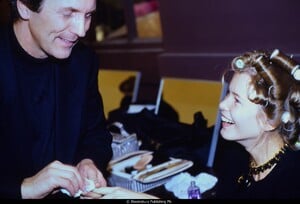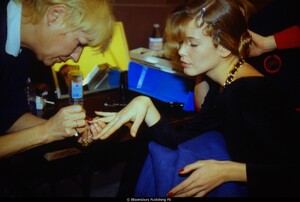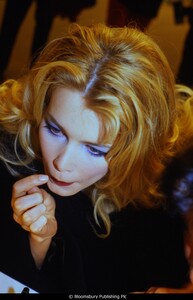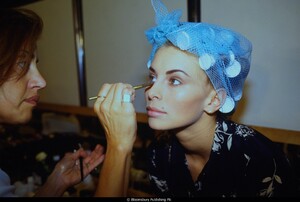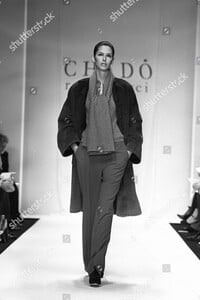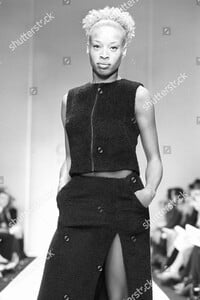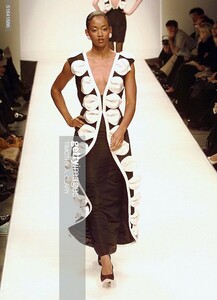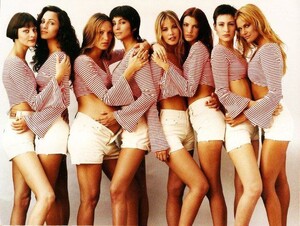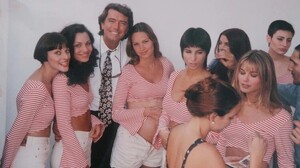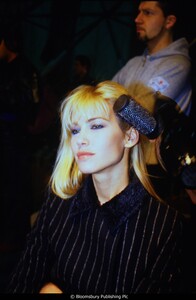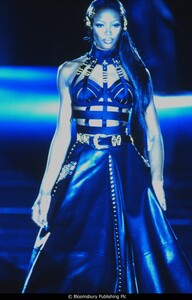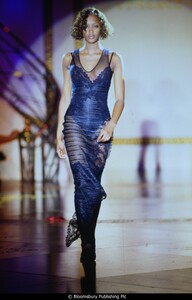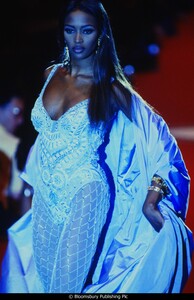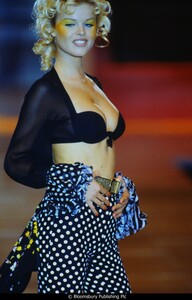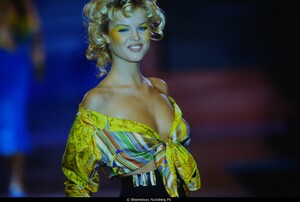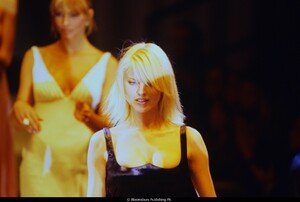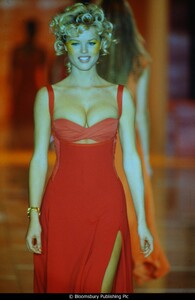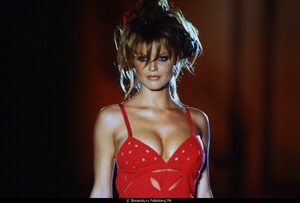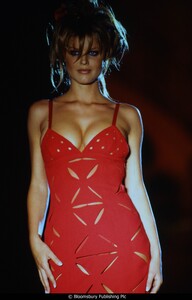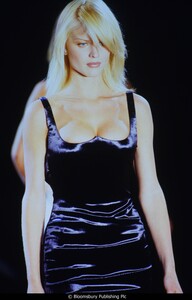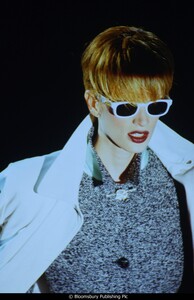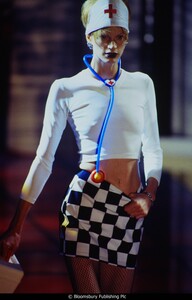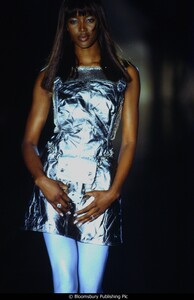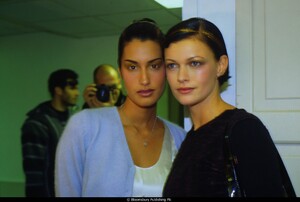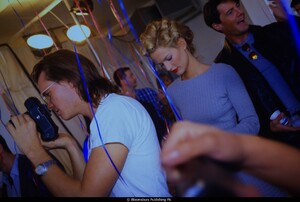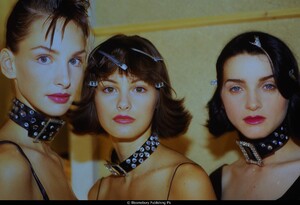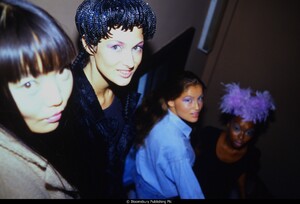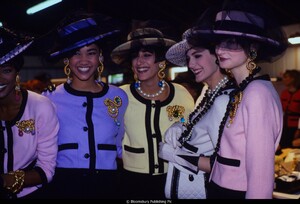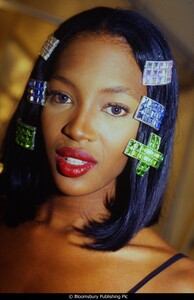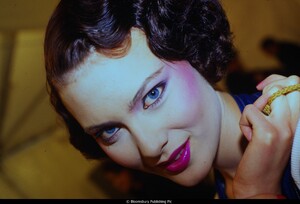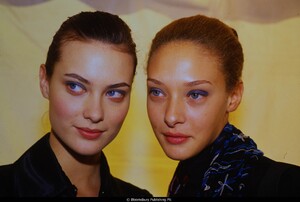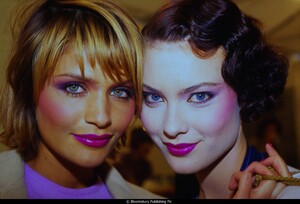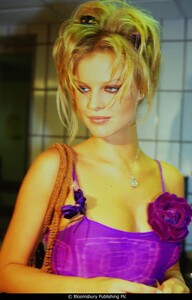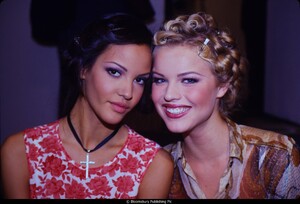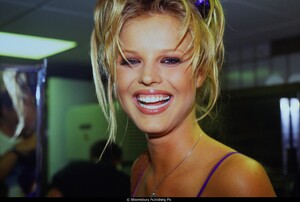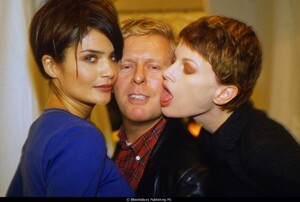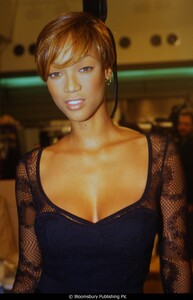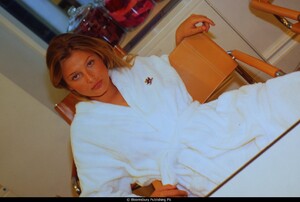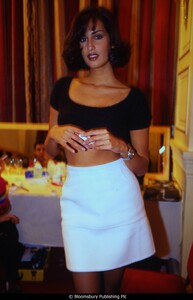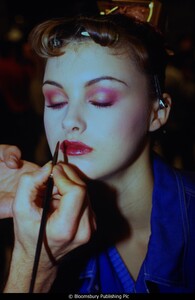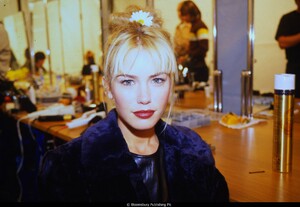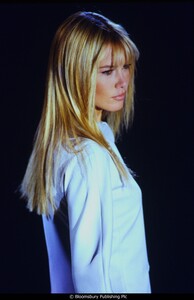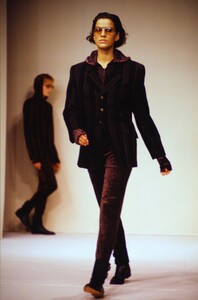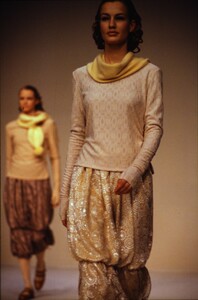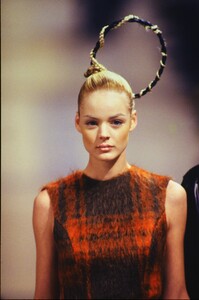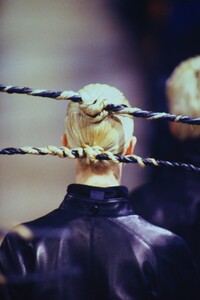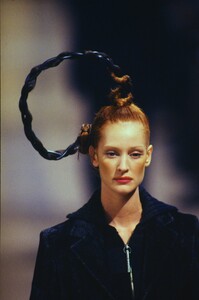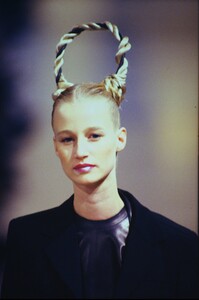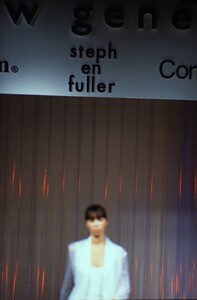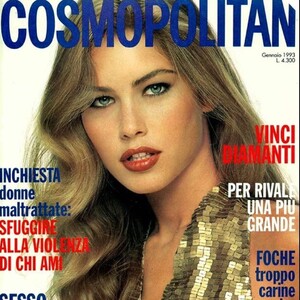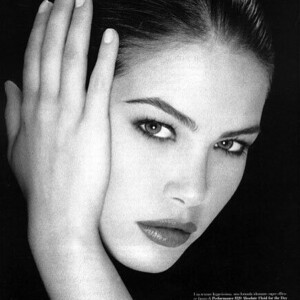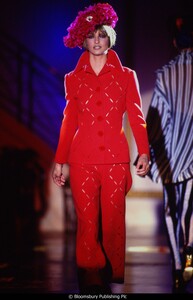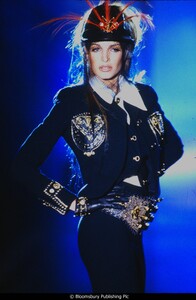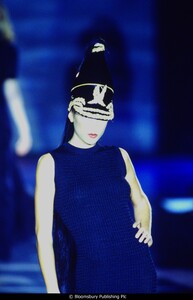The New York Spring 1998 RTW Shows
Saturday November 1:
3PM: Gabriel (Gabriella) Zanzani
5PM: Wynn/Wink
6PM: Christian Blaken: SRC-8
8PM: Stephen Sprouse
Monday November 3:
9AM: Girl's Rule at Chelsea Piers - The Studio.
11AM: Carolina Herrera at 525 West 24 St.
12Noon: Marithe & Francois Girbaud at Chelsea Piers-The Gallery.
1PM: Isabel Toledo at Chelsea Piers-The Studio.
2PM:Diane by Diane Von Furstenberg at 389 West 12th St.
3PM: TSE at 440 Lafayette St.
4PM: Badgley Mischka at Chelsea Piers - The Gallery.
6PM: John Bartlett at Chelsea Piers Soundstage.
7PM: Nicole Miller at The Roxy 515 West 18th St.
9PM: Marc Jacobs at NY State Armory 26th St. & Lexington Ave.
Tuesday November 4:
9AM: Mary McFadden Couture at Chelsea Piers - The Studio.
10AM: Mark Eisen at Chelsea Piers Soundstage.
11AM: Linda Allard for Ellen Tracy at 525 West 24th St.
12Noon: BCBG Max Azria at Chelsea Piers - The Gallery.
1PM: Kenneth Richard at Chelsea Piers - The Studio.
2PM: Richard Tyler Couture at 19-20 Gramercy Park South.
3PM: Han Feng at 50 West 29th St. Suite 6E.
4PM: Betsy Johnson at Chelsea Piers -The Gallery.
5PM: Geronimo by Stephen Digeronimo at Chelsea Piers - The Studio.
6PM: Carmen Marc Valvo at Chelsea Piers Soundstage.
7PM: Todd Oldham at 525 West 24th Street.
8PM: Jill Stuart at Chelsea Piers - The Gallery.
9PM: Spooky at Chelsea Piers -The Studio.
Wednesday November 5:
10AM & 12 Noon: Ralph Lauren at 650 Madison Avenue.
11AM: Searle at 605 Madison Ave.
2PM: DK by Donna Karan at 550 Seventh Ave-14th flr.
3PM: Douglas Hannant at 250 West 39th St.-9th flr.
4PM: Michael Kors at Chelsea Piers - The Gallery.
5PM: Jennifer George at Chelsea Piers - The Gallery.
6PM: Cynthia Rowley at 525 West 24th St.
7PM: Anna Sui at Chelsea Piers - The Gallery.
8PM: Susan Lazar at Chelsea Piers Soundstage.
9PM: Halson Signature by Randolph Duke at place to be announced.
10PM-Midnight: "Fashionably Loud" Presentation by MTV at the Manhattan Center.
Thursday November 6:
9AM: Yoshiyuki Konishi at Chelsea Piers - The Studio.
10AM: Vivienne Tam at Chelsea Piers Soundstage.
11AM: Bill Blass at The New York Historical Society, 170 Central Park West.
12Noon: Bob Mackie at the Equitable Building - 50th flr. (buses provided).
1PM: Enrico Coveri at Chelsea Piers - The Studio.
2PM: Oscar de la Renta at The New York Historical Society, 170 Central Park West.
3PM: Elizabeth Fillmore at V2 Entertainment -4th flr.450 West 15th St.
4PM: Pamela Dennis at 525 West 24th St.
5PM: Donald Deal at Chelsea Piers - The Studio.
6PM: Evgenia Godetskaya (formerly Ev & El) at Chelsea Piers Soundstage.
7PM: Isaac Mizrahi
Friday November 7:
9AM & 10AM: Geoffrey Beene at 250 West 39th Street- 9th flr.
11AM: Calvin Klein at 450 West 15th St.
12Noon: Peter Cohen at The Public Space 88 10th Ave.
12Noon Chado by Ralph Rucci at Chelsea Piers - The Studio.
1PM: Jackie Rogers
2PM: Michael Tagle Inc. at Chelsea Piers - The Gallery.
3PM: Rebecca Danenberg at Chelsea Market -88 10th Ave. The Wine Vault.
3PM: Mario Valentino at Chelsea Piers - The Studio.
5PM: Donna Karan at 550 Seventh Avenue - 14th floor.
5-7PM: Jussara at 125 Green St.
7PM: Daryl K