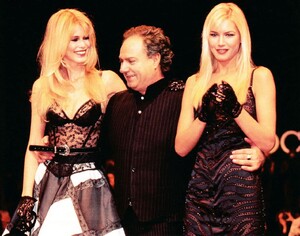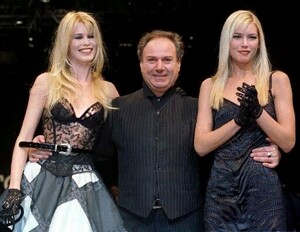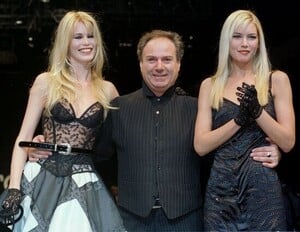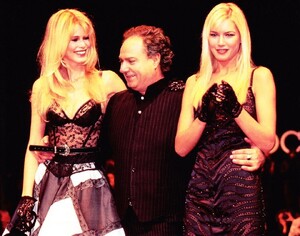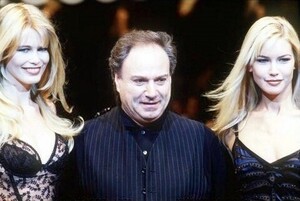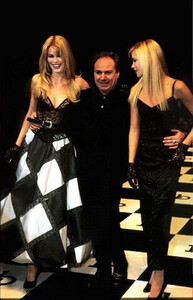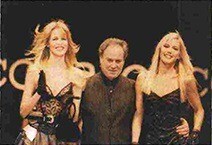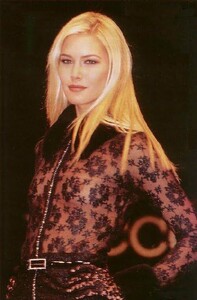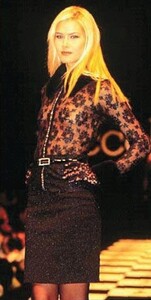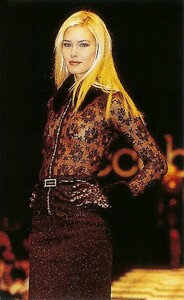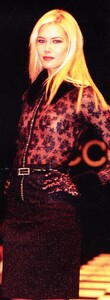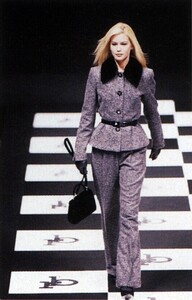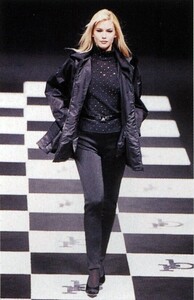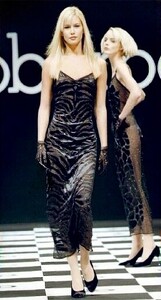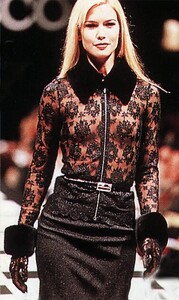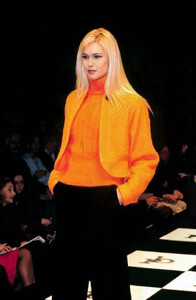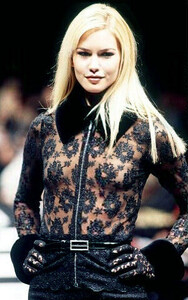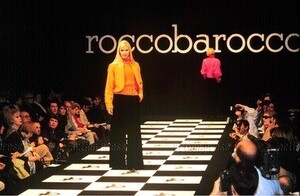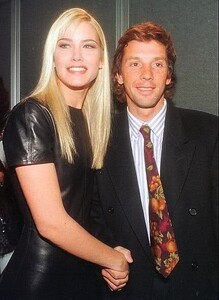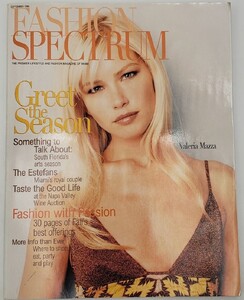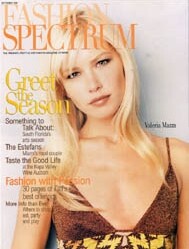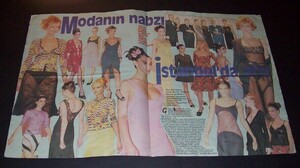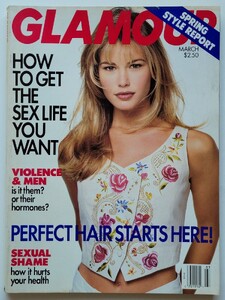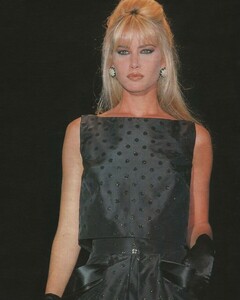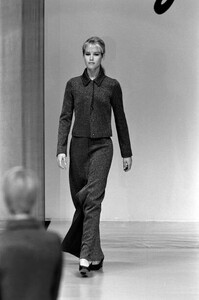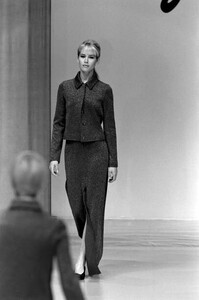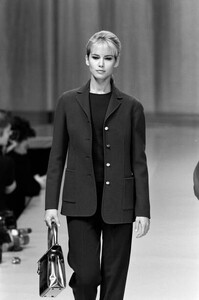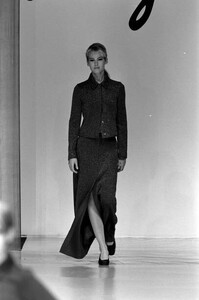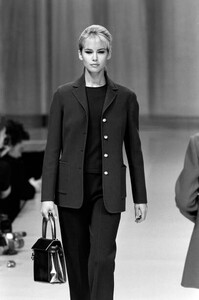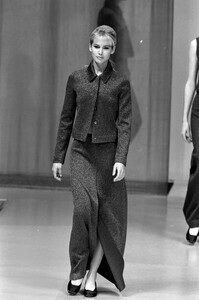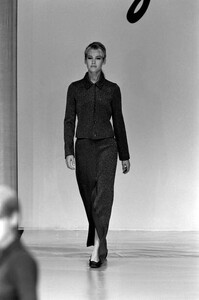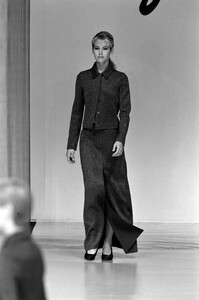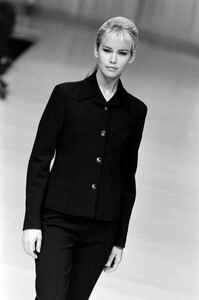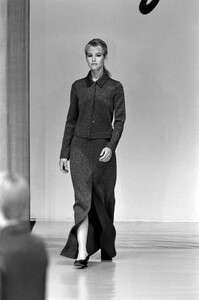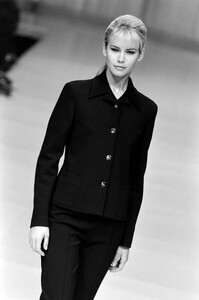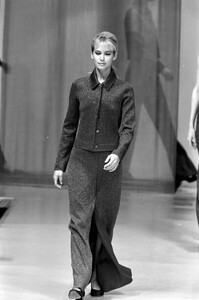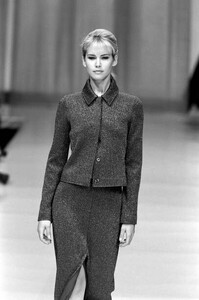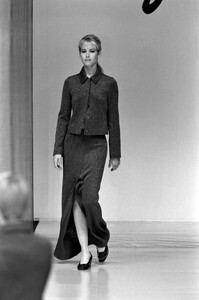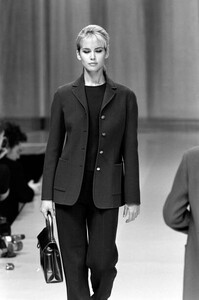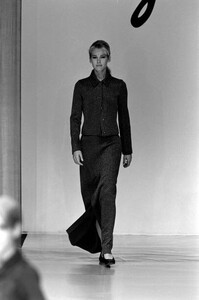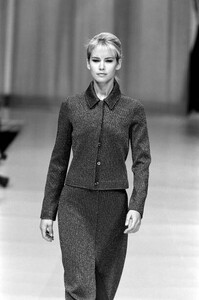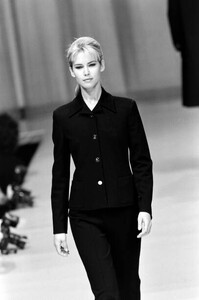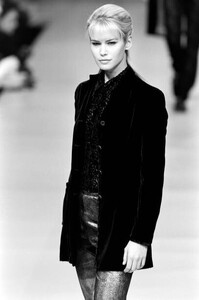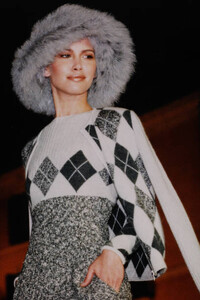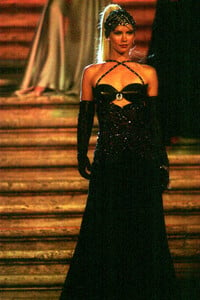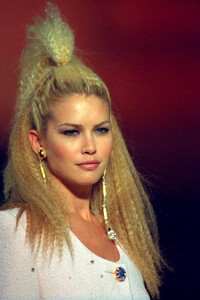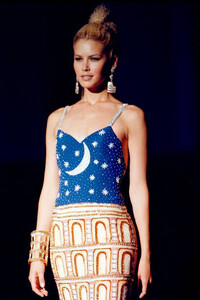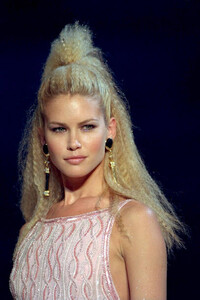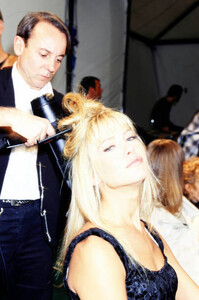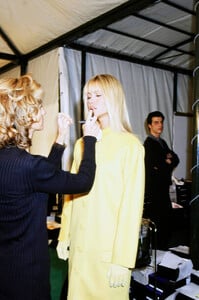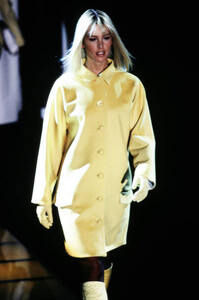Everything posted by valeadicto
-
Yasmeen Ghauri
-
Valeria Mazza
- Valeria Mazza
- Valeria Mazza
- Valeria Mazza
PORTUGAL FASHION 96 1996 Portugal https://arquivos.rtp.pt/conteudos/portugal-fashion-96/ https://www.pond5.com/es/stock-footage/item/110265744-portugal-eighteen-portuguese-designers-display-collections-p- Tricia Helfer
Gemma Kahng - Spring Summer 1995 - New York- Valeria Mazza
Gai Mattiolo - Spring Summer 1998 (video/footage) https://www.pond5.com/es/stock-footage/item/110265928-italy-italian-designer-gia-mattiolo-shows-his-1998-spring-su- Valeria Mazza
Portugal Fashion 96 (video/footage) Models: Valeria Mazza, Yasmeen Ghauri and Claudia Schiffer. https://www.pond5.com/es/stock-footage/item/110265744-portugal-eighteen-portuguese-designers-display-collections-p- Valeria Mazza
DKNY 1994 fashion shows (VIDEO/FOOTAGE) https://www.pond5.com/es/search?kw=dkny+1994&media=footage#1/2063/vissim:54261628,dkny,1994- Valeria Mazza
Valeria worked with many top models and supermodels (shows, covers, editorials) and the only one who disrespect her was Claudia.- Valeria Mazza
Yes! Was soooo unexpected!!! It was like Rocco saying "Both are at the same level. Both are beautiful and supermodels and I want to show equality. Fashion is a work and both of you are beautiful workers. This is my show, these are my rules."- Valeria Mazza
"Valeria Mazza: Giorgio Armani's favorite." https://www.elcolectivo.com.ar/espectaculos/2022/3/1/valeria-mazza-la-preferida-de-giorgio-armani-28058.html- Valeria Mazza
- Valeria Mazza
- Valeria Mazza
- Valeria Mazza
- Valeria Mazza
Account
Navigation
Search
Configure browser push notifications
Chrome (Android)
- Tap the lock icon next to the address bar.
- Tap Permissions → Notifications.
- Adjust your preference.
Chrome (Desktop)
- Click the padlock icon in the address bar.
- Select Site settings.
- Find Notifications and adjust your preference.
Safari (iOS 16.4+)
- Ensure the site is installed via Add to Home Screen.
- Open Settings App → Notifications.
- Find your app name and adjust your preference.
Safari (macOS)
- Go to Safari → Preferences.
- Click the Websites tab.
- Select Notifications in the sidebar.
- Find this website and adjust your preference.
Edge (Android)
- Tap the lock icon next to the address bar.
- Tap Permissions.
- Find Notifications and adjust your preference.
Edge (Desktop)
- Click the padlock icon in the address bar.
- Click Permissions for this site.
- Find Notifications and adjust your preference.
Firefox (Android)
- Go to Settings → Site permissions.
- Tap Notifications.
- Find this site in the list and adjust your preference.
Firefox (Desktop)
- Open Firefox Settings.
- Search for Notifications.
- Find this site in the list and adjust your preference.
- Valeria Mazza
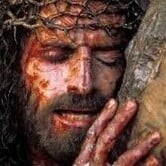





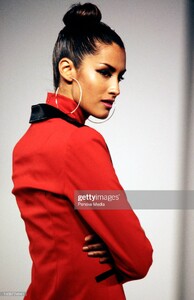





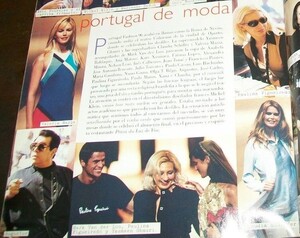


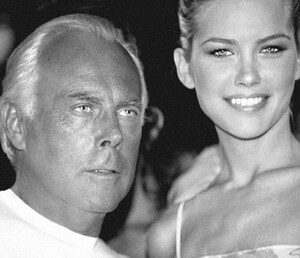



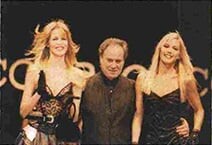
.jpg.87eea7840befa8464fadf9a08c6cc923.thumb.jpg.ac2aa7f953f7a1216d8b027ce7725ac3.jpg)