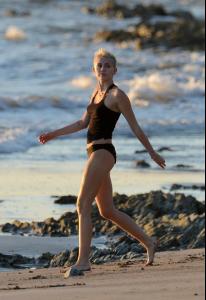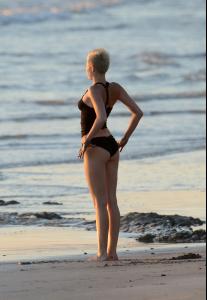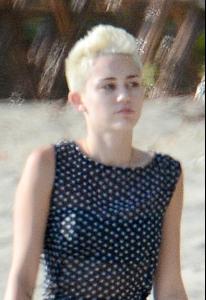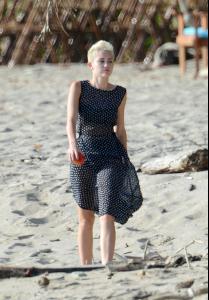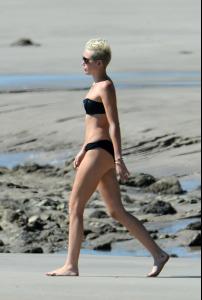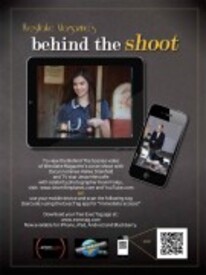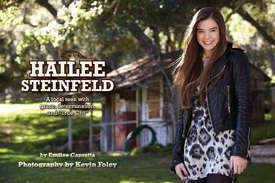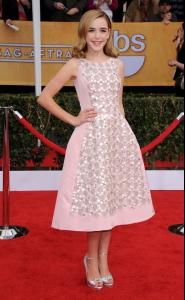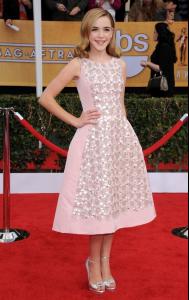Everything posted by nacho friend
-
Elle Fanning
LANVIN Rendezvous in LA 11/4/11
-
Miley Cyrus
-
Hailee Steinfeld
Vanity Fair March 2013
-
Ariel Winter
at the Farmers Market in Studio City 1/27/13
-
Ava Sambora
- Victoria Justice
- Dakota Fanning
- Miley Cyrus
walking on the beach in Costa Rica Jan 2013 ~not sure of the exact day, but I think it was somewhere between the 20th and 28th~- Hailee Steinfeld
Fashion magazine March 2013- Elle Fanning
Vanity Fair March 2013 posing with her sister Dakota- Miley Cyrus
- Victoria Justice
'Victorious' season 3 promo- Bella Thorne
Warm Bodies premiere in Hollywood 1/29/13- Elle Fanning
Virtuosos Awards at the 28th Santa Barbara IFF 1/29/13- Miley Cyrus
- Selena Gomez
- Kiernan Shipka
19th annual Screen Actors Guild awards in LA 1/27/13- Ariel Winter
The Dark Knight Returns: Part 2 premiere in Beverly Hills 1/28/13- Hailee Steinfeld
- Kiernan Shipka
- Victoria Justice
'Victorious' season 1 promo- Chloe Moretz
Teen Vogue March 2013- Chloe Moretz
Kick Ass 2 movie poster- Selena Gomez
- Ariel Winter
19th annual Screen Actors Guild awards in LA 1/27/13 - Victoria Justice
Account
Navigation
Search
Configure browser push notifications
Chrome (Android)
- Tap the lock icon next to the address bar.
- Tap Permissions → Notifications.
- Adjust your preference.
Chrome (Desktop)
- Click the padlock icon in the address bar.
- Select Site settings.
- Find Notifications and adjust your preference.
Safari (iOS 16.4+)
- Ensure the site is installed via Add to Home Screen.
- Open Settings App → Notifications.
- Find your app name and adjust your preference.
Safari (macOS)
- Go to Safari → Preferences.
- Click the Websites tab.
- Select Notifications in the sidebar.
- Find this website and adjust your preference.
Edge (Android)
- Tap the lock icon next to the address bar.
- Tap Permissions.
- Find Notifications and adjust your preference.
Edge (Desktop)
- Click the padlock icon in the address bar.
- Click Permissions for this site.
- Find Notifications and adjust your preference.
Firefox (Android)
- Go to Settings → Site permissions.
- Tap Notifications.
- Find this site in the list and adjust your preference.
Firefox (Desktop)
- Open Firefox Settings.
- Search for Notifications.
- Find this site in the list and adjust your preference.