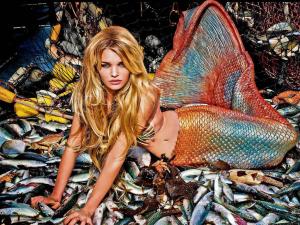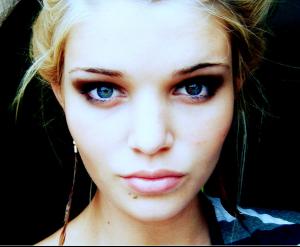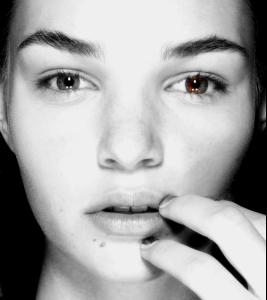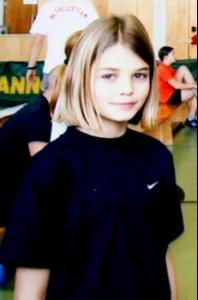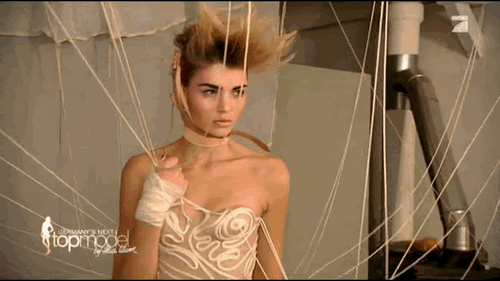Everything posted by luisatopmodel
-
Luisa Hartema
-
Luisa Hartema
- Luisa Hartema
some screenshots from last episode / more to be followed tomorrow. + preview, luisa as a mermaid OMG THIS IS PERFECT source bild.de- Luisa Hartema
- Luisa Hartema
- Luisa Hartema
- Luisa Hartema
- Luisa Hartema
- Luisa Hartema
- Luisa Hartema
- Luisa Hartema
- Luisa Hartema
- Luisa Hartema
- Luisa Hartema
- Luisa Hartema
- Luisa Hartema
http://www.myheimat.de/muenchen/kommentier...t-d2405277.html yes!- Luisa Hartema
- Luisa Hartema
- Luisa Hartema
oooold pictures of luisa: do you recognize her on the second picture?? she doesn't look like a model to me on this, i'm glad she changed for the better.- Luisa Hartema
- Luisa Hartema
- Luisa Hartema
- Luisa Hartema
das ist vom top 10 photoshooting, da hatten die mehrere locations und in einem red?-artikel oder jedenfalls in backstagematerial sah man, dass sie da diese kleider anhatten. laut spoilern kommt luisa ja nur auf platz 5.. aber mal schauen, man kann ja auch nicht alles glauben.- Luisa Hartema
aah cool, danke monroe für den gala-post, ich hoffe ihr sucht weiterhin schön fleißig nach gntm-artikeln und postet sie hier, ich bin da nie auf dem laufenden und weiß nie wann wo was drin ist i found this private picture of luisa, haha she changed a lot! luisa is innocent. who knew?- Luisa Hartema
the first one is a private picture from luisa, she made it herself ( i can post some more if you want, found some ) and the white dress is from the third episode, it's the kaviar gauche casting, they didnt show her wearing the dress during show but prosieben posted this backstage photo - Luisa Hartema
Account
Navigation
Search
Configure browser push notifications
Chrome (Android)
- Tap the lock icon next to the address bar.
- Tap Permissions → Notifications.
- Adjust your preference.
Chrome (Desktop)
- Click the padlock icon in the address bar.
- Select Site settings.
- Find Notifications and adjust your preference.
Safari (iOS 16.4+)
- Ensure the site is installed via Add to Home Screen.
- Open Settings App → Notifications.
- Find your app name and adjust your preference.
Safari (macOS)
- Go to Safari → Preferences.
- Click the Websites tab.
- Select Notifications in the sidebar.
- Find this website and adjust your preference.
Edge (Android)
- Tap the lock icon next to the address bar.
- Tap Permissions.
- Find Notifications and adjust your preference.
Edge (Desktop)
- Click the padlock icon in the address bar.
- Click Permissions for this site.
- Find Notifications and adjust your preference.
Firefox (Android)
- Go to Settings → Site permissions.
- Tap Notifications.
- Find this site in the list and adjust your preference.
Firefox (Desktop)
- Open Firefox Settings.
- Search for Notifications.
- Find this site in the list and adjust your preference.