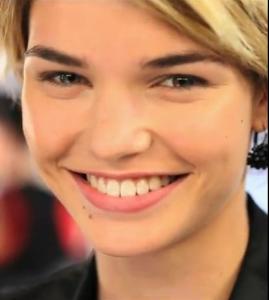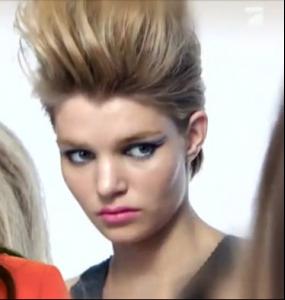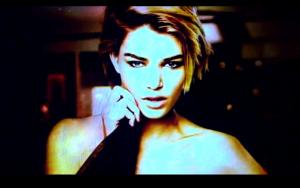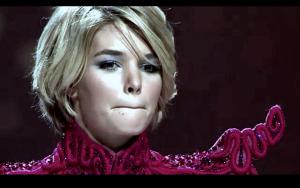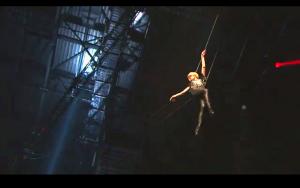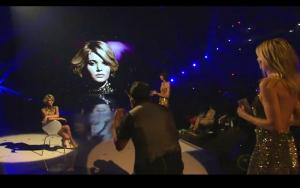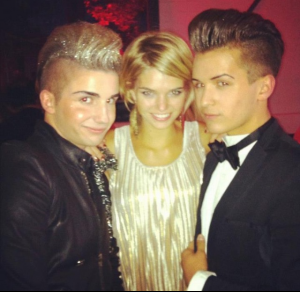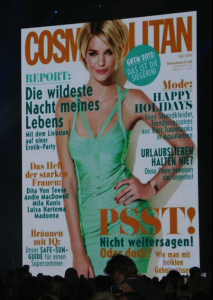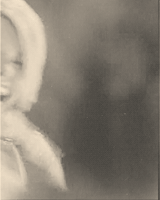Everything posted by luisatopmodel
-
Luisa Hartema
luisa hartenna?!
-
Luisa Hartema
she needs to do something with her hair!
-
Luisa Hartema
thanks a looot for the scans + updates everyone <3 luisa + fan Here's a photo album "Flowers for Luisa" http://www.facebook.com/media/set/?set=a.349562105116367.80764.159177517488161&type=3
-
Luisa Hartema
before the final / red facebook
-
Luisa Hartema
luisa's first working-day as a model source: bild.de
-
Luisa Hartema
- Luisa Hartema
-
Luisa Hartema
makeup school
-
Luisa Hartema
kasias facebook
-
Luisa Hartema
thats so beautiful
-
Luisa Hartema
- Luisa Hartema
Luisa Hartema: "nein da muss ich euch enttäuschen, da läuft sie nicht...vor 36 Minuten" via facebook, she will not walk. and: Luisa Hartema "NYC geht sie" apparently luisa has decided where to go hope she will do it soon- Luisa Hartema
- Luisa Hartema
- Luisa Hartema
- Luisa Hartema
- Luisa Hartema
- Luisa Hartema
oh and here are the photos from her setcard, the ones that have never been uploaded on pro7 page, unfortunately not very big.- Luisa Hartema
and another picture from the aftershow party, it has been posted on her facebook-page the dress + bracelet are available at h&m right now, bracelet 7,95 and the dress ca. 15 euro- i wanted to buy it but was unsure, now i regret it also the t-shirt on the welcome-back-photo is h&m around 9 euros.- Luisa Hartema
thanks for the scans didnt another article say that she wanted to stay in germany?- Luisa Hartema
aftershowparty: luisa and some wannabe- rapper "Sinan-G" luisa with some "it-boys" but i don't know them eiter- Luisa Hartema
morning after the big show. from topmodel inside's facebook- Luisa Hartema
i think it's really cute how luisa was welcomed =) they all seem to be very proud, and as i am from east frisia as well, i am too! source: http://www.facebook.com/media/set/?set=a.323946324349569.75865.119456784798525&type=3- Luisa Hartema
- Luisa Hartema
- Luisa Hartema
Account
Navigation
Search
Configure browser push notifications
Chrome (Android)
- Tap the lock icon next to the address bar.
- Tap Permissions → Notifications.
- Adjust your preference.
Chrome (Desktop)
- Click the padlock icon in the address bar.
- Select Site settings.
- Find Notifications and adjust your preference.
Safari (iOS 16.4+)
- Ensure the site is installed via Add to Home Screen.
- Open Settings App → Notifications.
- Find your app name and adjust your preference.
Safari (macOS)
- Go to Safari → Preferences.
- Click the Websites tab.
- Select Notifications in the sidebar.
- Find this website and adjust your preference.
Edge (Android)
- Tap the lock icon next to the address bar.
- Tap Permissions.
- Find Notifications and adjust your preference.
Edge (Desktop)
- Click the padlock icon in the address bar.
- Click Permissions for this site.
- Find Notifications and adjust your preference.
Firefox (Android)
- Go to Settings → Site permissions.
- Tap Notifications.
- Find this site in the list and adjust your preference.
Firefox (Desktop)
- Open Firefox Settings.
- Search for Notifications.
- Find this site in the list and adjust your preference.