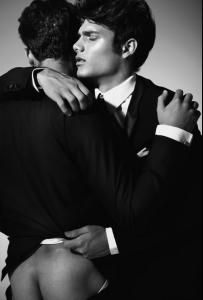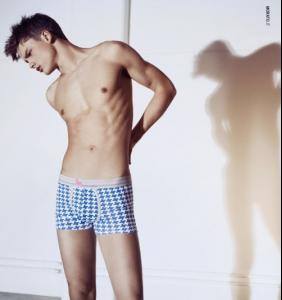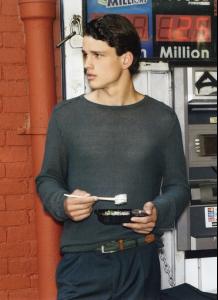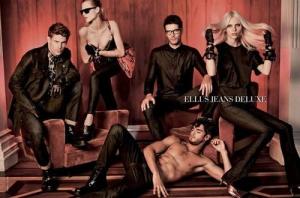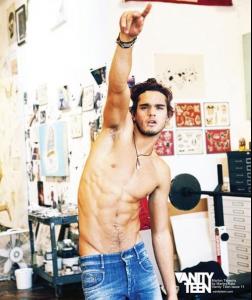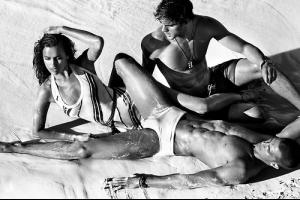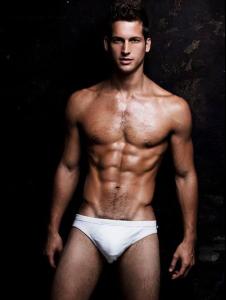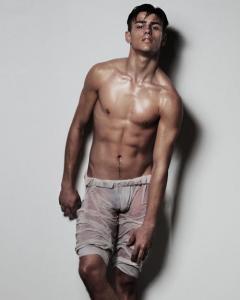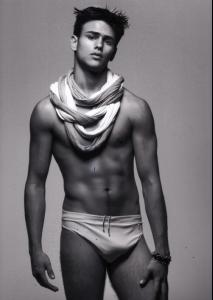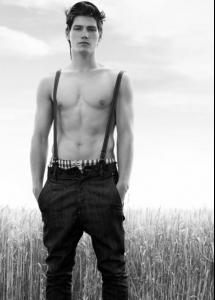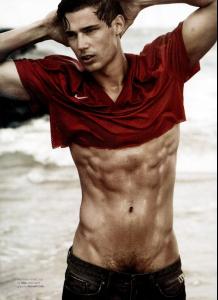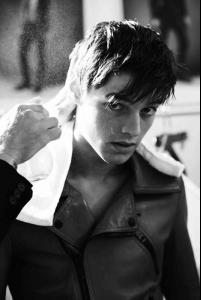Everything posted by jamesdel
-
Raul & Haydem Guerra
Wow! That is so hot.
-
Wet & Hot Models and Actors
-
Raul & Haydem Guerra
Do you know the guy on the right, he looks familiar ? If you recognise the cute ass on the left, then let me know please. Lol
-
Simon Nessman
Even fully clothed, Simon looks so sexy. Notice how you can see his lovely nipples through his top in that last pic.
-
Marlon Teixeira
- Max Emerson
Thanks, MK. I can't get enough of Max.- Wet & Hot Models and Actors
I totally adore Max. Those pics are just so hot.- Marlon Teixeira
- Marlon Teixeira
- Tucker Des Lauriers
Must have been fun doing that tattoo.- Wet & Hot Models and Actors
- Max Emerson
- Max Emerson
Wow ! What a sexy guy and what sexy poses. The shots on the couch are such a turn on.- Wet & Hot Models and Actors
- Kaylan Morgan
- Wet & Hot Models and Actors
- Baptiste Giabiconi
- ANDREAS SIDENIUS
- Simon Nessman
Simon just gets more and more handsome.- Francisco Lachowski
- Sam Way
- Wet & Hot Models and Actors
- Marlon Teixeira
- Robbie Wadge
- Patrick aka "Paddy"
Great pics MK. Do you have any of him in the showers after the match ? I'm ready with the soap. - Max Emerson
Account
Navigation
Search
Configure browser push notifications
Chrome (Android)
- Tap the lock icon next to the address bar.
- Tap Permissions → Notifications.
- Adjust your preference.
Chrome (Desktop)
- Click the padlock icon in the address bar.
- Select Site settings.
- Find Notifications and adjust your preference.
Safari (iOS 16.4+)
- Ensure the site is installed via Add to Home Screen.
- Open Settings App → Notifications.
- Find your app name and adjust your preference.
Safari (macOS)
- Go to Safari → Preferences.
- Click the Websites tab.
- Select Notifications in the sidebar.
- Find this website and adjust your preference.
Edge (Android)
- Tap the lock icon next to the address bar.
- Tap Permissions.
- Find Notifications and adjust your preference.
Edge (Desktop)
- Click the padlock icon in the address bar.
- Click Permissions for this site.
- Find Notifications and adjust your preference.
Firefox (Android)
- Go to Settings → Site permissions.
- Tap Notifications.
- Find this site in the list and adjust your preference.
Firefox (Desktop)
- Open Firefox Settings.
- Search for Notifications.
- Find this site in the list and adjust your preference.