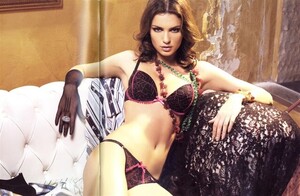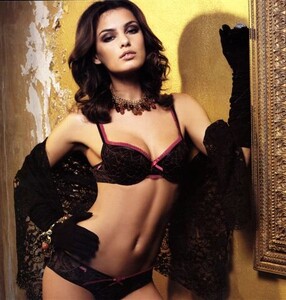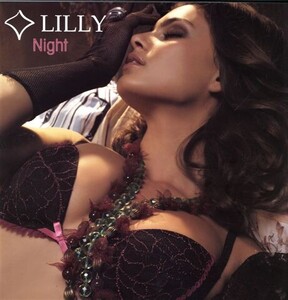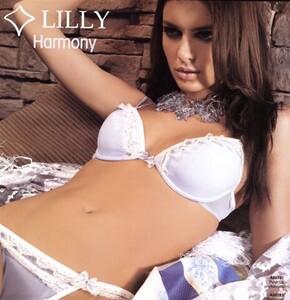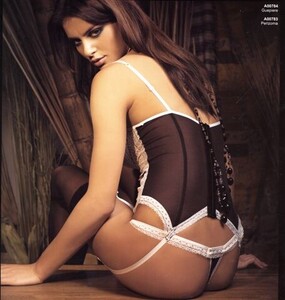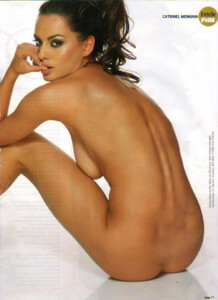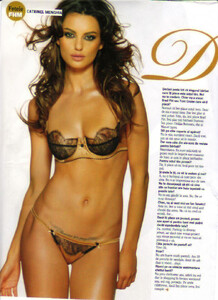Everything posted by ^Cherry
-
Eyes
- Beatrice Chirita
- Beatrice Chirita
First Name: Beatrice Last Name: Chirita Nationality: Romanian Ethnicity: Romanian Hair Color: Brown Eye Color: Light brown Date of Birth: Place of Birth: Bucharest, Romania Height: 5'9 ; 175cm Measurements: (US) 34.5-24-35.5 ; (EU) 88-61-90 Dress Size: (US) 6 ; (EU) 36 Shoe Size: (US) 8 ; (EU) 39 Agencies: * Place Model Management * East West Models * Future Model Management * Smile Models- FOCUS on FACES!
- Andreea Diaconu
diana m, x, andreea- Catrinel Menghia
oh my god!!!!!!!! THANK YOU THANK YOU THANK YOU caha !!!- Otilia Aionesei
- Otilia Aionesei
- Catrinel Menghia
- Sweet 32 [Round two]
CATRINEL!!!!!!!!!!!!!!- Catrinel Menghia
oh god you're gonna kill me caha! THAN YOUUUUUUUUUUUUU!!!!!!!! i uploaded ur vid on youtube..hope you don't mind. it will be easier for ppl to watch- Iulia Cirstea
it's "Cîrstea" not Cirstea i'm really curious how you pronounce it- Catrinel Menghia
- Catrinel Menghia
- Alina Gheorghe
- Cristiana Grasu
- Monica (Barladeanu) Dean
more pictures HERE- Alina Gheorghe
- Catrinel Menghia
!!!!!!!!!!!!!!!!!!!!!!!!!!!!!!!!!!!!!!!!!!!!!!!!!!!!!!!!!!!!!!!!!!!!!!!!!!!!!!!!!!!- Catrinel Menghia
haha :evil: me too- Catrinel Menghia
- Alina Puscau
I.D Sarrieri Lingerie Show ( bonus: Adriana Karembeu )- Monica (Barladeanu) Dean
Her site: http://www.monicabarladeanu.ro/- Alina Vacariu
- Cristiana Grasu
Account
Navigation
Search
Configure browser push notifications
Chrome (Android)
- Tap the lock icon next to the address bar.
- Tap Permissions → Notifications.
- Adjust your preference.
Chrome (Desktop)
- Click the padlock icon in the address bar.
- Select Site settings.
- Find Notifications and adjust your preference.
Safari (iOS 16.4+)
- Ensure the site is installed via Add to Home Screen.
- Open Settings App → Notifications.
- Find your app name and adjust your preference.
Safari (macOS)
- Go to Safari → Preferences.
- Click the Websites tab.
- Select Notifications in the sidebar.
- Find this website and adjust your preference.
Edge (Android)
- Tap the lock icon next to the address bar.
- Tap Permissions.
- Find Notifications and adjust your preference.
Edge (Desktop)
- Click the padlock icon in the address bar.
- Click Permissions for this site.
- Find Notifications and adjust your preference.
Firefox (Android)
- Go to Settings → Site permissions.
- Tap Notifications.
- Find this site in the list and adjust your preference.
Firefox (Desktop)
- Open Firefox Settings.
- Search for Notifications.
- Find this site in the list and adjust your preference.