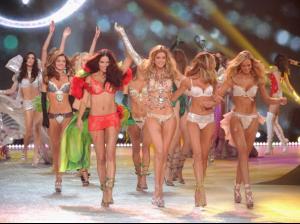-
cronus started following Luna Lubbe , 100 Great Danes by Bjarke Johansen and Simon Rasmussen , Lara Denova and 7 others
- Shanina Shaik
- Lily Aldridge
-
Danielle Herrington
For Lui Magazine by Josephine Clough Nudity! Please remember that nudity is allowed on Bellazon only when properly marked. Images and videos containing nudity must be text-linked or spoiler tagged with a text warning
-
Hilary Rhoda
cronus changed their profile photo
- Barbara Palvin
- Candids
Roberto Cavalli party in Cannes HQ /monthly_06_2013/post-59329-0-1446084042-21262_thumb.jpg" data-fileid="3723599" alt="post-59329-0-1446084042-21262_thumb.jpg" data-ratio="150"> /monthly_06_2013/post-59329-0-1446084042-40797_thumb.jpg" data-fileid="3723666" alt="post-59329-0-1446084042-40797_thumb.jpg" data-ratio="195.95">- Bar Refaeli
- Bar Refaeli
Leo is in Paris as well watching Roland Garros- Julie Henderson
I really miss bar in SI,now that bar absent Julie is my favorite with her incredible body and that sweet face and curves. SI 2013- Kate Upton
Large breasts ........and large breasts (Y)- Kate Upton
- Candice Swanepoel
LQ /monthly_11_2012/post-59329-0-1446026665-97039_thumb.jpg" data-fileid="2960083" alt="post-59329-0-1446026665-97039_thumb.jpg" data-ratio="140.43"> /monthly_11_2012/post-59329-0-1446026665-99623_thumb.jpg" data-fileid="2960085" alt="post-59329-0-1446026665-99623_thumb.jpg" data-ratio="153.89">- Candice Swanepoel
LQ /monthly_11_2012/post-59329-0-1446026648-65108_thumb.jpg" data-fileid="2959547" alt="post-59329-0-1446026648-65108_thumb.jpg" data-ratio="139.11"> /monthly_11_2012/post-59329-0-1446026648-74383_thumb.jpg" data-fileid="2959551" alt="post-59329-0-1446026648-74383_thumb.jpg" data-ratio="150.38"> /monthly_11_2012/post-59329-0-1446026648-88939_thumb.jpg" data-fileid="2959558" alt="post-59329-0-1446026648-88939_thumb.jpg" data-ratio="150.76">- IRINA SHAYK VS CANDICE SWANEPOEL
Candy x2- I AM the Biggest fan revival
CANDICE SWANEPOEL
Account
Navigation
Search
Configure browser push notifications
Chrome (Android)
- Tap the lock icon next to the address bar.
- Tap Permissions → Notifications.
- Adjust your preference.
Chrome (Desktop)
- Click the padlock icon in the address bar.
- Select Site settings.
- Find Notifications and adjust your preference.
Safari (iOS 16.4+)
- Ensure the site is installed via Add to Home Screen.
- Open Settings App → Notifications.
- Find your app name and adjust your preference.
Safari (macOS)
- Go to Safari → Preferences.
- Click the Websites tab.
- Select Notifications in the sidebar.
- Find this website and adjust your preference.
Edge (Android)
- Tap the lock icon next to the address bar.
- Tap Permissions.
- Find Notifications and adjust your preference.
Edge (Desktop)
- Click the padlock icon in the address bar.
- Click Permissions for this site.
- Find Notifications and adjust your preference.
Firefox (Android)
- Go to Settings → Site permissions.
- Tap Notifications.
- Find this site in the list and adjust your preference.
Firefox (Desktop)
- Open Firefox Settings.
- Search for Notifications.
- Find this site in the list and adjust your preference.


.thumb.jpg.ef6436411b5bd3a2a4d8df7b150cad71.jpg)