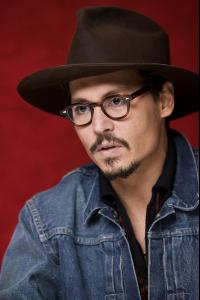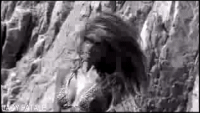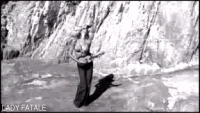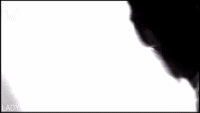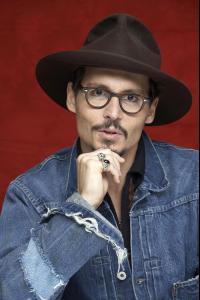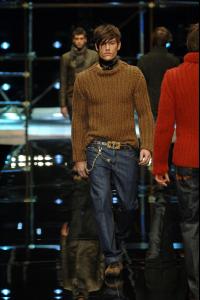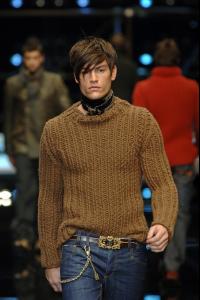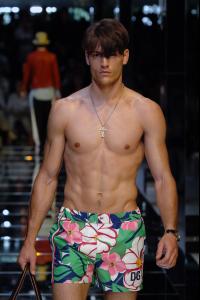Everything posted by Lady Fatale
-
Johnny Depp
You're welcome And I can't wait for it to start either! I made one Gif out of the trailer, and I thought I'd share.
-
Pre-Made Avatars and Signatures
Wow. :| Absolutely BEAUTIFUL sets, everybody!
-
Johnny Depp
- Johnny Depp
- Bianca Balti
Thanks for the video, Birkin and thanks for all of your scans, FRANCY ITALY!- Battle Of The Best Male Models
- Battle Of The Best Male Models
I am choosing Nicolas! Angel is the one who got me into him after making alot of sets and Gifs of him.- Motion gifs of various models and babes!
- Pre-Made Avatars and Signatures
- Motion gifs of various models and babes!
- A new Girl
Welcome! Hope you have fun here!- Teh big Three K
Congratulations!- Now Playing
Love Bites by Def Leppard- Johnny Depp
^ Same here! I'm not a big fan of paparazzi pics, but any picture of Johnny is worth looking at. Leaving Cipriani's Restaurant in London - November 28, 2007. thanks to daxi @ Celebrity City- Johnny Depp
- Johnny Depp
- Johnny Depp
Press Conference for Sweeney Todd - London, England November 27, 2007. thanks to Freak @ CelebrityCity- Avatar and Signature Request Thread
I download my fonts off of dafont.com and there should be instructions somewhere on the page (I'll find that out for you in a moment) on how to download them into your computer and then they should automatically be into PS. Edit: I found it. Here you go... click here- I Am...
tired of not being able to move away from here. <_<- Natasha Poly
HQs Grand Reopening of the New Museum hosted by Calvin Klein Collection November 28, 2007 thanks to Rober04 @ celebcity- I Am...
watching this over and over and I can't stop :|- Bianca Balti
- Tyson Ballou
- Tyson Ballou
- Tyson Ballou
- Johnny Depp
Account
Navigation
Search
Configure browser push notifications
Chrome (Android)
- Tap the lock icon next to the address bar.
- Tap Permissions → Notifications.
- Adjust your preference.
Chrome (Desktop)
- Click the padlock icon in the address bar.
- Select Site settings.
- Find Notifications and adjust your preference.
Safari (iOS 16.4+)
- Ensure the site is installed via Add to Home Screen.
- Open Settings App → Notifications.
- Find your app name and adjust your preference.
Safari (macOS)
- Go to Safari → Preferences.
- Click the Websites tab.
- Select Notifications in the sidebar.
- Find this website and adjust your preference.
Edge (Android)
- Tap the lock icon next to the address bar.
- Tap Permissions.
- Find Notifications and adjust your preference.
Edge (Desktop)
- Click the padlock icon in the address bar.
- Click Permissions for this site.
- Find Notifications and adjust your preference.
Firefox (Android)
- Go to Settings → Site permissions.
- Tap Notifications.
- Find this site in the list and adjust your preference.
Firefox (Desktop)
- Open Firefox Settings.
- Search for Notifications.
- Find this site in the list and adjust your preference.