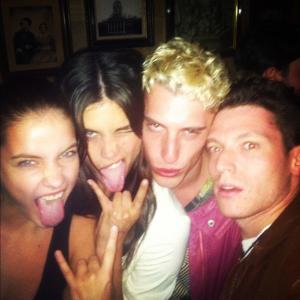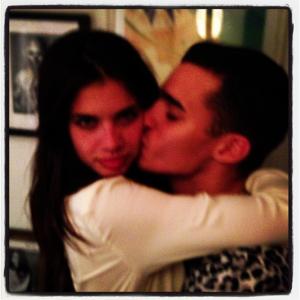Everything posted by Safira
-
Sara Sampaio
- Sara Sampaio
- Barbara Palvin
- Sara Sampaio
- Sara Sampaio
- Victoria's Secret Fashion Show 2012 (GENERAL DISCUSSION)
I'de love to see Lais, Sara, Barbara and Toni. I really wouldn't like to see Karlie. Her body is mega amazing and i like to see her in haute couture, but in my opinion she's too thin for vsfs.- Candids
- Sara Sampaio
- Sara Sampaio
- Sara Sampaio
- Sara Sampaio
- Sara Sampaio
- Sara Sampaio
- Sara Sampaio
- Sara Sampaio
Pozas please stop spreading rumours that are totally untruth. Sara never said that in her life and she's 100% natural. Why do you keep trying to make her look bad and show all the time her most personal pics?- Talia Richman
- Talia Richman
- Barbara Palvin
Happy birthday Barb !!!!!!! :Dinah:- Sara Sampaio
LEONOR GREYL- Sara Sampaio
LEONOR GREYL PHOTOGRAPHER : DAVID MARVIER HAIR STYLIST : FREDERIC BARAT MAKE-UP ARTIST : CHARLOTTE LE CLERRE www.behance.net/- Sara Sampaio
- Sara Sampaio
- Sara Sampaio
Account
Navigation
Search
Configure browser push notifications
Chrome (Android)
- Tap the lock icon next to the address bar.
- Tap Permissions → Notifications.
- Adjust your preference.
Chrome (Desktop)
- Click the padlock icon in the address bar.
- Select Site settings.
- Find Notifications and adjust your preference.
Safari (iOS 16.4+)
- Ensure the site is installed via Add to Home Screen.
- Open Settings App → Notifications.
- Find your app name and adjust your preference.
Safari (macOS)
- Go to Safari → Preferences.
- Click the Websites tab.
- Select Notifications in the sidebar.
- Find this website and adjust your preference.
Edge (Android)
- Tap the lock icon next to the address bar.
- Tap Permissions.
- Find Notifications and adjust your preference.
Edge (Desktop)
- Click the padlock icon in the address bar.
- Click Permissions for this site.
- Find Notifications and adjust your preference.
Firefox (Android)
- Go to Settings → Site permissions.
- Tap Notifications.
- Find this site in the list and adjust your preference.
Firefox (Desktop)
- Open Firefox Settings.
- Search for Notifications.
- Find this site in the list and adjust your preference.
- Sara Sampaio