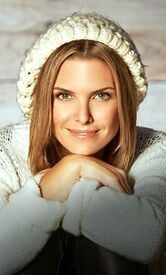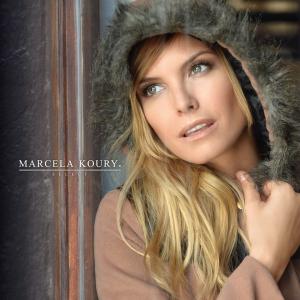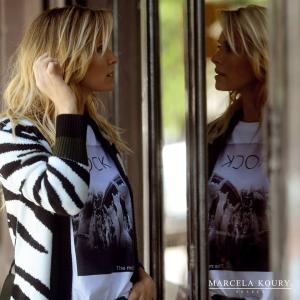Everything posted by LauEmyAguilera
-
Alexander Skarsgard
I new here....I love Alex and I can wait to see Tarzan.....
-
Sofia Zamolo
-
Sofia Zamolo
OTOÑO/INVIERNO - MARCELA KOURY 2015
-
Sofia Zamolo
-
Brooklyn Decker
Brooklyn Decker Promotes Footballentine's Day
-
Brooklyn Decker
-
Sofia Zamolo
- Sofia Zamolo
- Sofia Zamolo
- Brooklyn Decker
bigger size? so......I posted first......well don,t worry- Brooklyn Decker
- Brooklyn Decker
Brooklyn Decker Leaves the "Late Show With David Letterman"- Brooklyn Decker
Brooklyn Decker visits at SiriusXM sTUDIOS April,8- Brooklyn Decker
- Brooklyn Decker
- Brooklyn Decker
More pics of Brooklyn in Mexico- Brooklyn Decker
Model Brooklyn Decker is interviewed during the Liverpool Fashion Fest Spring/Summer 2014 runway- Sofia Zamolo
- Brooklyn Decker
More Brooklyn pics in 2014 Vanity Fair Oscar Party- Brooklyn Decker
More pics.....- Brooklyn Decker
Brooklyn Decker 214 TCA Winter Press Tour- Brooklyn Decker
Brooklyn Decker Attends Tory Burch Rodeo Drive Flagship Opening - Red Carpet- Paul Walker ~ Rest In Peace
Paul imitates Vin Diesel jajajajajaja- Paul Walker ~ Rest In Peace
I still sad for Paul.....and I can stop watching his best and funny moments- General Celebrity Gossip
Tyrese Gibson Breaks Down on Tears in Paul Walker´s Crash Site Tyrese is so broken.....my gooooog!!!! - Sofia Zamolo
Account
Navigation
Search
Configure browser push notifications
Chrome (Android)
- Tap the lock icon next to the address bar.
- Tap Permissions → Notifications.
- Adjust your preference.
Chrome (Desktop)
- Click the padlock icon in the address bar.
- Select Site settings.
- Find Notifications and adjust your preference.
Safari (iOS 16.4+)
- Ensure the site is installed via Add to Home Screen.
- Open Settings App → Notifications.
- Find your app name and adjust your preference.
Safari (macOS)
- Go to Safari → Preferences.
- Click the Websites tab.
- Select Notifications in the sidebar.
- Find this website and adjust your preference.
Edge (Android)
- Tap the lock icon next to the address bar.
- Tap Permissions.
- Find Notifications and adjust your preference.
Edge (Desktop)
- Click the padlock icon in the address bar.
- Click Permissions for this site.
- Find Notifications and adjust your preference.
Firefox (Android)
- Go to Settings → Site permissions.
- Tap Notifications.
- Find this site in the list and adjust your preference.
Firefox (Desktop)
- Open Firefox Settings.
- Search for Notifications.
- Find this site in the list and adjust your preference.