.jpg.d827ef821245b85d5c1aa9c5a73b2327.jpg)
Everything posted by duhampi
-
Candids
So Adriana has the same right! And since we are free to write whatever we want; i never read anything kind from you here. Not just 2 or 3 comments almost every comments from you full of negativity. Firstly i thought its just your personality than i realize your comments on other models thread, you are just spreading love but when it comes to Adriana you suddenly turn the most critical person. Every of your sentences start with 'i love her but' and finish with 'dont deny it' or 'accept it'. And no fan left this forum because TKC or people like her. People like you are the exact reason why they left here. Now its your turn to accept.
- Candids
-
Candids
Not quiet sure but i guess its BTS from upcoming Maybelline Ads. It gives me pleasure to watch how she drives her haters crazy lately.
-
Miscellaneous
- Candids
Definitely. But it always easier to see others faults rather than ourselves.- Motion
- Candids
She has the most judgemental fans. Its almost impossible to satisfy her fans. When they criticize everything about her its 'freedom of speech' but when she criticizes her dress its RUDENESS.- Candids
- Candids
- Candids
- Motion
- Candids
- Candids
- Candids
Account
Navigation
Search
Configure browser push notifications
Chrome (Android)
- Tap the lock icon next to the address bar.
- Tap Permissions → Notifications.
- Adjust your preference.
Chrome (Desktop)
- Click the padlock icon in the address bar.
- Select Site settings.
- Find Notifications and adjust your preference.
Safari (iOS 16.4+)
- Ensure the site is installed via Add to Home Screen.
- Open Settings App → Notifications.
- Find your app name and adjust your preference.
Safari (macOS)
- Go to Safari → Preferences.
- Click the Websites tab.
- Select Notifications in the sidebar.
- Find this website and adjust your preference.
Edge (Android)
- Tap the lock icon next to the address bar.
- Tap Permissions.
- Find Notifications and adjust your preference.
Edge (Desktop)
- Click the padlock icon in the address bar.
- Click Permissions for this site.
- Find Notifications and adjust your preference.
Firefox (Android)
- Go to Settings → Site permissions.
- Tap Notifications.
- Find this site in the list and adjust your preference.
Firefox (Desktop)
- Open Firefox Settings.
- Search for Notifications.
- Find this site in the list and adjust your preference.
- Candids


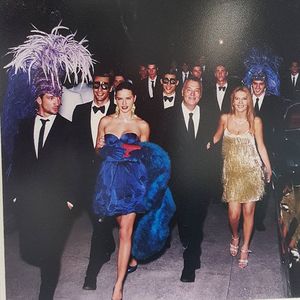













.thumb.jpg.19e4714deb4cb25408b02f103de8d2ca.jpg)

.thumb.jpg.6f0feff653068630bba722acd30afdb4.jpg)
.thumb.jpg.675b72a77142dfc039ea593868e9616c.jpg)
.thumb.jpg.36d71c9ff70e52051f4c1a051e8db2f3.jpg)
.thumb.jpg.e09df20c5f7a66a6817dee83e75d6382.jpg)
.thumb.jpg.cbaf6bcb872b4510801cc01a12ebdcbe.jpg)








































.thumb.jpg.034532e95d857dab22c92428d1a80608.jpg)






