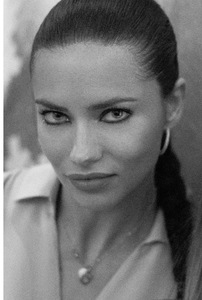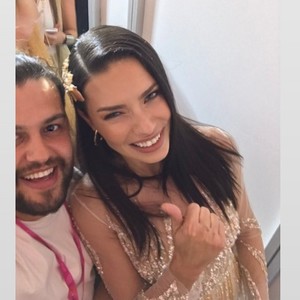.jpg.d827ef821245b85d5c1aa9c5a73b2327.jpg)
Everything posted by duhampi
-
Candids
-
Maybelline
- Maybelline
It's a poster actually i saw it on some maybelline events as a background pic but can't find digital version. here is the link of source: https://www.youtube.com/watch?v=TNY9hPfc9wU- Maybelline
- Maybelline
- Candids
- Candids
- Candids
- Motion
- General Discussion
She picked my all time favorite pic of her for her birthday cake- Candids
- Candids
- Candids
- Motion
- Candids
- Candids
It says she missed her flight because didn't refuse any of her fans who asked for a selfie. She is so kind.- Candids
Account
Navigation
Search
Configure browser push notifications
Chrome (Android)
- Tap the lock icon next to the address bar.
- Tap Permissions → Notifications.
- Adjust your preference.
Chrome (Desktop)
- Click the padlock icon in the address bar.
- Select Site settings.
- Find Notifications and adjust your preference.
Safari (iOS 16.4+)
- Ensure the site is installed via Add to Home Screen.
- Open Settings App → Notifications.
- Find your app name and adjust your preference.
Safari (macOS)
- Go to Safari → Preferences.
- Click the Websites tab.
- Select Notifications in the sidebar.
- Find this website and adjust your preference.
Edge (Android)
- Tap the lock icon next to the address bar.
- Tap Permissions.
- Find Notifications and adjust your preference.
Edge (Desktop)
- Click the padlock icon in the address bar.
- Click Permissions for this site.
- Find Notifications and adjust your preference.
Firefox (Android)
- Go to Settings → Site permissions.
- Tap Notifications.
- Find this site in the list and adjust your preference.
Firefox (Desktop)
- Open Firefox Settings.
- Search for Notifications.
- Find this site in the list and adjust your preference.
- Maybelline




.thumb.jpg.c5b98ad62ad7e355d35c15c20c53927e.jpg)
.thumb.jpg.e681813b45f8a6faa236681d4bee8377.jpg)
.thumb.jpg.844c914b7c516a54a3ed18f0b0324f0f.jpg)