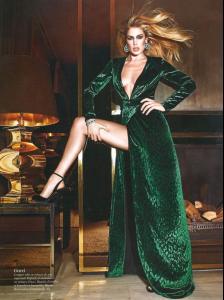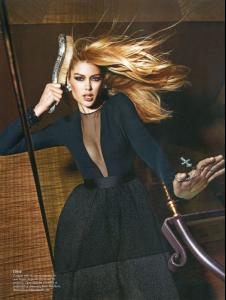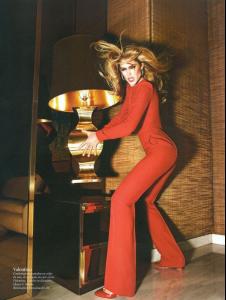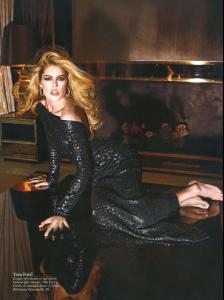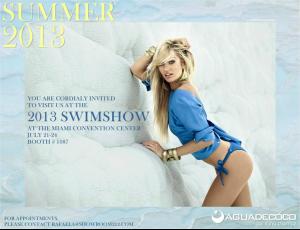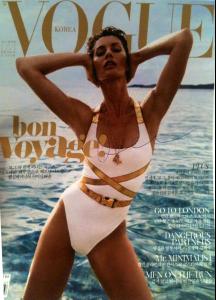Everything posted by crista
-
Miscellaneous
Happy Birthday Gisele!!! :Dinah:
-
Doutzen Kroes
- Candice Swanepoel
I want more and more news about Candice, I don't cease to enjoy it! It is pleasant to me as it grows every day and becomes the personality. This its time, came its time to conquer the fashion world :p :p :p- Candids
facebook.com/RussellJames- Doutzen Kroes
- Editorials
- Miranda Kerr
- Lara Stone
:chicken: Girls,thanks!!!- Doutzen Kroes
- Lara Stone
- Doutzen Kroes
- Candice Swanepoel
I love Candice,she is one of my favorite personalities of today.Yes,it is for a short time has become a real star and is one of the leading models of VS,BUT,i think,that wearing a Fantasy Bra this year is worthy of Alessandra(i'm not her fan )- Candice Swanepoel
I like taht it turns into a real diva- Candice Swanepoel
When she was the last time in his native country, at home?- Candice Swanepoel
- Editorials
- Editorials
- Miranda Kerr
Orlando is just- Miranda Kerr
Perfect women- Emily Didonato
- Lara Stone
- Doutzen Kroes
Fufurchik,thank you soooooo much!!!!!Here such photos the most valuable for me!- Izabel Goulart
V Man Magazine photoshoot. Just search in the thread and you will find it. I found.THANKS!- Candice Swanepoel
Exactly! (Y)- Izabel Goulart
Guys, sorry. I have one request to you. I remember the photoshoot with Izabel was on the background of the beach in Rio with the guys, but I do not remember the name of the photoshoot (the magazine) and when it was made. I looked here but did not find it. Could any of you get here the link from this page or the pictures again? Thanks in advance! - Candice Swanepoel
Account
Navigation
Search
Configure browser push notifications
Chrome (Android)
- Tap the lock icon next to the address bar.
- Tap Permissions → Notifications.
- Adjust your preference.
Chrome (Desktop)
- Click the padlock icon in the address bar.
- Select Site settings.
- Find Notifications and adjust your preference.
Safari (iOS 16.4+)
- Ensure the site is installed via Add to Home Screen.
- Open Settings App → Notifications.
- Find your app name and adjust your preference.
Safari (macOS)
- Go to Safari → Preferences.
- Click the Websites tab.
- Select Notifications in the sidebar.
- Find this website and adjust your preference.
Edge (Android)
- Tap the lock icon next to the address bar.
- Tap Permissions.
- Find Notifications and adjust your preference.
Edge (Desktop)
- Click the padlock icon in the address bar.
- Click Permissions for this site.
- Find Notifications and adjust your preference.
Firefox (Android)
- Go to Settings → Site permissions.
- Tap Notifications.
- Find this site in the list and adjust your preference.
Firefox (Desktop)
- Open Firefox Settings.
- Search for Notifications.
- Find this site in the list and adjust your preference.