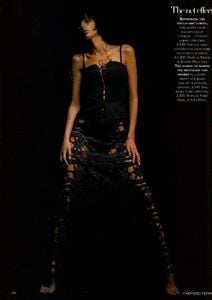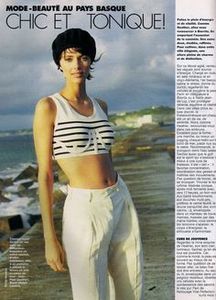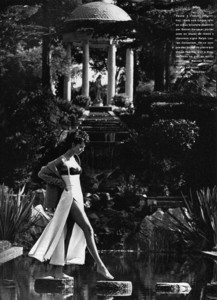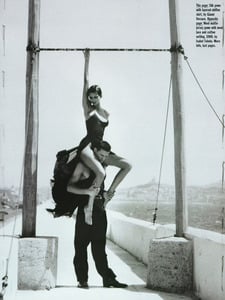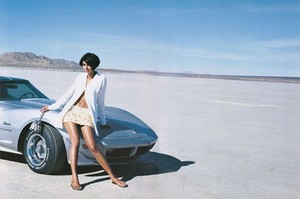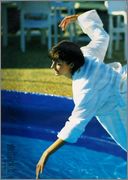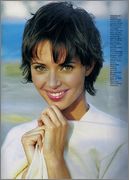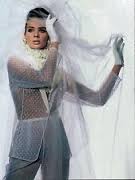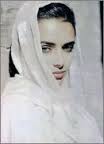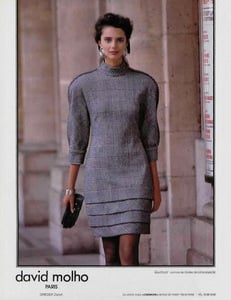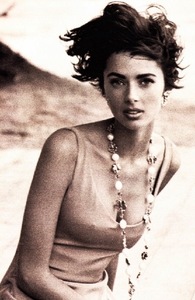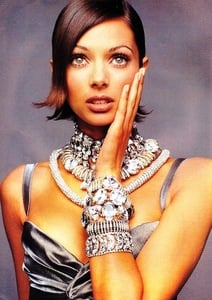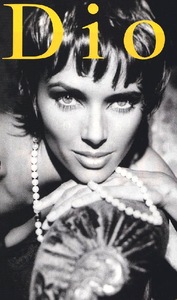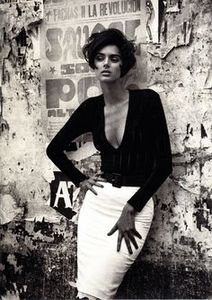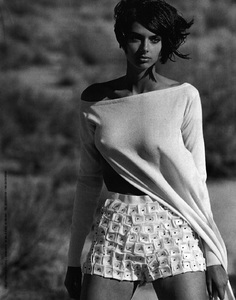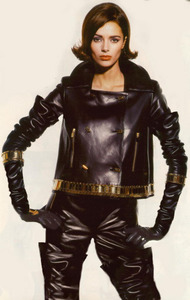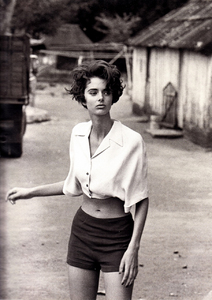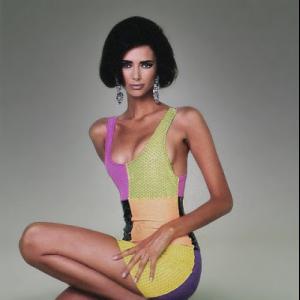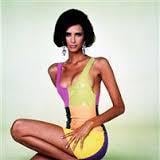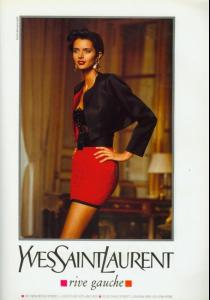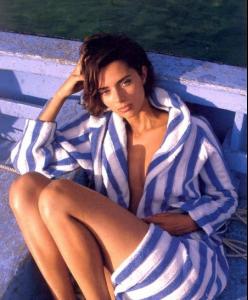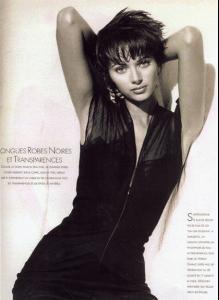Everything posted by roscoe49
-
Model ID Alternate Thread (Post Inquiries Here)
Thanks!!!
-
Model ID Alternate Thread (Post Inquiries Here)
-
Model ID Alternate Thread (Post Inquiries Here)
-
Model ID Alternate Thread (Post Inquiries Here)
Thank you!
-
Model ID Alternate Thread (Post Inquiries Here)
- Moa Aberg
-
Moa Aberg
- Heather Stewart Whyte
- Kendall Jenner
most overrated model of all time?- Carla Ossa
we almost made it to 200 pages- Heather Stewart Whyte
- Heather Stewart Whyte
- Kendall Jenner
scott disick? cannes has hit an all time low.- Heather Stewart Whyte
- Heather Stewart Whyte
- Heather Stewart Whyte
- Heather Stewart Whyte
- Livia Rangel
for target:- Carla Ossa
APS221 and Al0bundy solved the Carolina G. Betancourth mystery. So I started a thread for her. She's gorgeous! And Colombian. http://www.bellazon....na-betancourth/ mystery solved!!!- Malgosia Bela l
- Malgosia Bela l
- Carla Ossa
is this carla at 0:29, and throughout? http://www.youtube.com/watch?v=bvPj4cJoxS8&feature=g-all- Heather Stewart Whyte
- Heather Stewart Whyte
Account
Navigation
Search
Configure browser push notifications
Chrome (Android)
- Tap the lock icon next to the address bar.
- Tap Permissions → Notifications.
- Adjust your preference.
Chrome (Desktop)
- Click the padlock icon in the address bar.
- Select Site settings.
- Find Notifications and adjust your preference.
Safari (iOS 16.4+)
- Ensure the site is installed via Add to Home Screen.
- Open Settings App → Notifications.
- Find your app name and adjust your preference.
Safari (macOS)
- Go to Safari → Preferences.
- Click the Websites tab.
- Select Notifications in the sidebar.
- Find this website and adjust your preference.
Edge (Android)
- Tap the lock icon next to the address bar.
- Tap Permissions.
- Find Notifications and adjust your preference.
Edge (Desktop)
- Click the padlock icon in the address bar.
- Click Permissions for this site.
- Find Notifications and adjust your preference.
Firefox (Android)
- Go to Settings → Site permissions.
- Tap Notifications.
- Find this site in the list and adjust your preference.
Firefox (Desktop)
- Open Firefox Settings.
- Search for Notifications.
- Find this site in the list and adjust your preference.