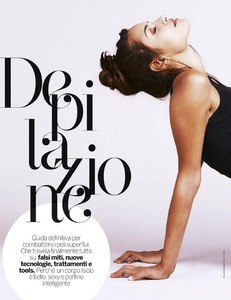Everything posted by Cowboys1274
-
Olga Estupinan
MissGuided 39157355-eb44-4286-b797-4519557d1efd.webm c3cef112-78e3-4427-9db0-79e56f0a6bea.webm bf5fdda0-a143-4e84-940d-3d3a9becb5e4.webm b7319136-7734-4187-babd-f237c798154b.webm 70c29909-6b72-4412-a3b2-c467bfb01e52.webm 06b9635d-97eb-414a-9642-90a3a210b855.webm 7ef5be69-1c04-4dac-ac95-d87b3586d021.webm
-
Olga Estupinan
-
Olga Estupinan
-
Olga Estupinan
-
Olga Estupinan
MissGuided 488cf0eb-30eb-4571-8909-9abe4d895b57.webm e85f682b-e001-4cfc-9693-20ac7156ce43.webm bbb88aa0-6e16-4713-8749-4f40f9be0fea.webm d4687c22-7654-4a85-9b25-26b4f3b1ccc8.webm 47a2292f-578b-4160-b8e3-9b933dc9ee69.webm 7cbdd4c5-75c2-4ab5-b428-97bedc202d00.webm 58c19bf4-4a1e-40d1-93fa-37a7e55191d5.webm 32671325-5b46-4734-abbe-c052f21dabcf.webm 0c2a3cc2-7425-43f3-bc6c-a0cc7fce6ba2.webm b3743465-8ae5-4ec2-b5a0-648a069dc9a7.webm 67dc5e5f-71d0-42fe-b005-66233b60cf39.webm 5a9da3da-83ea-4368-92ea-7e5eaf411e15.webm ed8647d0-bf68-4d15-bfab-2ef645105ed7.webm 5cad9beb-1071-46e6-a88f-0d99f68a52fa.webm 34f44a52-3da3-4c35-9a21-49263bec97f5.webm 8172ca43-e247-4e09-86c4-255e2370a2d1.webm c9c0bcfa-612a-42bd-84ec-796695af3eb4.webm fa922a53-b30b-426f-8561-aecd02225997.webm
-
Olga Estupinan
MissGuided 892b5329-5381-474e-baf4-2fad2633cc1f.webm 7dbc473a-04c9-4caf-a0e7-18c716514d36.webm b930ffc7-ca78-404a-bf0d-d9079e2c4729.webm de730fd8-def2-424c-adaa-f7dcc2956ab8.webm d1ffdc8e-c419-4f91-8163-35f10221389f.webm c3857d6e-b599-4d24-9692-6d9f361d88c4.webm 5ebb2124-a1db-4f85-be69-1331ffb4ad1a.webm b7eeb02a-ca84-42c1-ab14-d04a21682172.webm c1734d80-2373-4105-a51f-bb9f49e5ca58.webm 8785c81c-c62e-4ba9-b58b-37ba5ac4fd1e.webm
-
Olga Estupinan
MissGuided f8ebbc42-e3e9-475e-ad88-361e6a1e4617.webm fd2d1ac1-c4f5-47f5-a8d0-91437923ee38.webm 7b0a1272-11c6-4be9-965b-58478e43578a.webm b5aa5bd8-1d9b-48bb-b0b4-4cda0da4065f.webm 04046403-fd61-4e00-9438-71e257c72f3d.webm 3527805e-49bc-4918-915d-4ec08fc5a188.webm cd7f483d-5ac1-4d9a-a49d-c9adb19e9ce7.webm e8006dfa-21aa-4616-8268-e5648ba2b545.webm 3ba50a4a-0c97-4b52-9159-fbd0440719bd.webm e4245398-6b93-4e93-9964-fc389f438b45.webm dc87689e-c109-4eff-a64d-3716babbaca4.webm 94ccf49b-3cf7-434c-a1ba-52290a092d9a.webm
-
Olga Estupinan
-
Olga Estupinan
-
Olga Estupinan
MissGuided e9dcd18f-23bc-4cc0-a16e-f243c92db769.webm 883bfdfe-0fbe-4264-9a6c-e4ae8ab60a9b.webm bea84cac-0906-4281-bdff-c36966e01d40.webm 26730635-1537-4dc2-b275-01a8fc406aad.webm 58a4b8ff-7885-4f48-ad92-8429b4b0b24f.webm 084d63e4-5f6d-4140-8039-2834516b9a3f.webm 908430b9-6949-41b6-b56f-8c1da72768e6.webm 650894ef-f29c-45e3-88e5-6d3e81162d9a.webm
-
Olga Estupinan
MissGuided 30d6cc73-bd16-414d-b2f2-adb237447c00.webm efe6acaa-7ab9-42e1-a598-6935a9c6b6c6.webm f7e8f643-7a5a-4084-9b7e-105146d93af8.webm 091ef155-e21f-4de2-9fa3-e34fda7f221d.webm 98fbfd2f-403c-4de0-8afa-1771f3b61792.webm b3b794d6-0c24-4929-bed7-8f119d225a44.webm 08d2db35-bc18-426a-aaf5-aea7bf6c4437.webm 82d57089-5227-4595-8225-3517be5737db.webm aa627d6f-e133-4207-aa28-7c7d4ad0b537.webm
-
Olga Estupinan
MissGuided d614473d-58ea-423d-8917-3f2da7206ef7.webm d90ee237-458b-474b-8dd1-e5c8c64240ea.webm 3b616c33-dde0-475b-8211-64cee21c8a08.webm 324150dd-15f5-4c0c-b576-11573f0484eb.webm
-
Olga Estupinan
-
Olga Estupinan
-
Olga Estupinan
-
Olga Estupinan
MissGuided 860671f4-f70e-4f25-a4d5-813c3edd5b72.webm 154ca102-a277-49b4-86c9-95ba3f9e77e5.webm ddb1760c-3244-4818-a8c6-fa587e08c120.webm 86018c7e-3410-44c3-9ba3-8f72ebd28f9f.webm 5e68245e-c112-44d6-839b-522ee88f0f17.webm 767cbf1f-f6c6-4899-95e4-2d06fcd24c58.webm
-
Olga Estupinan
-
Olga Estupinan
-
Olga Estupinan
She is also woth Wilhelmina Miami http://www.wilhelmina.com/miami/models/mainboard/women/632600/olga-estupinan
-
Olga Estupinan
Wilhelmina Los Angeles http://www.wilhelmina.com/los-angeles/models/mainboard/women/632600/olga-estupinan
-
Olga Estupinan
-
Olga Estupinan
- Olga Estupinan
MissGuided fef637e7-6c71-407b-81f4-7b3c87a9ca61.webm bc395b5f-9609-47ec-9243-b26341fc9f69.webm 48e1f757-24d6-43fc-8bb2-9d211199c7fa.webm 2e64bc3f-590a-4ff2-817f-0e76f5d15e7c.webm 7c7be4e9-d6dd-4783-b6f3-7f33231aadb6.webm adb5f14c-6c40-4e6a-8ec4-84c421818b19.webm f7861203-efb7-4302-b7a5-4842b5fa9795.webm 5170fd95-0554-463f-88eb-a1c7bb0c1786.webm- Olga Estupinan
- Olga Estupinan
- Olga Estupinan



































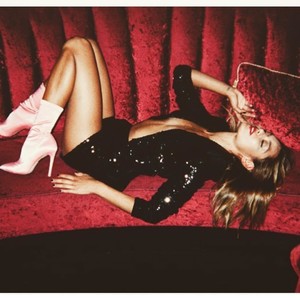









































































































































































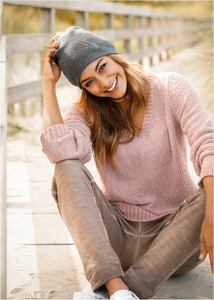




.thumb.jpg.07bb4ee08c21c5222f4a76d72b6e20d3.jpg)







.thumb.jpg.af20076eac06d8529b1c7dfb66a153fe.jpg)