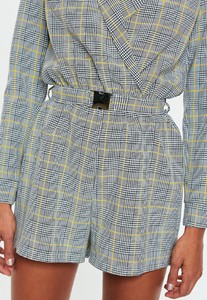Everything posted by Cowboys1274
-
Olga Estupinan
-
Olga Estupinan
MissGuided 7d919352-36e4-4465-b7ce-13e7b2b14174.webm 4e7012a3-68fb-478f-b6e7-99b534117c97.webm 2ecd9571-2bae-4f8b-bb1a-4c4e188c6c45.webm 80173acb-6ed3-4d86-850d-665172a6b0d1.webm 43943df7-326b-42dc-85a1-5fb7d2f79aea.webm b33ef5e3-7027-4ba3-9971-b193768807c1.webm 08120dae-7d27-4b4d-bb13-de8db8229973.webm 180398fc-a6cd-47dc-840a-6ac960b939f6.webm 8f4d028a-f1b8-4b3e-bc7d-5a69b09cb7ca.webm 34159ed0-beb2-48a4-bd8b-ebf342bb1144.webm 1ba7ca0b-ae47-4f04-92a0-9027b90efe4b.webm ec9f6e77-05b0-4d32-bbc7-36a39f65df11.webm cf61f280-49cf-47e8-a56a-ecbe3a84dc6f.webm 1f693b83-7809-4086-99ee-840172e1a148.webm 01c8f9db-872f-43a8-9736-e3e8c0df541c.webm e929e398-7223-421d-a24b-ed3fd6637eff.webm 5cc81d0d-13b1-4497-8eb3-f9c0c831a400.webm e3fc4a70-4a6f-4fc5-8b25-e2d76b795224.webm c84bd771-ace5-47b2-a09b-bcc32070502e.webm c2e9cc03-9d2a-44e3-a13d-74a63ff58798.webm eb12a408-023d-4f6c-a246-26687dbea34d.webm 12948512-afc6-4253-871b-de2b659208dc.webm 51faa43f-c67f-4d8c-9262-7719529ab33a.webm
-
Olga Estupinan
-
Olga Estupinan
HAPPY BELATED BIRTHDAY !!!!!!!! She's 31 years old her date of birth is 11th/September/1987
-
Olga Estupinan
-
Olga Estupinan
-
Olga Estupinan
-
Olga Estupinan
-
Olga Estupinan
InstaGram Movie 40789286_2079479692085621_6946648828806050180_n.mp4
-
Olga Estupinan
-
Olga Estupinan
-
Carmella de Cesare, Morena Corwin, Krissy Woodward, Gabriella Salles, Rayla Jacunda, Cary Poole, Vanessa Fonseca, Natalia Borges Alexandra Collins, Lee-ann Liebenberg, Kasey Ashcraft, Gabriella Salles, Viviana Greco, Kasey Ashcraft
#19 is Rachel Geiman
-
Olga Estupinan
-
Olga Estupinan
-
Olga Estupinan
-
Olga Estupinan
-
Olga Estupinan
-
Olga Estupinan
-
Olga Estupinan
-
Olga Estupinan
-
Olga Estupinan
-
Olga Estupinan
-
Olga Estupinan
-
Olga Estupinan
-
Olga Estupinan