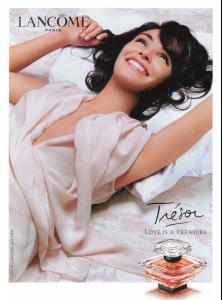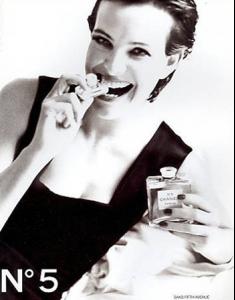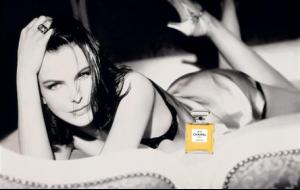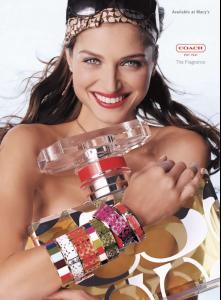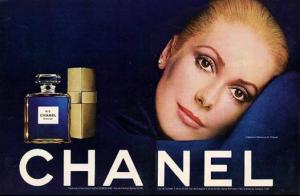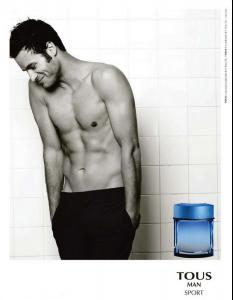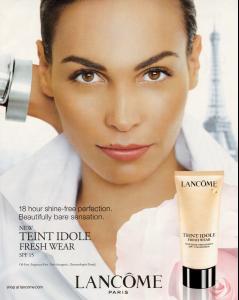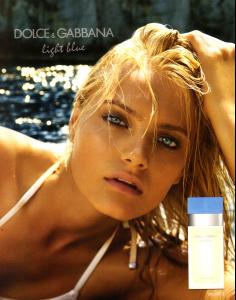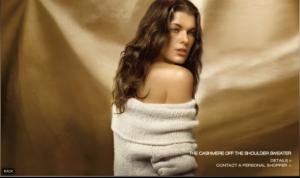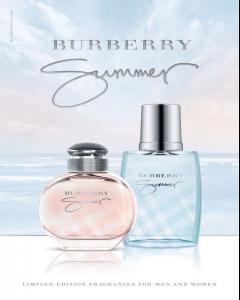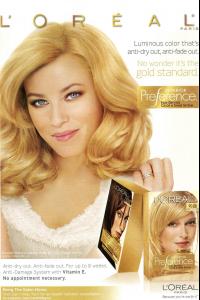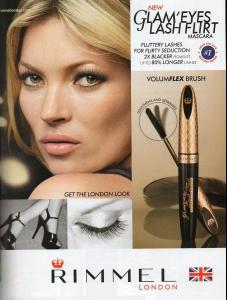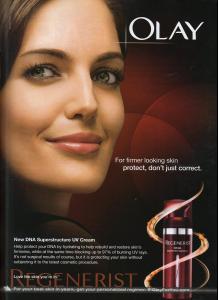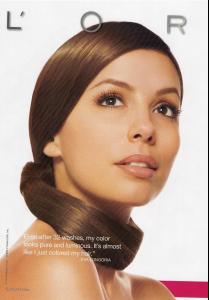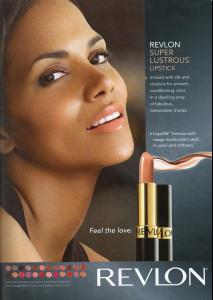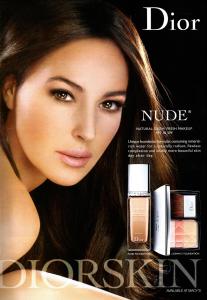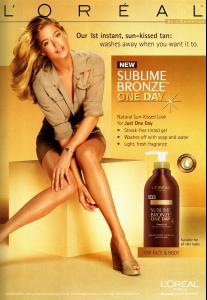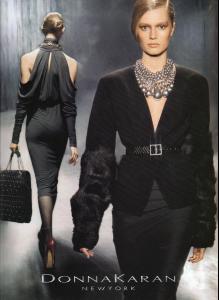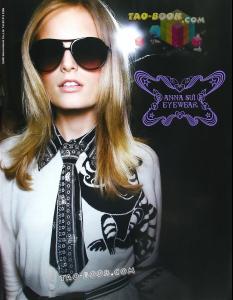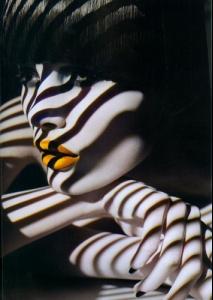Everything posted by PlayGirl
-
Perfume ads, vintage and new
- M.A.C Viva Glam
- CHANEL Ads
- Make up ads, vintage and new
- Perfume ads, vintage and new
- Anna Maria Jagodzinska
- Perfume ads, vintage and new
- Perfume ads, vintage and new
AWWWWWWWWWWWWWW you used my gif, you do know, it was under size for BZ rules hun, i did that on purpose, but glad you could use what gif? the dior ad, your moving avatar, the one you requested from me aaaaa..... siggy? It not dior , and I have made it!- Eyes
- Perfume ads, vintage and new
AWWWWWWWWWWWWWW you used my gif, you do know, it was under size for BZ rules hun, i did that on purpose, but glad you could use what gif?- Emma MacLaren
- Eyes
- Eyewear Ads
Account
Navigation
Search
Configure browser push notifications
Chrome (Android)
- Tap the lock icon next to the address bar.
- Tap Permissions → Notifications.
- Adjust your preference.
Chrome (Desktop)
- Click the padlock icon in the address bar.
- Select Site settings.
- Find Notifications and adjust your preference.
Safari (iOS 16.4+)
- Ensure the site is installed via Add to Home Screen.
- Open Settings App → Notifications.
- Find your app name and adjust your preference.
Safari (macOS)
- Go to Safari → Preferences.
- Click the Websites tab.
- Select Notifications in the sidebar.
- Find this website and adjust your preference.
Edge (Android)
- Tap the lock icon next to the address bar.
- Tap Permissions.
- Find Notifications and adjust your preference.
Edge (Desktop)
- Click the padlock icon in the address bar.
- Click Permissions for this site.
- Find Notifications and adjust your preference.
Firefox (Android)
- Go to Settings → Site permissions.
- Tap Notifications.
- Find this site in the list and adjust your preference.
Firefox (Desktop)
- Open Firefox Settings.
- Search for Notifications.
- Find this site in the list and adjust your preference.
- M.A.C Viva Glam