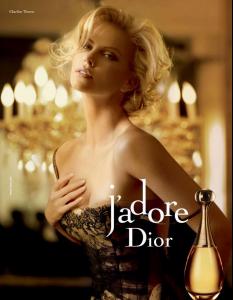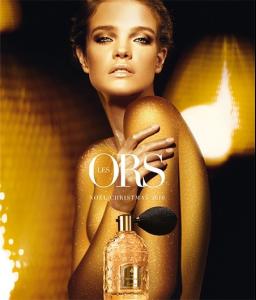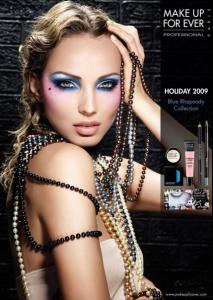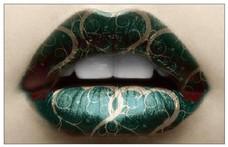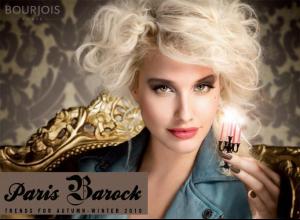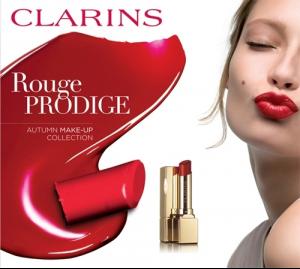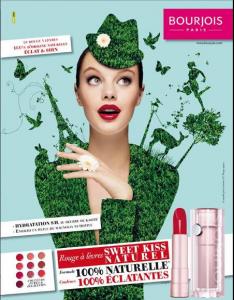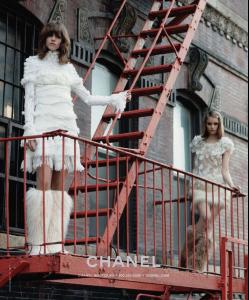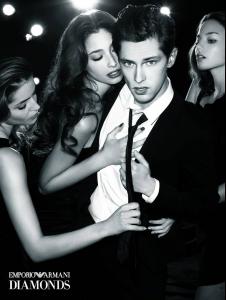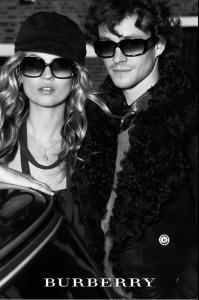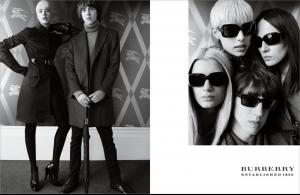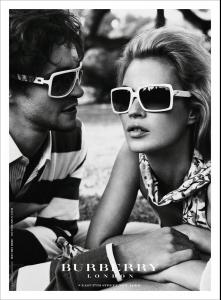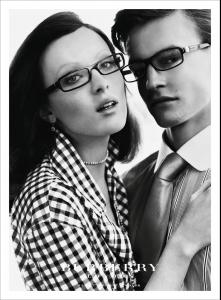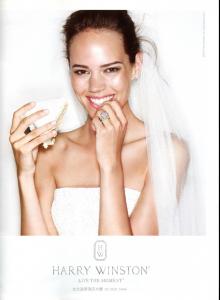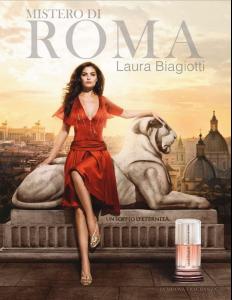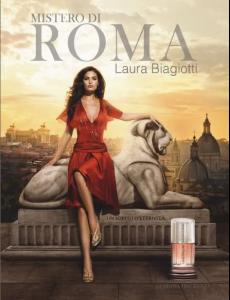Everything posted by PlayGirl
-
Eyes
- Make up ads, vintage and new
- 7 models (p.2)
- 7 models (p.1)
1) Ruby Aldridge 2) Frida Gustavsson 3) Aline Weber 4) Kendra Spears 5) 6) Frida Gustavsson 7) kristina romanova- Lips
- Make up ads, vintage and new
- Eyes
- Make up ads, vintage and new
- Lips
- Eyes
- Make up ads, vintage and new
- Lips
- Make up ads, vintage and new
- CHANEL Ads
- CHANEL Ads
- Monika Jagaciak
Chanel Holiday Collection- CHANEL Ads
- Jewellery & Clockmaker's Ads
- CHANEL Ads
- Perfume ads, vintage and new
- Eyewear Ads
- Jewellery & Clockmaker's Ads
- Freja Beha Erichsen
- Victoria's Secret Lingerie/Underwear
omg....Ale soooooooooo sexy! thanks for pics!- Alyssa Miller
Account
Navigation
Search
Configure browser push notifications
Chrome (Android)
- Tap the lock icon next to the address bar.
- Tap Permissions → Notifications.
- Adjust your preference.
Chrome (Desktop)
- Click the padlock icon in the address bar.
- Select Site settings.
- Find Notifications and adjust your preference.
Safari (iOS 16.4+)
- Ensure the site is installed via Add to Home Screen.
- Open Settings App → Notifications.
- Find your app name and adjust your preference.
Safari (macOS)
- Go to Safari → Preferences.
- Click the Websites tab.
- Select Notifications in the sidebar.
- Find this website and adjust your preference.
Edge (Android)
- Tap the lock icon next to the address bar.
- Tap Permissions.
- Find Notifications and adjust your preference.
Edge (Desktop)
- Click the padlock icon in the address bar.
- Click Permissions for this site.
- Find Notifications and adjust your preference.
Firefox (Android)
- Go to Settings → Site permissions.
- Tap Notifications.
- Find this site in the list and adjust your preference.
Firefox (Desktop)
- Open Firefox Settings.
- Search for Notifications.
- Find this site in the list and adjust your preference.
- Make up ads, vintage and new