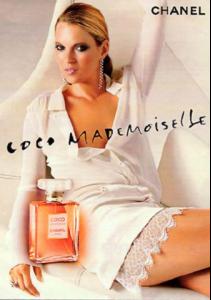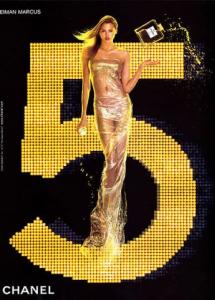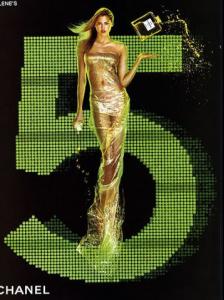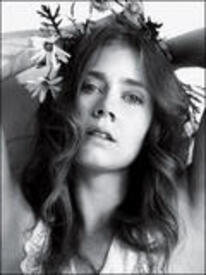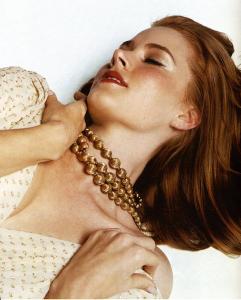Everything posted by Rebecca
-
Karmen Pedaru
- Karmen Pedaru
- Karmen Pedaru
- Alexis Bledel
- Alexis Bledel
- CHANEL Ads
- Alexis Bledel
Alexis Bledel and America Ferrera at the Warner Bros. Pictures Presents "The Big Picture '08" during ShoWest 2008 in Las Vegas, March 13 2008:- Lindsay Lohan
Lindsay Lohan Editorial in the July issue of Arena magazine:- Emmy Rossum
Emmy Rossum at the "Sex And The City" premiere in New York City, May 27- Emmy Rossum
Emmy Rossum at the 2008 Pratt Fashion Show in New York City, May 7- Emmy Rossum
Emmy Rossum at the Scarlet Series Launch Party in West Hollywood - April 28- Emmy Rossum
Emmy Rossum @ Metropolitan Museum of Art Costume Institute Gala - Departures, New York City, May 5- Emmy Rossum
Emmy Rossum out for lunch at Nello's on Madison Avenue in New York City, May 28- Emmy Rossum
Emmy Rossum arrives at the premiere of the HBO Documentary "Roman Polanski: Wanted and Desired" May 6th, 2008:- Natalie Glebova
Miss Universe 2005, HQs:- David Cook
- Britney Spears
Britney Spears, John Ragel Photoshoot:- Amy Adams
- Amy Adams
Amy Adams @ "Enchanted" World premiere in Hollywood, November 17 2007- Amy Adams
Amy Adams makes an appearance at MTV's Studios in Times Square for MTV's "Total Request Live" (nov. 19, 2007)- Amy Adams
- Amy Adams
- Karmen Pedaru
Account
Navigation
Search
Configure browser push notifications
Chrome (Android)
- Tap the lock icon next to the address bar.
- Tap Permissions → Notifications.
- Adjust your preference.
Chrome (Desktop)
- Click the padlock icon in the address bar.
- Select Site settings.
- Find Notifications and adjust your preference.
Safari (iOS 16.4+)
- Ensure the site is installed via Add to Home Screen.
- Open Settings App → Notifications.
- Find your app name and adjust your preference.
Safari (macOS)
- Go to Safari → Preferences.
- Click the Websites tab.
- Select Notifications in the sidebar.
- Find this website and adjust your preference.
Edge (Android)
- Tap the lock icon next to the address bar.
- Tap Permissions.
- Find Notifications and adjust your preference.
Edge (Desktop)
- Click the padlock icon in the address bar.
- Click Permissions for this site.
- Find Notifications and adjust your preference.
Firefox (Android)
- Go to Settings → Site permissions.
- Tap Notifications.
- Find this site in the list and adjust your preference.
Firefox (Desktop)
- Open Firefox Settings.
- Search for Notifications.
- Find this site in the list and adjust your preference.